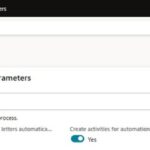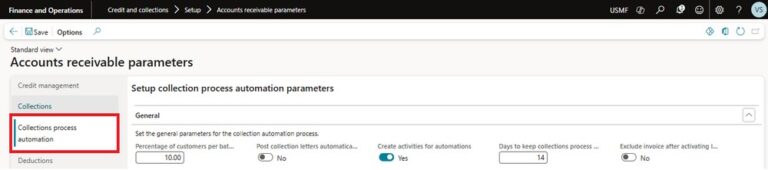As your small and medium-sized business (SMB) grows, your once-perfect customer relationship management (CRM) might start showing signs of strain. It can become a potential liability and cost you time, opportunities, and lost revenue. Because it can’t scale and meet your growing needs, it’s harder to manage customers, close deals, and keep your team happy.
These aren’t just minor inconveniences — they’re warning signs that you need a better system to support your growing business. Let’s explore the top signs that’ll inform when to upgrade your CRM.
What you’ll learn:
Benefits of upgrading your CRM
Upgrading your CRM isn’t just about getting “fancy” new features. It’s about investing in your SMB’s future and enabling it to compete with large enterprises. Here are a few benefits of upgrading your CRM.
More efficient operations: AI CRMs ensure smooth operations, enabling you to automate routine tasks. You can streamline your workflows, focus on more complex aspects of your business, and build customer relationships.
Better customer insights: Integrated CRMs offer a 360-degree view of your customer journey. They help understand your customers, predict their actions, and personalize experiences to boost loyalty. Plus, they track every interaction and turn it into an opportunity.
Personalized marketing: Intuitive CRMs understand the value of personalization in small business marketing. They gather customer data like demographics, purchase history, and interactions for better segmentation and personalized campaigns. This helps improve customer engagement.
AI Tools for Small Business
Increased security: Advanced CRMs like Salesforce offer advanced encryption, and continuous security updates to safeguard your information. Besides, they conduct regular audits and detect emerging threats even before they happen. This ensures your data remains secure and compliant with industry regulations.
Scalability and flexibility: A scalable CRM gives you the flexibility to scale as your business grows. You can easily add users and data, and customize features as needed, so you only pay for what you use.
Improved user satisfaction: Today’s CRMs make daily tasks effortless. Your team can get started with minimal training, leading to higher tech adoption and more productivity. For example, Starter Suite is built for SMBs, and whether you’re a solopreneur or have a lean team, you can start using it from day one.
Artificial intelligence (AI) capabilities: An AI-powered CRM helps you personalize and deliver better customer experiences. You can implement chatbots or Agentforce to handle various tasks, such as 24/7 customer service, order management, end-to-end marketing, and even boost your sales pipeline.
Top 10 signs it’s time to upgrade your CRM
As an SMB owner, growth is surely your #1 focus. It’s what motivates you to push the envelope every day. But, growth requires having the right tools on your side. That’s why 76% of SMBs spend more on technology now. Growing SMBs are prioritizing tech upgrades to attract new customers and drive revenue. If you’ve been wondering if your SMB requires a CRM upgrade, these ten signs can help you.
1. You maxed out your customer limit in your CRM
If you’re struggling to handle growing data or constantly running into storage limitations and processing delays, it’s a clear sign you’ve outgrown your CRM. You’ll experience more limitations when your business or team grows. Besides, these issues can restrict you from entering new markets and hinder your SMB’s growth potential.
Solution: Pick a scalable CRM to ensure it can accommodate your future needs. It should offer flexible features like customizable workflows and more storage capacity to help you scale without frequent system overhauls.
2. You lack the features required for growth
If you often find yourself saying, “I wish these features were available in my CRM”, or creating workarounds because it doesn’t have the features you need, it’s time for a change. A CRM for small businesses should offer automation and the features you need for growth. Feature gaps can create silos and prevent you from having a unified view of your customer journey.
Solution: Look for a CRM that comes with enhanced integrations. It should support various capabilities, including email marketing, analytics, real-time data sync, and omni-channel experiences.
3. You spend a lot of time manually fixing performance issues
An outdated CRM isn’t just frustrating — it’s costly. When you spend time waiting for pages to load or repeatedly losing work due to system crashes, you’re losing both productivity and morale. Regular performance issues signal that your system can’t handle your business needs.
Solution: Consider switching to a cloud-based CRM like Starter Suite that provides real-time updates, stability, and improved speed. While it reduces the likelihood of system crashes, it also handles all back-end maintenance, ensuring the system runs efficiently.
Just get started.
No matter where you are on your journey as a small business owner, you can get started with Starter Suite — the all-in-one AI CRM your SMB needs.
4. Your team is less productive because of your CRM’s poor user experience
User experience can make or break CRM adoption within your team. If your team needs extensive training to perform basic tasks or prefers doing manual tasks instead of using the CRM, that’s a problem. Complicated interfaces and workflows can hinder productivity and discourage your team from using the CRM.
Solution: Go for a CRM that simplifies workflows, without creating more work. When your team can quickly find what they need, enter data effortlessly, and see immediate value in a CRM, they’re more likely to adopt the platform. This leads to more productivity and agility.
5. Your CRM’s data management challenges affect critical business decisions
Your CRM is your single source of truth — you can count on it for data-driven decision-making. However, your decisions and business operations will be as good as the data you own — and how your CRM processes it. So if you’re dealing with duplicate entries, missing information, or spending hours cleaning up data, your CRM is failing to do its job.
Solution: Opt for a CRM that offers advanced data validation, reporting capabilities, and artificial intelligence (AI) to manage redundancies. This ensures your data remains accurate and actionable.
6. You might be vulnerable to security breaches
SMBs are prime targets for 43% of cyberattacks. CRMs with outdated security protocols put your business at risk. If your system lacks advanced encryption features or doesn’t update its security measures regularly, you’re prone to unnecessary risks.
Solution: Prioritize a CRM that follows data security practices and offers features such as multi-factor authentication (MFA), data loss prevention (DLP), access controls, and regular security updates.
7. Your receive poor customer feedback that impacts your business
Listen to your customers because they’re your #1 brand advocates. If they repeatedly report negative customer experience, service delays, and slow order processing, it’s time for a change. Your customer service and sales teams can’t deliver contextual and personalized experiences or close deals if your CRM isn’t efficient. It directly impacts your customers and employees.
Solution: Look for a unified CRM that offers a 360-degree view of customer interactions, concerns, and behavior. Small Business Service can help you deliver great customer service through multiple features, including self-service, automation, and real-time support.
8. You often fail to meet compliance, causing violations
Regulatory requirements like the General Data Protection Regulation (GDPR) and the California Consumer Privacy Act (CCPA) demand solid data protection measures. If your CRM lacks features for consent management, data retention policies, or audit trails, you could face significant compliance risks and damage your brand reputation.
Solution: You should look for a CRM built with these requirements and conducts regular updates to meet new standards. Salesforce strongly emphasizes compliance and provides tools and features to help customers maintain compliance.
9. You can’t stand out in the market because of limited AI capabilities
Growing SMBs are nearly twice as likely to invest in AI than declining SMBs. If your CRM lacks AI-powered features like predictive analytics, automated lead scoring, forecasting, data masking, and 24/7 customer service, you’re missing out on crucial competitive advantages.
Solution: You should consider an AI CRM to automate routine tasks, identify sales opportunities, and gather insights to make well-informed business decisions. This leads to higher conversion rates, faster sales cycles, and improved customer loyalty.
10. Your CRM limits your team growth and collaboration
A CRM should support your team’s growth, not limit it. If you’re hitting user license caps or facing high costs for adding new team members, your current system is becoming a bottleneck.
Solution: Look for a CRM that offers flexible licensing models that make adding users as your team grows easy. Plus, it helps monitor team performance metrics, simplifying scaling and expanding teams without any disruptions.
Get ready for Salesforce Foundations
Easily activate Foundations in your existing CRM to add key features in Agentforce, Sales, Service, Marketing, Commerce, and Data — all for free.


Steps to upgrade your CRM
All set to upgrade your CRM? We’re here to guide you through the process. These five steps will help you get started.
Step 1. Review your needs
Before upgrading to a new CRM, speak to your team to understand which features, access controls, and the number of seats they’ll need. We recommend creating a prioritized list of must-have features because this groundwork can help narrow down the best CRM for your business needs.
Step 2. Compare tools
Once you have your requirements list, look for a CRM best suited for a growing business like yours. Consider your current needs and where your business will be in five years (you really have to plan for the future). Compare the following factors while choosing a CRM.
- Evaluate features: Review how each CRM’s capabilities match your business needs, and focus on features that support your daily operations and growth goals.
- Assess integration abilities: Test how well the CRM works with your current tools and check whether it offers custom integration capabilities.
- Analyze pricing and scalability: Analyze immediate and long-term expenses as your team grows, including costs for additional users, more data storage, and advanced features.
- Estimate the implementation timeline: Figure out how long it will take to set up the CRM, conduct data migration, configure the system, and train your team.
- Plan change management: Consider the learning curve for your team and establish clear steps to help everyone adopt the new CRM seamlessly.
- Research CRM reputation: Read user reviews, try out demos, and inquire about customer support options. Also, check the product roadmap to ensure the CRM aligns with your future needs.
Step 3. Plan the migration
Now, this is a big move. Once you’ve finalized a CRM, create a detailed strategy for migration. Ensure it doesn’t interrupt your daily operations by establishing clear timelines, assigning responsibilities, and identifying potential roadblocks. Organize your data to ensure you’re not migrating outdated or unnecessary information. Set up validation processes to catch any inconsistencies early on.
Step 4. Upgrade your CRM
Ensure all your important customer information, sales data, and relevant records are ready for migration. You should work closely with your CRM provider and IT team to customize the new CRM. This step involves setting up user roles, customizing the interface, configuring workflows, and integrating it with other business tools. Don’t forget to run multiple test migrations to verify data integrity and accuracy.
Step 5. Monitor and optimize
Once your new CRM is set up, you should track key performance indicators (KPIs) to ensure it’s delivering the expected results. You should observe user adoption rates, system performance, and workflow efficiency. While you’re at it, collect timely feedback from your team and make the necessary adjustments to improve performance.
How to upgrade your Salesforce CRM
We’ve built Starter Suite and Pro Suite exclusively for small and growing businesses like yours. Get your CRM up and running quickly with Starter Suite. As your business grows, activate Pro Suite to access advanced customization, omni-channel routing, forecast management, and AI automation.
And, if you’re a Salesforce customer, you can upgrade to Salesforce Foundations and activate Agentforce with the Enterprise edition. This CRM upgrade lets you access features across sales, marketing, commerce, and service.
Activate Salesforce Foundations using the following steps:
- Log in to your Salesforce account
- Select “Salesforce Foundations” in the “Set Up”
- Click on “Add to my Contract”
- Add Salesforce Foundations to your cart
- Check out and go back to “Set Up” to start using Foundations
Upgrade your CRM to keep up with thrive in these times
A CRM upgrade can make a significant difference to your business. It can help you identify hot leads, deliver faster service, and attract new customers. Starter Suite ticks all the right boxes and offers the benefits we’ve listed above. From commerce and marketing to customer service and sales, it scales as you scale. While it’s user-friendly, it’s also highly customizable.
Start your journey with a free trial of Starter today. Looking for more customization? Explore Pro Suite. Already a Salesforce customer? Activate Foundations today to activate Agentforce.
AI supported the writers and editors who created this article.