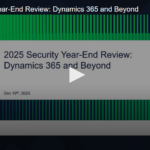In this review of the Power Platform blogs:
- Now in public preview: Power Pages AI usage analytics & governance in Copilot hub
- PowerFx to add row numbers to data tables directly
- Power Apps modern combo box
- Introduction to managing a WordPress blog using Power Automate – part 1
Now in public preview: Power Pages AI usage analytics & governance in Copilot hub
On the Microsoft Power Platform blog, Pramitha Udupa stated that Power Pages AI usage analytics and governance controls are now available in public preview through the Copilot hub in the Power Platform admin center.
She noted that as AI becomes a key part of digital tools, organizations need to see how it’s being used and stay in control. Udupa wrote that Copilot hub helps with this by giving you one place to track AI usage and manage settings across Power Platform products.
Udupa stated that Power Pages now integrates with the Copilot hub to help admins:
- See how AI features are being used.
- Get useful insights they can act on.
- Manage where and how AI is used based on your company’s needs and rules.
In her blog post, Udupa provided more information on the Power Pages AI usage analytics and governance controls.
PowerFx to add row numbers to data tables directly
On his blog, Linn Zaw Win wrote that recently he ran into a common but frustrating problem while building a canvas app for Dynamics 365 Project Operations. He noted that the goal was simple: show the project tasks in the same order as they appear in the project tasks grid in D365 Project Operations.
FREE Membership Required to View Full Content:
Joining MSDynamicsWorld.com gives you free, unlimited access to news, analysis, white papers, case studies, product brochures, and more. You can also receive periodic email newsletters with the latest relevant articles and content updates.
Learn more about us here