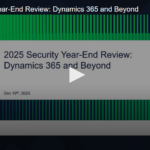Building AI agents and apps is exciting — but it’s also complex, especially when you’re balancing speed, innovation, and security. Business leaders want quick wins. Your IT team is focused on building responsibly, staying compliant, and scaling sustainably. If this tension feels familiar, you’re not alone.
Traditional application lifecycle management (ALM) wasn’t designed with AI in mind. Most existing frameworks were built for slower, more predictable development cycles — not the fast-paced, mixed-code environments teams are working in today. That gap can lead to disconnected tools, rushed workarounds, and growing technical debt.
What’s needed is agent and application lifecycle management that fits how teams actually build now — flexible enough for low-code and pro-code, and structured enough to support governance, security, and scale from day one. When ALM works the way your team works, you spend less time untangling complexity and more time delivering AI solutions that are built to last.
AI has entered the chat. IT’s your move.
Dive into the full findings of the Salesforce 4th State of IT: AI + App Dev report and see how top IT teams are turning pressure into progress.


What is agent and application lifecycle management?
Agent and application lifecycle management (ALM) covers the entire journey of building, testing, deploying, and continuously improving AI agents and apps. For IT teams, it provides a structured way to manage complexity, reduce risk, and scale with confidence. A strong ALM approach supports:
Salesforce Platform supports AI-driven development with a structured ALM process built around five key stages:

1. Ideate & Plan: Align early, across every stakeholder
Successful AI agents and apps start long before any code is written. Early alignment means involving everyone — architects, developers, admins, security experts, and platform owners — from the very beginning.
When your team shares a clear understanding of project requirements, testing needs, data security standards, and change management processes, you dramatically reduce confusion, technical debt, and costly rework later on.
Whether you’re automating support workflows, improving operations, or enhancing compliance tracking, thoughtful planning from the start helps everyone move faster, navigate complexity, and deliver value that lasts.
Pro Tip: Set up a shared project and backlog to give every stakeholder visibility into planned work, priorities, and dependencies — so everyone’s working from the same source of truth.
2. Build: Bridge the gap between low-code and pro-code development
Rapid innovation requires flexibility — and that means uniting your low-code and pro-code teams around a shared build process. With Salesforce Platform, visual builders and custom coders don’t need to work in separate silos. Instead, they can work in tandem:
- Low-code developers and admins use intuitive, drag-and-drop tools to build automations and interfaces quickly
- Pro-code developers extend functionality with Apex, APIs, and custom logic — including the creation of modular, reusable AI agents
A unified development process means fewer errors, faster development cycles, and higher-quality agents and apps, built to scale effectively across your organization.
Pro Tip: Let low-code and pro-code teams shape agent behavior together — using natural language prompts to define logic, guide outcomes, and enforce intent across teams.
3. Test: Catch issues earlier with realistic, automated testing
The era of testing as a final checkbox before launch is over. Today’s AI-driven development demands continuous, realistic testing at every step. Automated testing in environments that mirror your production setup makes sure performance, reliability, and compliance problems get identified early, saving teams from surprises down the road.
With continuous testing, teams can:
- Quickly validate logic and performance
- Identify and fix security or compliance risks
- Reduce costly late-stage surprises and rollbacks
It’s not just about faster testing – it’s about safer, more reliable releases.
Pro Tip: Seed test environments with only the data needed for each scenario; it speeds up testing and reduces the risk of exposing sensitive info.
Add more IT value – not more to the dev queue
Cut the code clutter and explore the latest POV on agent productivity + low-code success with The Low-Code Playbook.



4. Deploy: Turn release day into a routine
No more last-minute scrambles or manual patching. Predictable deployments come from automation, clear visibility, and tight version control. With built-in DevOps tools and real-time observability on Salesforce Platform, deployment becomes a repeatable, reliable process — not a high-stakes event.
Integrated deployment pipelines make it easier to:
- Eliminate manual handoffs
- Track changes and rollback confidently
- Push updates without disrupting users
The result? Smoother launches, fewer errors, and happier IT teams.
Pro Tip: Make deployments more predictable by proactively monitoring app and agent performance, so you can catch scalability issues before they impact users.
5. Observe: Improve continuously with real-time insights
Launching your agent or app isn’t a finish line — it’s the start of a feedback loop. Real success comes from ongoing observability that helps you monitor agent behavior, spot issues early, and optimize over time.
Salesforce Platform‘s built-in observability tools deliver real-time visibility into user behavior, system performance, and security events, allowing teams to stay ahead of issues and drive ongoing improvements. With real-time insights, you can:
- Detect and resolve performance issues before users notice
- Track usage patterns and system load to inform scaling decisions
- Monitor data access and ensure compliance is upheld
When you can see what’s happening in production, you can keep improving — without guesswork.
Pro Tip: Go beyond surface-level monitoring: track user behavior, API usage, and data access in real time to detect anomalies, enforce policies, and strengthen security.
Bonus: Embed governance from the start
Governance works best when it’s built in, not bolted on. By embedding governance into every stage of the ALM process — from planning through deployment and monitoring — your team can stay compliant without slowing down.
Think policy-driven access control, built-in audit trails and monitoring, plus easy alignment with compliance frameworks. When governance is integrated, your team spends less time managing risk.
If you’d like to explore how these stages can help your teams develop and deliver AI-powered apps and agents faster and more effectively, take a look at the new guide, The 5 Stages of Agent and Application Lifecycle Management. You’ll get practical insights to help your team reduce complexity, move faster, and scale secure AI apps and agents with confidence.
The 5 stages of ALM (without the headaches)
Because building AI agents and apps shouldn’t require aspirin. Learn how to scale smart on the Salesforce Platform.