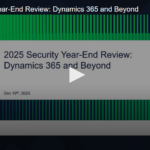As organizations increasingly rely on Microsoft Dynamics 365 to manage their sales, field service, and operations, location intelligence has become a strategic necessity. From managing vast regional territories to coordinating complex field resources, having a geospatial mapping solution embedded directly into your Dynamics 365 CRM can transform the way you work.
FYI, about 77% of businesses say they depend on location data to make important decisions. Globally, the location intelligence industry was worth around $21.2 billion in 2024 and is expected to grow to over $53.6 billion by 2030.
Why Location Intelligence Matters
A diverse mix of urban centres and remote regions can create operational challenges that many global CRMs aren’t fully equipped to handle out of the box.
Location intelligence within Dynamics 365 can help by:
Optimizing field service routes across large territories
Balancing sales coverage between urban and rural regions
Responding faster to customer needs
Visualizing data on a map for clear, actionable insights
Reducing travel costs and improving sustainability
In high-growth regions like Sydney, Melbourne, New York, Staten Island, and many more, location intelligence plays a crucial role in managing complex sales networks, field teams, and partner ecosystems.
How does Maplytics help with Dynamics 365 mapping?
Maplytics – Microsoft certified #1 Geo-Mapping app for Dynamics 365 CRM, pushes the boundaries of location intelligence — helping organizations do more, faster, and smarter.
In this guide, we’ll explore the latest Maplytics features designed to enhance your Dynamics 365 mapping workflows, along with a special invitation to see them in action at our upcoming webinar.
Webinar: Drive Data-Led Decisions in Dynamics 365 with Integrated Maps!
📅 Date: Wednesday, 9th July 2025
🕛 Time: 2 PM AEST | 11 AM CET | 11 AM EDT
What’s New in Maplytics 2025?
Maplytics continues to evolve to meet the needs of modern businesses. Here’s what’s new:
Smarter Search within Dynamics 365 Maps
Maplytics now offers a conversational, AI-powered search experience. Simply describe what you want to view, and relevant map results instantly appear, making it easier to analyze location-based information in Dynamics 365.
For example, A sales manager in Melbourne can type “show me top opportunities in Victoria with revenue over $50,000” and instantly see those accounts on the map, saving hours of manual filtering.
CRM-Azure Maps Integration
Maplytics now integrates natively with Azure Maps, enabling advanced visualizations, optimized routing, and proximity search — all on a secure, scalable Azure platform.
For example, A logistics coordinator in New York can use optimized routing with real-time traffic data to plan the fastest delivery route for the day, reducing fuel costs and delays.
Easily Visualize External Data
You can now plot data directly from an Excel spreadsheet without importing it into Dynamics 365. This means you can analyze CRM data alongside external datasets in seconds, breaking down data silos.
For example, A franchise network in Canada can plot all franchise sales figures from a quarterly Excel report onto the Dynamics 365 map, comparing them instantly with CRM customer data for deeper insights.
Canvas Apps Support
For those building custom solutions, Maplytics supports Canvas Apps. Embed advanced mapping into tailored user experiences, putting maps right where your team needs them.
For example, A mining company in Staten Island can build a Canvas App showing resource allocation by mine site, embedding Maplytics maps directly into a custom app for their field inspectors.
Mapping for Power Pages
Maplytics now extends mapping capabilities to Power Pages, allowing you to share relevant map views securely with customers, partners, or external stakeholders through public-facing websites.
For example, A tourism board in the Gold Coast can publish a Power Page with interactive maps showing local attractions, using data securely pulled from Dynamics 365.
Advanced Auto Scheduling
The enhanced auto-scheduling engine helps you allocate jobs automatically based on skills, availability, and resource location, optimizing field operations at scale.
For example, A utilities company in New Jersey can automatically schedule field technicians for maintenance calls, matching skill sets and the closest available worker to the site.
Advanced Territory Management
Territory design has never been easier:
Build multiple balanced territories based on any numeric criteria
Filter and visualize territories by owner or custom fields
Save drawn areas on a map as drafts for future adjustments
For example, A retail chain in Washington can quickly redraw and balance territories among sales reps based on quarterly sales targets, ensuring fair workloads and improved market coverage.
See Maplytics in Action
Join our exclusive webinar and discover how to maximize the impact of location intelligence in Dynamics 365:
Webinar: Drive Data-Led Decisions in Dynamics 365 with Integrated Maps!
Date: Wednesday, July 9th, 2025
In this session, you’ll gain:
✅ A live walkthrough of the new features✅ Practical best practices for applying them to your business✅ Insights from product experts during an interactive Q&A✅ Actionable tips to maximize your Dynamics 365 investment
Don’t miss this chance to see how Maplytics can transform your Dynamics 365 mapping and unlock smarter business decisions in fast-growing regions.
Register Now for the Webinar — Limited Seats!
Or reach out to book a 1:1 personalized demo tailored for your Geo-Mapping operations.
Can’t attend live?
No worries — register anyway and we’ll send you the webinar recording so you can watch on your own schedule.
✨ Curious to test it out first?
Grab your free 15-day trial from Microsoft AppSource or directly from our website and experience the power of Maplytics firsthand.
🔍 Want to dive deeper into the features?
Explore our Blogs, Client Testimonials, Success Stories, Industry Applications, and Video Library to see how businesses are leveraging Maps integration for their Dynamics 365 / PowerApps / Canvas Apps/ Dataverse.
Have questions? Reach out to our team at crm@inogic.com today!
Till then,
Happy Geo-Mapping! 😊