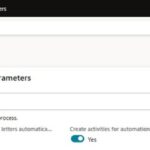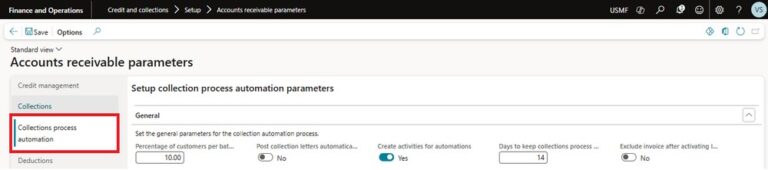A customer service workflow is the process a business establishes to handle customer questions and problems. It’s crucial to have one in place to meet the pressures of resolving issues quickly and keeping service levels high.
Our research finds that 77% of service professionals feel their roles have become more complex, and another 61% cite outdated workflows and tools as a challenge. It helps to have a clear, consistent plan everyone can turn to. Well-designed customer service workflows help your team work smarter, respond faster, and solve problems more reliably.
In this guide, we’ll go through what a customer service workflow is, why having it matters, and the ways automation and AI can make it even better.
What you’ll learn about customer service workflows:
How can automation improve your customer service workflow?
- What is a customer service workflow?
- Why are customer service workflows important?
- Types of customer service workflows
- Key components of an effective customer service workflow
- Best practices for building a customer service workflow
What is a customer service workflow?
Customer service workflows help teams stay on track by laying out the steps for handling issues from start to finish. They define how requests will be received, who’s responsible for what actions, which tools to use, and when you’ve resolved a case.
Having a predetermined system streamlines how cases move from intake to resolution so that the service process can be consistent and efficient. Typical customer service workflows cover these stages:
- Intake: A customer request comes in through a support channel like chat, email, phone, or a self-service portal.
- Triage: Your team reviews, categorizes, and routes the request to the right person or team based on urgency, complexity, or topic.
- Action: The service rep or field service tech investigates, communicates with the customer, and completes required steps to resolve the issue.
- Resolution: The rep closes the case after confirmation, documentation, or follow-up actions. You can track metrics like first contact resolution (FCR) rate at this stage.
- Review or escalate as needed: It may be worth going over challenging cases or discussing them with a manager to learn from them.
Service procedures vary depending on the business, team size, and service channels. But at their core, they help teams work with more clarity and fewer delays.
Why are customer service workflows important?
Our data shows that 83% of customers expect to reach a person immediately when contacting a company. Service reps are expected to assess the issue and route customers to the right solution quickly — but speed without structure can mean mistakes and frustration.
Think of workflows like a recipe. They tell your team exactly what to do next. Here are the critical reasons customer service workflows matter:
- Improved response times: Clear workflows remove ambiguity about who does what and when, allowing reps to respond and resolve issues quickly.
- Consistency across channels: When customers contact you via chat, phone, or email, workflows help standardize how requests are handled, so every customer gets the same level of care.
- Better service rep productivity: When reps know the process and have the right tools at each step, they can focus on solving issues rather than figuring out what to do next.
- Fewer dropped or mishandled cases: Workflows help track progress, set reminders, and reduce the risk of cases slipping through the cracks.
- Easier onboarding and training: New team members can ramp up faster when there’s a defined process to follow, reducing reliance on informal knowledge.
- Smarter automation opportunities: You can’t simplify what isn’t defined. Well-documented workflows make it easier to identify where AI customer service tools like automation, chatbots, and intelligent agents add the most value.
Well-built workflows improve efficiency, lower costs, accelerate resolution times, and make it easier to scale support.
Dig into our latest customer service research
High-performing organizations are using data, AI, and automation to deliver faster, more personalized service. Find out how in the 6th State of Service report.
Types of customer service workflows
While every team needs a defined process, not all workflows can follow the same pattern. Every service interaction is different. Teams need multiple workflows tailored to the type of request, channel, and complexity. This way, they can stay flexible while still following an established process.
Here are the four main types of customer service workflows that organizations rely on — and where tools like customer service AI agents can fit in:
Reactive workflows
This is a common case for customer service teams: A customer reaches out with a question or problem, and a service rep responds. These cases often involve ticket-based systems, complaint handling, or product troubleshooting. A well-defined reactive workflow makes it easier to route tickets, prioritize urgent issues, and track progress through resolution. Conversational AI and omnichannel routing are common in reactive workflow solutions.
Proactive workflows
Instead of waiting for customers to reach out, service teams use proactive workflows to check in, send reminders, or identify issues early. For example, a system may trigger an account check-in if usage data shows a drop in engagement. Customer service software with integrated data analytics helps you deliver proactive customer support as AI suggests the next best action.
Field service workflows
These support field service technicians who work offsite and handle in-person tasks like repairs, installations, and inspections. The workflow should involve dispatch management and set up techs for success with field service AI tools for prioritizing work orders, real-time troubleshooting, and automatic follow-up communication. Well-designed service flows can keep all the moving parts of field service aligned across teams, devices, and channels.
Self-service workflows
Self-service options guide customers through finding answers on their own. A workflow might guide customers to quick resolutions through a knowledge base or self-service portal. It can also incorporate AI chatbots to handle simple issues or escalate to a rep when needed. When designed to tap into the benefits of autonomous customer service, a self-service workflow can resolve routine issues automatically and funnel more complex cases to humans.
Key components of an effective customer service workflow
A strong customer service workflow is built with clear logic, defined roles, and the right tools to support every step. Whether you’re building a process from scratch or improving an existing one, lean on these core components for a workflow that works:
- Inputs and triggers: Every workflow starts with something — a customer email, a chatbot query, a support ticket, or a product alert. These events trigger the service workflow and determine where a case needs to go next.
- Decision points: These are the forks in the road. A decision point might be as simple as checking whether a product is under warranty. Or it could be more complex, like analyzing customer status and sentiment before routing the case to a specialized team. Identifying and defining these pivot points within a workflow can reduce delays in service delivery and make it easier to set up agentic workflows that can function autonomously.
- Stakeholders: The key players are reps and managers. The workflow shows their pathways for case resolution, so efficiency and accountability are clear. It can also note escalation starting points for tech support, ops teams, or administrators. The workflow guides how teams work together, who’s responsible for taking action, and who should be kept informed.
- Integrated systems: Effective workflows connect the tools your teams already use, such as CRM software, knowledge management software, and field service apps. Without integration, reps can lose time switching between systems to complete basic tasks.
- Data flow and automation: Workflows rely on data to move forward. You need to know what data is needed for reps to handle cases well, where that data is stored, and how it moves between systems. This allows you to use digital process automation to take over repetitive steps, such as pulling in order history.
Workflows are most effective when the people, processes, and technology involved are coordinated from start to finish. It helps ensure every handoff is smooth and timely. Here’s an example of how customer service workflow components can come together:
- A customer reports a faulty product through a self-service chatbot.
- The chatbot opens a new case on behalf of a rep and sets the customer on a self-guided resolution path.
- A decision point arises: Is the product under warranty?
- If it is, the fulfillment team steps in to coordinate a replacement.
- Data from the CRM and order system confirms customer details and shipping history.
- Once resolved, AI automation sends an update to the customer, and the rep receives a prompt to close the loop in the console.
Each part of this workflow depends on clearly defined inputs, logic, roles, and systems working together.different branch of the process.
Meet Agentforce for Service
Watch Agentfoce for Service resolve cases on its own, deliver trusted answers, engage with customers across channels and seamlessly hand off to human service reps.
Best practices for building a customer service workflow
Workflows work best when they’re intentional, well-documented, and supported by the right people and systems. These best practices will help you build processes that are consistent and scalable.
Start with a service map to visualize the full journey
Begin by mapping every step of the service process from intake to resolution. Include all channels, common paths, and exceptions. With Service Cloud, teams often use the Service Console and case history data to trace real workflows and uncover where cases stall or loop unnecessarily.
Identify decision trees to add structure and logic
Decision trees guide how cases are routed, escalated, or resolved. Salesforce Flow helps you build these decision points directly into automated workflows. For example, you can set rules that escalate priority cases to a human rep or route technical issues to a specialized team based on product type. Adding AI-powered case classification through Agentforce can refine this logic further.
Align people, processes, and platforms for clarity
A workflow works best when the people involved understand their roles, follow a shared process, and have the tools they need to do their part. Make sure your systems are connected, your processes are documented, and your communication channels support real-time interaction. It can help to tap into the experience of the Serviceblazer Community on Slack for tips on how others use service workflows to align their teams.
Use data to inform and improve service delivery
Use data like resolution time, escalation frequency, and customer satisfaction scores to identify where things slow down or fall apart. Look for patterns in recurring issues, missed follow-ups, or delays in handoffs. Consider leaning on customer service AI to handle data for you. Free service and support training on Trailhead can show you ways to enhance reps’ capabilities. Over time, a data-driven approach helps you adjust your workflow so it becomes more effective with every use.
Join the award-winning Serviceblazer Community on Slack
It’s an exclusive meeting place, just for service professionals. From customer service to field service, the Serviceblazer Community is where peers grow, learn, and celebrate everything service.omation.

How can automation improve your customer service workflow?
Our research shows that 83% of decision-makers plan to increase investments in automation over the next year. Automation reduces the workload on reps, creates more efficient and personalized experiences, and frees up teams to focus on higher-value customer interactions.
When applied to the right parts of your workflow, automated customer service becomes a powerful tool for scaling service without sacrificing quality. Here are some of the top benefits of customer service workflow automation:
- Reduces manual tasks and errors: Automating repetitive actions like data entry, case updates, or follow-up emails frees up customer service reps to focus on more complex problems and reduces the risk of mistakes.
- Improves single-touch resolutions: Automated case classification, routing, and knowledge surfacing can help reps resolve issues more quickly and boost FCR rates.
- Supports service reps with AI suggestions: AI customer support tools can suggest next steps, relevant articles, or recommended actions in real time, helping reps make better decisions faster.
- Keeps customers informed: Automated status updates, reminders, and alerts can be sent across email, chat, or SMS, reducing inbound inquiries and keeping customers in the loop.
- Speeds up triage and routing: Automation tools can instantly analyze the nature of an inquiry and route it to the right person or team based on topic, priority, or customer profile.
- Creates consistency at scale: With automation handling routine steps, customers receive a more predictable and reliable service experience no matter who they interact with.
- Makes performance measurable: Automated workflows generate useful data points at every step, making it easier to track performance and identify areas for improvement.
Workflow improvements can lead to notable gains across teams. A global technology group used Agentforce to transform a mass-transit support process into a responsive, always-on system by adding AI to the workflow. The shift gave field service technicians access to real-time troubleshooting on mobile devices and automated their notetaking. The result is a projected 20% increase in tech team efficiency.
Smarter workflows, better service
Customers expect fast, personalized support, and they won’t wait around if your process falls short. In fact, our research finds that 73% of customers expect a more personal touch.
That level of service starts with a well-built customer service workflow. When your customer service process is clear, logic-driven, and supported by automation, you set up your team to work smarter and deliver more consistent customer experiences.
Whether you’re improving an existing process or starting fresh, tools like Service Cloud and Agentforce can help you design workflows that scale with your business and meet customers where they are.
Unlock AI with Service Cloud
Your AI is only as strong as the data it’s built on. Service Cloud is built on trusted, secured data to safely maximize the power of AI.