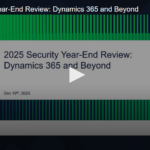In today’s digital landscape, phishing attacks have become a ubiquitous threat, presenting themselves in emails, texts, and even phone calls. While most of us are aware of the term “phishing,” several misconceptions continue to exist. Understanding the evolving nature of threats like phishing is crucial for building security awareness and empowering your workforce. Let’s debunk some common myths to better understand this persistent threat.
Myth 1: Phishing messages are poorly written with obvious errors.
For years, grammar and spelling mistakes were considered to be telltale indicators of phishing messages. This assumption should not be made today. Modern phishing attacks often employ grammatically correct language and can convincingly mimic legitimate communications from banks, social media platforms, and even government agencies. The rise of artificial intelligence (AI) tools has enabled attackers to generate increasingly believable and personalized phishing messages, making it more challenging to distinguish between genuine and malicious emails.
Tip: Don’t rely on spotting typos as your primary defense. Evaluate the context of the message for any red flags, like requests for sensitive information or unexpected attachments. When in doubt, contact the sender through a separate, trusted channel, like a known phone number or an organization’s website.
Myth 2: Phishing messages are only delivered over email.
While email has long been a primary channel used by malicious actors, phishing has evolved to appear in various formats across the digital landscape. In addition to suspicious emails, phishing attacks can also present themselves as text messages (also known as “smishing”), phone calls (known as “vishing”), and messages on other communication platforms, like social media. Cyberattackers have even used advanced AI tools to create deepfakes, video or audio messages impersonating trusted individuals. These social engineering attempts can be highly convincing, but they follow a common theme. They often use emotional manipulation or a sense of urgency to obtain sensitive information or pressure individuals into taking potentially harmful actions.
Tip: In today’s world where technology is everywhere, cyberattackers leverage diverse communication channels to meet potential victims where they are. If you receive an unsolicited or suspicious text message or phone call, particularly one that seems urgent or asks for personal information, be cautious. Independently verify the request by contacting the organization or individual through a separate, trusted channel.
Myth 3: You’ll immediately know if you clicked a phishing link.
The consequences of clicking on a malicious link are not always immediately apparent. Unlike in the movies, there may not always be an instant system crash or a blatant demand for ransom. Malicious links might redirect clickers to fake login pages designed to steal credentials or silently download malware onto the compromised device. Cybercriminals can then quietly gather sensitive information and monitor online activity, helping them plan future, potentially more damaging attacks.
Tip: The longer malware remains undetected, the more damage it can do. Just because you clicked a suspicious link and nothing happened right away doesn’t mean you’re in the clear. Report it to the appropriate channel, even if you think you got lucky.
Myth 4: Security tools and automations will always protect you from phishing.
Technical controls are essential components of your digital security toolkit, but they only represent one layer of your overall defense. For example, antivirus software is widely used to detect and remove viruses and other malicious software. However, it’s not a silver bullet against phishing attacks. While some advanced antivirus solutions may offer protection against known malicious URLs embedded in phishing emails, their primary function is to deal with malware after it has been downloaded or executed.
Similarly, multi-factor authentication (MFA) is not a cure-all. MFA works because it requires an additional form of authentication, like a one-time password (OTP), to ensure that unauthorized individuals cannot access your accounts even if they have your login details. Although it is a crucial layer in your security defense, MFA can provide a false sense of security. Cybercriminals can still use social engineering tactics, like posing as technical support, to get OTPs and gain unauthorized access.
The initial success of a phishing attack often relies on social engineering – manipulating you into clicking a link, opening an attachment, or providing information voluntarily. Security tools like antivirus software or MFA, by themselves, won’t necessarily prevent you from being tricked by a cleverly crafted email or a persuasive phone call.
Tip: Automated tools like antivirus software are like barriers to a fortress, serving as one of many layers in a secure “defense in depth” strategy. Your awareness and response to social engineering tactics play an equally vital role in the overall defense strategy. Trust your judgement and take appropriate action to stay secure.
Beyond the Myths: Practical steps to stay safe
With these common myths clarified, here are some practical steps to further enhance your safety from phishing attacks.
- Be wary of urgent requests or emotional manipulation: Attackers often try to evoke strong emotions like fear, urgency, or excitement to cloud your judgment. Take a moment to pause and re-assess.
- Verify independently: If a message seems suspicious, trust your instincts. Reach out to the sender to verify via an alternative, trusted communication method.
- Enable multi-factor authentication (MFA): MFA adds an extra layer of security to your accounts, making it harder for attackers to gain access even if they obtain your password.
- Keep your software updated: Regularly updating your operating system, browser, and security software helps patch vulnerabilities that attackers could exploit.
- Understand organizational policies: Familiarize yourself with the security policies of institutions you rely on — like banks, and insurance companies — regarding email communication and data handling. Ensure that you understand how to report suspicious messages.
Phishing attacks are constantly evolving, and many past assumptions about how to spot them no longer hold true. By dispelling common misconceptions and adopting strong security practices, we can better protect ourselves as we navigate the digital world.