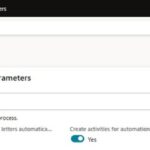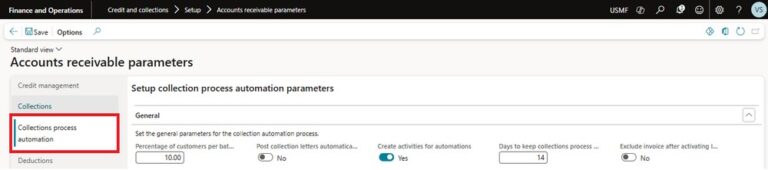In this review of the Dynamics 365 Finance and Supply Chain Management blogs:
- How to create deep links to D365 F&O records with Dataverse virtual tables
- Help! User license enforcement
- Guide to batch and serial numbers: Part 2
- Resolved: Data entity for date effective table without time state information in the entity key
How to create deep links to D365 F&O records with Dataverse virtual tables
Writing on his blog, David Rivard stated that SaaS platforms often need to provide secure links (called deep links) that let users access specific records.
He noted that these links can be shared through email or chat, but the person clicking the link must still log in and have the right permissions to view the record.
Rivard provided an example: in Power Platform model-driven apps, you can copy the URL from the browser while viewing a record and share it. If the recipient is authorized, they can click the link and go directly to that record. This consistent URL structure also makes it easy to use in automations.
He wrote that with Dynamics 365 Finance and Operations, it’s more complicated because the URL in the browser doesn’t include specific record details. He stated that if you share that link, it won’t open the record for someone else. In his blog post, Rivard explained how to use Dataverse virtual tables to create secure deep links to D365 F&O records.
Help! User license enforcement in Dynamics 365 F&O
Writing on his Dynamicspedia blog, André Arnaud De Calavon noted that Microsoft recently shared a blog post about making it easier to manage licenses for D365 F&O. Beginning May 15, 2025, Microsoft will begin checking if users have the correct licenses when they open the application.
FREE Membership Required to View Full Content:
Joining MSDynamicsWorld.com gives you free, unlimited access to news, analysis, white papers, case studies, product brochures, and more. You can also receive periodic email newsletters with the latest relevant articles and content updates.
Learn more about us here