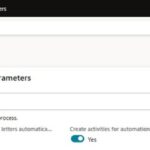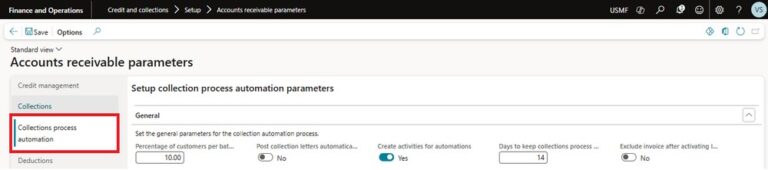In this review of the Dynamics 365 F&O blogs:
- Enhancing security for the SharePoint setup
- Method of depreciation – reducing balance depreciation
- Unlocking business performance analytics in D365 Finance
- What is D365 Finance Premium?
Enhancing security in Dynamics 365 Finance & Operations for the SharePoint setup
Writing on the Dynamics 365 Community Blogs, Sohaib Cheema stated that when integrating SharePoint with Dynamics 365 F&O for non-interactive batch scenarios, Microsoft suggests assigning the Sites.ReadWrite.All permission using the Microsoft Graph API.
He noted that while this approach is straightforward, it can pose security risks by granting broad access to all SharePoint sites in a tenant.
Cheema wrote that the Sites.ReadWrite.All permission allows apps to read, create, update, and delete content across all SharePoint sites, including modifying site structures and uploading files.
He pointed out that this level of access is risky, as a single compromised app could potentially impact the entire SharePoint environment. Cheema explained that a more secure alternative is to use the Sites.Selected permission scope, which limits application access to specific SharePoint sites. He then provided information about how to configure D365 F&O to use Sites.Selected.
Method of depreciation – reducing balance depreciation – D365 F&O
On the CloudFronts blog, Vrushali Nawathye stated that certain companies are required to use the reducing balance method to calculate depreciation.
FREE Membership Required to View Full Content:
Joining MSDynamicsWorld.com gives you free, unlimited access to news, analysis, white papers, case studies, product brochures, and more. You can also receive periodic email newsletters with the latest relevant articles and content updates.
Learn more about us here