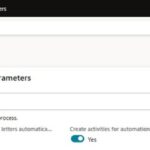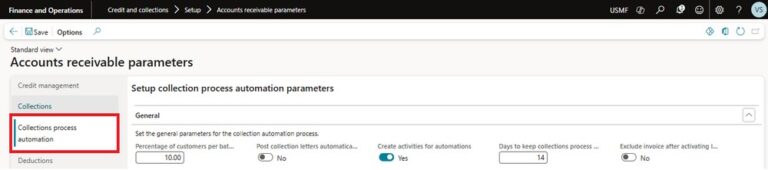In this review of the Dynamics 365 Finance and Supply Chain Management blogs:
- How does Dynamics 365 F&O pick a relation and why can you easily break any query?
- Period 13 posting for year-end closing adjustments
- Master keyboard shortcuts
- Mastering model creation: A developer’s toolkit
How does Dynamics 365 F&O pick a relation and why can you easily break any query?
On his blog, Evaldas Landauskas wrote that adding a new relation can accidentally break existing queries. If those queries fail, any feature that depends on them can also break. This happened to him recently: a standard query stopped working after he added a new relation from a third-party tool.
Landauskas stated that the real issue is that there’s no clear documentation that explains how these relations are automatically selected in F&O. He added that he couldn’t find anything in the official documentation or in current or past community discussions.
Landauskas stated that after some testing and research, he managed to figure it out. In this post, he explained how it worked end.
Period 13 posting for year- closing adjustments in D365 Finance
On the Logan Consulting blog, Kimia Minafar wrote that as companies get ready to close their books for the year, one important task in D365 Finance is handling year-end adjustment entries.
FREE Membership Required to View Full Content:
Joining MSDynamicsWorld.com gives you free, unlimited access to news, analysis, white papers, case studies, product brochures, and more. You can also receive periodic email newsletters with the latest relevant articles and content updates.
Learn more about us here