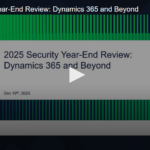In this review of the Microsoft Power Platform blogs:
- Introducing Power Platform and Copilot Studio Architecture Center
- How to create reusable custom component using web template in Power Pages
- Use Monitor to maximize production health (preview)
- Power Apps modern vs classic controls reference
Introducing Power Platform and Copilot Studio Architecture Center
Writing on the Microsoft Power Apps blog, Robert Standefer stated that the Microsoft Power Platform and Copilot Studio Architecture Center is now live.
Standefer wrote that this new online hub brings together everything you need to know about designing and building solutions with Power Platform and Copilot Studio. It includes resources such as best practices, examples of real-world solutions, and detailed architecture guides.
In his blog post, Standefer explained what you’ll find in the Architecture Center:
- Key concepts: These are the core ideas and recommendations that help you design, plan, and build strong solutions.
- Reference architectures: These are example designs that show proven, effective ways to build apps and systems. They come from Microsoft experts and the wider community, based on real-world experience.
- Solution ideas: These show step-by-step how to build specific solutions using Power Platform and Copilot Studio. You can use them as blueprints or inspiration for your own projects.
How to create reusable custom component using web template in Power Pages
On the Inogic blog, Sam Kumar walked you through how to make a reusable review card for Power Pages using custom web templates.
FREE Membership Required to View Full Content:
Joining MSDynamicsWorld.com gives you free, unlimited access to news, analysis, white papers, case studies, product brochures, and more. You can also receive periodic email newsletters with the latest relevant articles and content updates.
Learn more about us here