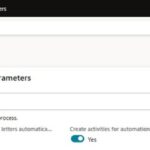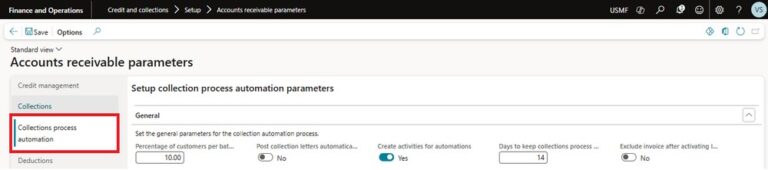- Visualize with Copilot now allows you to save your chart
- Make complex records easy to read with Power Apps AI Builder’s row summary
- Automate reimbursement approvals with Microsoft Forms, Power Automate & Excel
- Triaging incident reports with Power Platform and Copilot Studio
Visualize with Copilot now allows you to save your chart
On the Microsoft Power Platform Blog, Srihari Srinivasa wrote that understanding your business data should be part of your daily routine, not just a one-time task.
He stated that with Visualize with Copilot, Microsoft has made it easier to spot insights using AI-powered charts. Now, Srinivasa noted that Microsoft is making it even better by enabling you to save these AI-created visuals right in your app, so you can quickly access, share, and use them whenever you need.
Srinivasa added that whether you’re keeping an eye on inventory, customer orders, or sales, saving your charts means your work doesn’t get lost when you move on.
He explained that with one click, you can keep the visuals Copilot creates, so you and your team can come back to the same insights, use them on different records, and stay on the same page. Srinivasa also wrote about the usability enhancements to legacy charts.
Make complex records easy to read with Power Apps AI Builder’s row summary
Writing on the Inogic blog, Sam Kumar stated that in model-driven apps, forms can have lots of fields spread over different tabs and sections.
He noted that this makes it difficult and time consuming for users to find the important information they need. Kumar explained that clicking through everything takes time and increases the risk of missing something important.
Kumar wrote that Power Apps AI builder’s row summary feature makes this easier by showing a quick, clear summary of the key details.
He explained that app makers can choose which fields to include and how the summary looks, such as bullet points or a short paragraph. Kumar stated that this way, users can quickly understand what matters without searching through the entire form.
Kumar added that the row summary feature makes it easier for users to access information, saves time, and helps teams work better together. In his blog post, Kumar provided step-by-step instructions on how to use the row summary feature.
Automate reimbursement approvals with Microsoft Forms, Power Automate & Excel
FREE Membership Required to View Full Content:
Joining MSDynamicsWorld.com gives you free, unlimited access to news, analysis, white papers, case studies, product brochures, and more. You can also receive periodic email newsletters with the latest relevant articles and content updates.
Learn more about us here
FREE Membership Required to View Full Content:
Joining MSDynamicsWorld.com gives you free, unlimited access to news, analysis, white papers, case studies, product brochures, and more. You can also receive periodic email newsletters with the latest relevant articles and content updates.
Learn more about us here