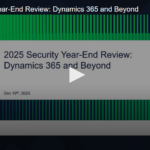With One Platform and One Admin initiatives of Microsoft, we are getting many benefits which are simplifying the way we maintain environments. I’m very much looking forward to these changes! Yet several times now people have asked me about “hidden costs” of owning Dynamics 365. Typically I am the one who provides total cost of ownership estimate to prospects evaluating Dynamics 365. While I don’t think the costs are hidden, they may not be well known so here are the things that you’ll want to know.
Environment planning – Finance & Operations | Dynamics 365 | Microsoft Learn
Whether you are just starting your Dynamics 365 Finance and Supply Chain Management implementation, or an established customer, there is a change in the way we deploy environments. In the past we mainly had a few environments hosted by Microsoft as Tier 2+, many times it was just a non-prod and prod environment only. All other environments I found it best to deploy to Azure, to enable scaling up and down to support test events or data migration rounds and turn off the environments at night to save money. Azure environments, known as Cloud Hosted Environments (CHE), did not require committing to multiple years, unless you opted into an Azure reserved instance.
As infrastructure as a service, Azure’s approach to billing is that you pay for the resources you use. On the other hand, Dataverse (Power Platform) is software as a service (SaaS) and aims to simplify infrastructure and complexity by billing for storage capacity only. The actual compute and networking cost is included in the price paid for storage capacity. This is the fundamental shift that will cause a difference in how we pay for those costs, even when they are in the same ballpark. (Aside: if you are an existing Dynamics 365 customer I encourage you to look at purging and archiving strategies for managing your data size.)
The cost of an Azure environment, also known as Cloud Hosted Environment (CHE):– Virtual Machine (compute)– Disks (storage)– Networking– Public IP– Potential for Azure VPN or Azure Bastion
However less and less environments are hosted by Azure, in favor of the new way, the unified environment.
The cost of a unified environment is a function of these:– Environment license (only for T2-T5)– Operations (D365 F&SCM) data GB– Operations (D365 F&SCM) file GB– Dataverse data GB– Dataverse file GB
The storage costs are summed up across all of the environments, regardless of production vs development vs testing. However every Dynamics 365 user license comes with some included storage, it depends on the Dynamics 365 app and SKU (premium gives more). See Dynamics 365 | Licensing Guide for more details.
Existing customers can review the storage you are using by looking at Power Platform Admin Center (PPAC) Capacity page: https://admin.powerplatform.microsoft.com/resources/capacity
No matter what, all users require a license in order to log into the environment.
New AI features from Microsoft can be confusing. Some of them are based on Copilot Studio and will consume Copilot Studio messages. An example is the Supplier Communications Agent (this is subject to change because these features are in preview state).
Cash flow forecasting and demand forecasting connect to Azure Machine Learning which also may cause an additional Azure fee, although I do not see this as a significant cost.
Anytime you export the data from Dynamics 365 to a data lake (Azure Synapse or Microsoft Fabric), you will need to pay for the related storage, processing, and serving of that data in reports or AI use cases.
Additionally, I’m now suggesting that companies utilize Azure AppInsights to store environment telemetry because you can create your own suite of dashboards and alerts, as well as store the history longer than the default from Microsoft.
If your project is managed by Azure DevOps there are some, minor, additional licenses required for that product.
Sometimes ISVs or EDI providers also need to be hosted in Azure, or have license costs, so factor those into your TCO calculation.
When extending Dynamics 365, you can use Power Apps for free, and this is a great way to add feature/functionality to the system without having to deploy a full X++ package.
If you are a company evaluating Dynamics 365, you can expect increased cost during the implementation, when you need additional environments to support data migration and development to get live. For existing customers, I encourage you to be more proactive about managing the storage space you use, because some logs and tables can be purged without affecting reports or functionality, and the rest can be evaluated for archiving.
I found it interesting as I continue to estimate costs, that the Azure approach was more of a gradual decrease in costs over time, whereas the
If you were to ask me, from experience, what is the general cost… you can anticipate the cost to be around 5-15% of your Dynamics 365 licensing cost (*actuals may vary, lol).
The post Hidden Costs with Dynamics 365 appeared first on Dag Calafell, III.
Original Post https://calafell.me/hidden-costs-with-dynamics-365/