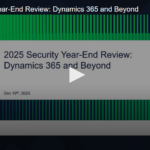HR data is at the heart of every organization. It is the system of record for your most critical asset—your people. But tapping into its full potential has long been complex. With Salesforce Data Cloud’s out-of-the-box Workday connector, you can now effortlessly unlock HR, payroll, and talent data for analytics, personalization, and AI-powered insights
Why Integrate Workday with Data Cloud?
Integrating Workday with Salesforce Data Cloud unlocks the full potential of your HR, payroll, and talent data by bringing it into a unified platform that enables powerful analytics and actionable insights across your organization. By connecting Workday’s data with Data Cloud, you break down data silos and create a seamless flow of critical workforce information—from employee demographics to compensation, performance, and payroll—that can be utilized across HR, finance, sales, service, and marketing.
There are two key scenarios where integrating Workday data with Data Cloud drives immediate value:
1. Customer 360 Scenario: Enhancing Customer Experience Through Workforce Insights
Workday data can power better customer experiences by helping internal teams like service, sales, and support better understand the employees who interact with customers.
Support Use-Case:
As a Service Manager, I can view consolidated profiles of support agents, combining Workday HR data (like skills, tenure, training) with CRM case history. This enables better staffing decisions, personalized customer support, and targeted training programs—leading to higher customer satisfaction.
Example: A high-priority Case is logged → Data Cloud pulls in Workday data to determine available SMEs based on their skills, certifications, and performance → The Case is routed to the appropriate agent in real time.
2. Employee 360 Scenario: Driving Personalized Employee Journeys
Workday data doesn’t just enable external customer experiences—it is crucial for building personalized employee experiences internally.
By integrating Workday data into Data Cloud, organizations can:
- Unify employee profiles across systems (Workday, CRM, etc.).
- Segment employees dynamically based on tenure, role, performance, etc
- Automate employee journeys for onboarding, training, promotions, and surveys.
Employee Onboarding Use-Case:
As a HR Manager, when a new hire enters Workday, I want their data to automatically trigger relevant onboarding workflows, so the process is smooth and streamlined.
Example: A new hire enters Workday → Segment auto-updates in Data Cloud → Slack onboarding workflow is triggered → Engagement tracked in real-time dashboards.
Beyond these scenarios, integrating Workday with Data Cloud transforms your workforce data into a unified, trusted source of truth—enabling data-driven decisions across the enterprise. With powerful AI and analytics capabilities, you can uncover trends like attrition, performance gaps, and compensation misalignment, and take proactive action with powerful insights. This integration brings HR data directly into the flow of work for Sales, Service, and other teams, helping managers make smarter choices around staffing, incentives, and team structure. Backed by enterprise-grade security, compliance, and governance, Data Cloud ensures that even your most sensitive HR data is handled with confidence. This not only drives better business outcomes but also accelerates growth and innovation, empowering teams to make smarter decisions and act faster, with the most up-to-date workforce data at their fingertips.
How Workday and Data Cloud Work Together
Once Workday data is integrated:
Transform Data into Unified Profiles
Bring in raw Workday data via Workday connector, and use Data Cloud’s harmonization and identity resolution engine to unify it with other first-party and third-party sources—like CRM, ITSM, and finance tools to build a unified profile of your users across the enterprise.
Build Employee Segments Interactively
Create dynamic segments based on job title, performance, tenure, engagement metrics, or payroll data. These segments update in near real-time as new Workday data streams in.
Example: “All high-potential employees in Engineering with <6 months tenure to enroll in leadership training.”
Activate Across the Enterprise
Push segments into Salesforce Marketing Cloud, Slack, HR portals, or third-party tools to automate actions:
- Trigger onboarding journeys for new hires
- Send manager nudges for employees due for promotion
- Launch pulse surveys for employees returning from leave
Power Predictive Analytics and Dashboards
Blend Workday data with CRM and commerce data to fuel:
- Attrition risk scoring
- Headcount vs. revenue visualizations
- Learning ROI dashboards
- Forecasting dashboards for workforce planning
What Data Can You Bring In?
With just a few clicks, our Workday connector unlocks a treasure trove of rich, structured data—directly from the source of truth for your people, finance, and operations.

Unlike connectors limited to Workday report data, our integration built on SOAP APIs gives you full access to Workday’s underlying object model—not just predefined reports. This means deeper insights, real-time updates, and the ability to drive richer, more dynamic employee experiences that report-only solutions simply can’t match.
From SOAP-based APIs, you can bring in:
- Human Resources Data: Tap into comprehensive Human Capital Management data, including details about employees, contingent workers, and organizational structures, facilitating integration with external systems, job changes, and supervisory structures to power dynamic HR segmentation.
- Compensation: Leverage detailed compensation data from Workday, including base pay, bonuses, stock options, and commissions. This enables integration and analysis of compensation packages, pay components, and historical data to drive informed, strategic decisions around employee compensation.
- Payroll & Benefits: Access detailed payroll and benefits data from Workday, covering everything from payroll processing and tax information to benefits elections and eligibility. This empowers you to streamline payroll operations, enhance tax accuracy, and improve the management of employee benefits.
- Staffing: Leverage staffing data from Workday, including job requisitions, candidate applications, and hiring workflows. This enables you to streamline recruitment, optimize hiring processes, and align staffing decisions with business objectives.
- Learning: Utilize learning data from Workday, including employee training progress, course completions, and certifications. This helps track development activities, enhance skills training, and align learning efforts with organizational goals.
- Talent Management: Harness talent management data from Workday, including performance reviews, career development plans, and succession planning. This supports identifying high-potential employees, fostering growth, and improving retention.
The Salesforce Data Cloud’s Workday connector is not limited to bringing in a limited set of data from WorkDay, such as Reporting, but with over 50+ web services available, your ability to unify Workday data with CRM, marketing, service, and commerce signals is virtually limitless.
Explore the full range of Workday SOAP APIs here
Data Cloud brings all SOAP API services listed above. Each service is presented as part of the connection experience, with multiple objects accessible at the Data Streams level, offering deeper insights and a more connected data ecosystem.
Below is the screenshot of objects that can be brought in from Human_Resources Service.

How often can you refresh the data?
Salesforce Data Cloud’s Workday connector offers robust data refresh capabilities, allowing you to control how much data is refreshed and how often.
Refresh Modes:
Workday supports both:
- Full Refresh – This mode replaces the entire dataset during each refresh. It’s useful when a complete snapshot of the data is needed or when incremental tracking isn’t applicable.
- Incremental Refresh – Only new or changed records since the last refresh are ingested. This is more efficient and ideal for keeping data up to date without reloading everything, especially when changes are minimal and performance is a concern.
Refresh Frequencies
Data Cloud Workday connectors also support multiple refresh cadence options to match your data timeliness requirements:
- Hourly
- Daily at a specified hour
- Weekly on a specified day and time
- Monthly on a specified day and time
By combining configurable refresh modes and adjustable frequencies, Workday connectors in Data Cloud ensure you can balance data freshness, system performance, and integration efficiency—all tailored to your use case.
You can find more information about Data Streams settings and refresh modes here.
Getting Started
Bringing workday data into Data Cloud can unlock powerful use-cases as we saw above and here’s how to do it – in just 2 simple steps
Step 1 – Set up the Workday connection
A connection is like a secure bridge between an external data source (in this case, Workday) and Data Cloud. It stores the necessary credentials and configuration details so Data Cloud can talk to Workday securely and consistently.

How to Set It Up:
- Go to Data Cloud Setup→ Other Connectors
- Click “New”
- Choose Workday from the list of connectors
- Provide the required attributes for establishing the connection:
- Connection name & Connection API name of your choice
- Authentication Details – Username & PasswordClient ID and Client Secret
- Connection Details
- URL
- Tenant
- Services – Each service is like a schema and each service can have multiple objects supported
- WSDL Version
- WSDL URL
- Hit “Test Connection”, then Save
Step 2 – Create a Workday Data Stream
A data stream defines what data you want to ingest from Workday and how it should be mapped into the Data Cloud data model. In this case, data is brought in using a batch ingestion process — meaning it’s pulled at scheduled intervals. Data Cloud supports hourly, daily, weekly, and monthly.
How to Set It Up:
- Go to Data Streams → Create Data Stream
- Select the Workday connection you created
- Choose the available objects you want to ingest from the services mentioned in the connection— such as:
- Employee
- Job_Categories
- Organization
- Select the fields of your choice
- Select the refresh frequency(hourly, daily, weekly, and monthly) and refresh mode(Incremental/Full refresh)
- Deploy Data Stream
Data will now be pulled in from Workday and ingested into Data Cloud at regular intervals — ready for harmonization, unification, and segmentation
Resources & Documentation
Start integrating Workday data in minutes with Data Cloud
Check out our Help documentation for Workday Connector here
Check out this blog about Data Cloud Connectivity blog here