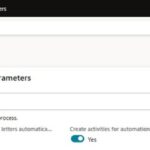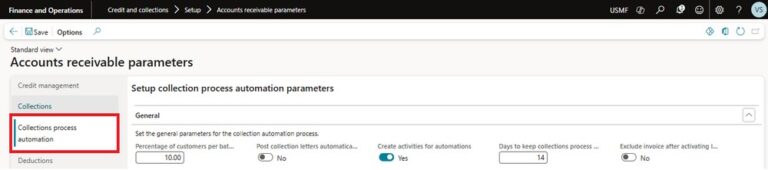When people ask me how I got started designing with AI, I give them the honest answer: I didn’t have a grand plan. I wasn’t setting out to reinvent my design process or become an expert in a new tool. I just wanted to see if I could breathe life into an old game idea that I had put on the shelf. That curiosity led to experiments that changed the way I think about design.
With AI, designers are getting “closer to the metal” than ever before. Back in the day, being close to the metal meant manually setting the type for every letter on the page. In software design, we’ve often been a step removed, handing off our visions to developers who translate them into code. Now, AI tools are shrinking that gap. While this certainly doesn’t replace our engineering partners, designers are gaining a new kind of creative control.
You don’t need all the answers to get started with AI. What matters is curiosity, a genuine willingness to try new things, and the openness to learn as you go.
Here’s what I’ve learned in my journey:
Curiosity leads the way
Systems thinking makes better designers
AI is a true creative collaborator
Roles are blending and that’s a good thing
Words matter more than ever
Shaping the future together
Curiosity leads the way
I’ve always been the type to poke at interesting new tools just to see what happens. In experimenting with Cursor, I wondered if it could help me prototype an old game idea I’d had. I didn’t know everything when I started, and that was the point. Designers who thrive with AI don’t wait until they’re “ready.” They’re the ones who explore, test, and learn — even if it means breaking a few things along the way.
Sometimes my curiosity takes the form of skepticism. I’m enthusiastically looking for reasons to call BS on AI. Right now, these tools represent the average of human intelligence on the internet, and let’s be honest, that average isn’t always inspiring. By pushing past the average with sharper questions and bolder experiments, I often find brilliant moments hiding in the results.
One of my favorite exercises is something I call “use your words.” I’ll challenge myself or my team to recreate a shape or a visual layout using nothing but prompts. The point isn’t whether the AI nails it. It’s about stretching how we frame ideas in language and seeing what we learn in the process. More often than not, the surprises spark new directions I probably wouldn’t have found on my own.
Systems thinking makes better designers
I can write some code, but I’m not a coder. I’ve tried to learn to speak computer more times than I can count, but it’s never quite stuck. Here’s the amazing shift: With AI, the computer learned to speak human.
That doesn’t mean I don’t care about the technical side. In fact, AI has pushed me to think more in systems. I don’t need to know every line of syntax, but I do need to understand the concepts that shape how a product works.
For example, when I asked the coding agent to explain state machines, the response was way too technical. So I said, “Explain it like I’m 10.” The agent returned a great metaphor about how a vending machine doesn’t distribute candy bars unless a person puts money into it. Then, I got it. This exchange created a new mental model for me. Instead of designing for isolated screens, I’m now designing how a system moves between states, like logged in or logged out, or light mode or dark mode.
Learning a bit about deployment helped me understand what it really takes to get a product live — including version control, publishing updates, and managing workflows. Being able to frame my design ideas beyond surfaces and in the context of a system is what resonates with developers.
Additionally, understanding the economics of these tools improves your savvy. I realized that if I typed “start the server” into Cursor, it would dutifully spin things up. And, it cost me tokens. By learning a simple terminal command, I could have saved those credits.
AI is a true creative collaborator
My a-ha moment came when I built a working prototype of a childhood game my son created to pass the time during car rides. Called Jump Astronaut Jump, my son would run his fingers across the window and pretend to jump over buildings and trees. I didn’t need to write code. I described what I wanted in plain language, let the agent do the heavy lifting, and then spent my time where it really mattered, which was tweaking the timing of the astronaut’s jump until it felt just right.

This is where we get into vibe coding — or what I describe as “chatting with a bot to build stuff.” It’s meant for this type of scenario when you want to explore what’s possible. Instead of waiting weeks for an engineer to implement a design, I can sketch and iterate on a prototype in real time with AI.
Using provocatypes in my Salesforce work
At Salesforce, I’ve use AI to create prototypes (state machines) or products for just about all of my projects.
I built a fully functional voice‑to‑text chat prototype in two hours. It had light and dark mode that shifted automatically, ran on mobile, and worked when you tapped the microphone. My product management partners and I could test a real experience versus debate a hypothetical buried in a slide deck. This “provocatype” — a provocative prototype — sparked a more productive conversation in a single meeting than weeks of static wireframes ever had.
With the account agent that’s a part of Sales Management, I used AI to create an early version of the static design. Specifically, I wanted to test the interaction between the badge, popover, and side panel components. While we have standards for how each component should be used and behave independently, we needed to see how they’d work together and address any issues in the end-user experience.
These moments remind me that AI doesn’t just take instructions. It collaborates. When I describe my intent clearly, it helps shape possibilities I couldn’t reach alone. And when the prototype is in front of my team, we’re reacting to something tangible, not abstract.
Roles are blending and that’s a good thing
Design, development, and product are still distinct crafts. But more and more, the boundaries between them are fluid.
I’ve shipped working apps as a designer, instead of just handing off specs. And I’ve also watched developers experiment with interaction design in tools like Cursor, which flips the script in the best way. It’s not about doing each other’s jobs. It’s about expanding the space where we meet, so we can ask the right questions, move faster, and make better decisions.
That overlap matters. It creates a shared language with which we can shape the product together from the inside out. In practice, that might mean I spin up a provocatype to test a feature before we even consider committing to a sprint, or a PM drops a transcript into an AI tool and shares a working draft app at the end of a meeting. When we each have the ability to prototype, test, and iterate in real time, collaboration stops feeling like a relay race. It starts feeling like co‑creation.
Words matter more than ever
If you can talk, you can design with AI. I mean that literally.
These tools understand natural language now. The clearer I am in the logic and intent of my prompts, the better the results I get. Clarity doesn’t always mean polished, however. I’ve sent prompts with typos, slang, and even the occasional curse word. And the AI still understood. That taught me that what matters most is communicating intent.
Experimentation can also include emotion. You can convey urgency or curiosity with the words you use.
I’ve also experienced the power of words in team design settings. Once, after a long meeting full of ideas, I simply pasted the transcript into an AI with the prompt: “Build the app we just discussed.” Within minutes, we had a working prototype to react to. The mood shifted instantly and the level of engagement skyrocketed because we could actively try out ideas.
Shaping the future together
What began as a small experiment has grown into a whole new way of working because AI is expanding the craft of design in ways I never imagined. For the first time in years, I feel like I can shape not just the vision of a product but the actual product itself. That doesn’t minimize the importance of engineers. Rather, we can collaborate more deeply and solve more problems.
Ultimately, it’s not about mastering a specific tool. When we can do things in minutes that used to take days, that allows us to focus our attention on more important matters. Designing with AI can have an impact that goes beyond our identity as designers.