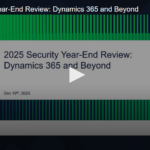Efficient and secure document management in Microsoft Dynamics 365 CRM is vital for scalable growth, compliance, and collaboration. As businesses handle large volumes of data, integrating cloud storage like SharePoint, Azure Blob, and Dropbox becomes essential to save storage costs. So, how do you control access, keep documents secure, and maintain organization across teams?
This Q&A blog covers top questions around Dynamics 365 CRM document storage—highlighting how popular solutions on Microsoft Appsource, Attach2Dynamics and SharePoint Security Sync help optimize cloud integration, automatically sync Dynamics 365 CRM permissions with SharePoint, simplify large file migrations, and enhance searchability.
1. How to integrate a cloud storage application with Dynamics 365 CRM for effective document & storage management?
You can easily integrate Dynamics 365 CRM with cloud applications such as SharePoint, Azure Blob, or Dropbox—natively with Microsoft Dynamics 365 CRM to enhance document management, Dynamics 365 document storage, and streamline data accessibility within your CRM workflows.
Integrating cloud storage like SharePoint, Azure Blob, or Dropbox with Dynamics 365 CRM enhances document management and data accessibility. Attach2Dynamics allows users to upload, preview, and manage files from within the CRM, while SharePoint Security Sync mirrors CRM security roles in SharePoint to control access. Together, they provide a secure, scalable, and efficient storage solution for Dynamics 365 CRM.
2. How to enable SharePoint integration in Dynamics 365 and ensure SharePoint documents are secure?
Dynamics 365 can be connected to SharePoint through its built-in integration capabilities. However, for effective document management, enhanced security, structured access control, and better compliance, SharePoint Security Sync is the ideal solution. To ensure SharePoint security, implement role-based access control, data encryption, audit logs, and compliance policies. This app enhances data protection by replicating Dynamics 365 CRM security privileges with SharePoint. It ensures secure document access by syncing Dynamics 365 security privileges with SharePoint, preventing unauthorized access.
3. How to overcome the attachment size limit for Dynamics 365?
Dynamics 365 CRM has a file size limit of 128 MB per attachment in Dataverse, though this can vary depending on your system configuration and available storage. To bypass this restriction, you can integrate external cloud storage services such as SharePoint, Azure Blob, or Dropbox using apps like Attach2Dynamics. This integration supports file uploads up to 1.5 GB, enabling users to store, access, and manage large attachments directly within Dynamics 365—eliminating concerns about storage limitations.
4. How does document storage impact Dynamics 365?
When storage capacity in Dynamics 365 CRM nears its limit, system performance often degrades—causing slow file uploads, delayed record retrieval, and reduced operational efficiency. To maintain optimal CRM functionality, it’s essential to offload large files and attachments to external cloud storage services like SharePoint, Azure Blob, or Dropbox. By doing so, businesses can free up valuable CRM space, accelerate data access, and ensure smoother day-to-day performance. Apps like Attach2Dynamics simplify this transition, enabling cost-effective, streamlined storage management and improved productivity.
5. How to restrict SharePoint document access based on Dynamics 365 security roles after enabling SharePoint File Integration with Microsoft Dynamics 365?
When integrating SharePoint with Dynamics 365 CRM, syncing CRM security roles with SharePoint is crucial to maintain proper document access. For example, if users across different business units (like Sales and Marketing) have varying access levels—user, business unit, or organization—these must be reflected in SharePoint. A user with user-level access should only see their own records, while someone with BU or parent-child BU access should see records accordingly. If access levels change or records are reassigned, permissions in SharePoint must be updated in real time. Since Dynamics 365 CRM doesn’t handle this automatically, Inogic’s SharePoint Security Sync ensures seamless security role mapping and document access control across both platforms.
6. How to manage SharePoint’s 5000-item view threshold when migrating large file shares with deeply nested folders and millions of files?
The 5000-item limit in SharePoint affects item display performance—not storage capacity—with support for up to 30 million documents. However, this limit applies to both parent and subfolders in a single view. The built-in SharePoint integration in Dynamics 365 has limitations when managing large datasets, as it restricts unique permissions to a maximum of 50,000 items per document library. Inogic’s SharePoint Security Sync helps overcome these limitations by allowing customizable folder and library structures based on custom criteria—ensuring better data segregation and faster access.
7. How to enhance document searchability in Dynamics 365 CRM and SharePoint for better organization and quicker access?
Use SharePoint Security Sync’s “SharePoint Metadata” feature to improve document searchability in Dynamics 365 CRM and SharePoint. By syncing custom metadata columns (like Account Name, Customer Status, or Estimated Close Date) with CRM records, users can tag, filter, and organize documents efficiently. This metadata appears directly in the Attach2Dynamics UI, enabling real-time migration of notes with metadata, creation of custom views, and advanced filtering—making document retrieval faster and more structured.
8. How to streamline email and document migration from Outlook to SharePoint or cloud storage with Dynamics 365?
With Attach2Dynamics, users can effortlessly transfer emails and their attachments from Outlook to cloud storage solutions such as SharePoint, Azure Blob, or Dropbox using the intuitive Drag and Drop Email and its Attachments functionality. This integrated experience within the Dynamics 365 CRM interface enables users to upload, rename, organize files into folders, and even move email content itself—streamlining document handling and improving data accessibility across platforms.
To Wrap up,
Managing attachments, files, and documents in Microsoft Dynamics 365 CRM doesn’t have to be complex. With integrations like SharePoint, Azure Blob, and Dropbox, combined with apps like Attach2Dynamics and SharePoint Security Sync, you can securely store, migrate, and manage multiple files across Dynamics 365 environments. Whether it’s syncing Dynamics 365 attachments with SharePoint, replicating CRM security roles, or moving large files via Azure Blob or Dropbox, these solutions ensure secure, scalable, and streamlined document storage. By overcoming file size limits, improving document searchability, and automating permission control, you can fully optimize your Dynamics 365 file storage, document management, and security synchronization.
Ready to enhance your Dynamics CRM SharePoint integration, sync Dynamics 365 security model with SharePoint, or simplify your attachment migration process?
Start leveraging the right apps today for a smarter, safer CRM document strategy.
Give it a try with a 15-day free trial to gain first-hand experience.
Download Attach2Dynamics from the Inogic website or Microsoft Appsource.
Download SharePoint Security Sync from the Inogic website or Microsoft Appsource.
For a personalized demo, just email us at crm@inogic.com.