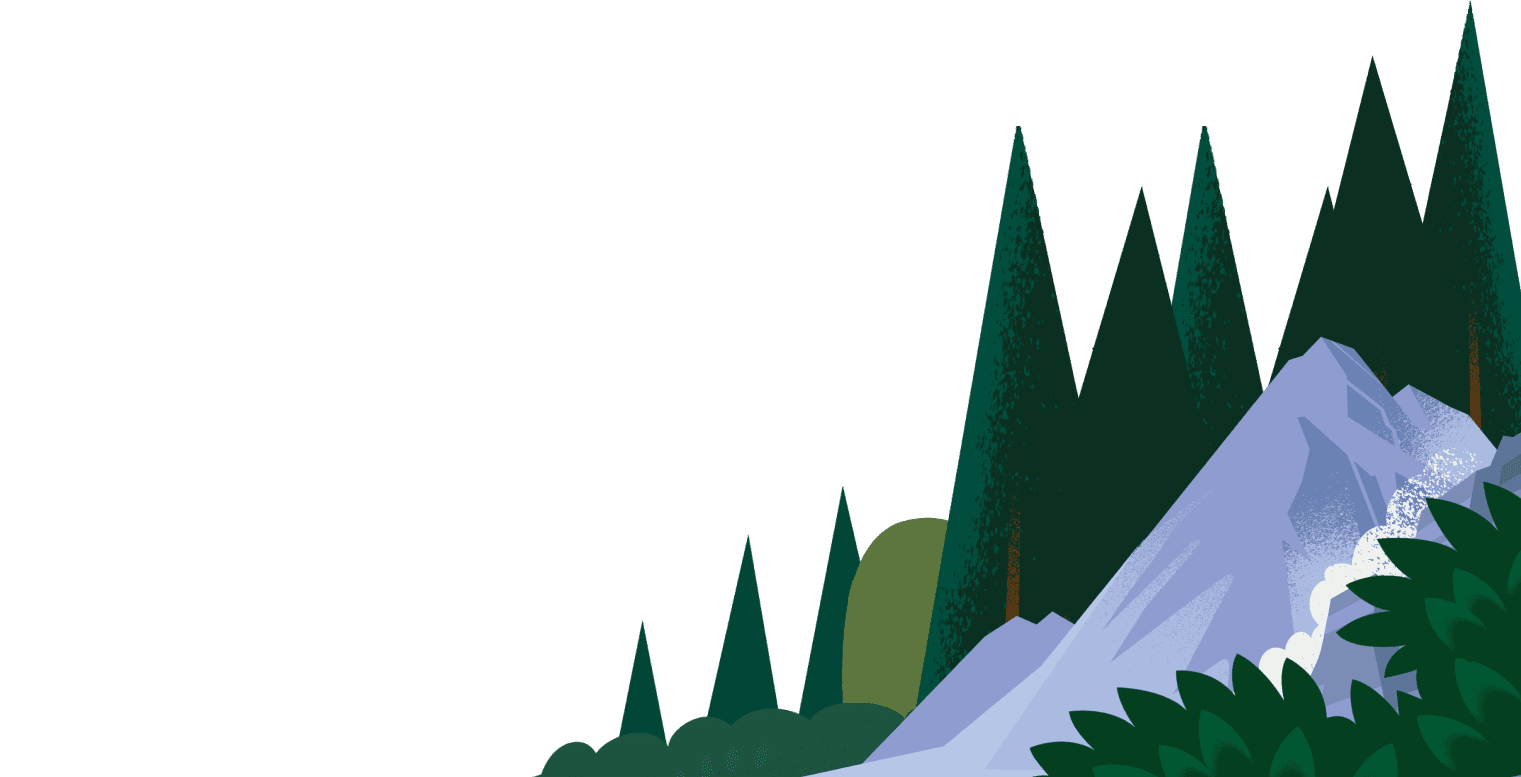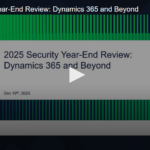For field service teams, the difference between reactive chaos and proactive control often comes down to one thing: scheduling. As a consultant, I’ve seen how scheduling optimization isn’t just a technical upgrade — it’s an organizational breakthrough.
In one of my recent projects, I helped a construction company make the leap from a fragile, spreadsheet-run operation to a scalable, optimized scheduling system powered by Salesforce Field Service. What started as a straightforward implementation quickly turned into a full-on transformation — modernizing their entire service operation, one work order at a time.
Here’s what happened, what worked, what I’d do differently, and the lessons I took with me that other field service leaders can use to optimize their own field service management operations.
What you’ll learn:
Your guide to Field Service Scheduling and Optimization
Struggling to efficiently route and schedule your resources? Learn how Salesforce Field Service provides mobile apps, real-time data, and remote support to the service teams on the go.
Spreadsheets, stress, and the need for smarter scheduling
Unlike traditional field service organizations focused on home repairs or broadband installations, this company operated across highways and infrastructure — filling potholes, fixing ditches, and stabilizing terrain. The challenge wasn’t just dispatching field service technicians. It was coordinating trucks, equipment, and crews across distant job sites, sometimes flying in team members and rerouting trucks from different bases around the country.
Everything — and I mean everything — was being managed by one person in a single Excel spreadsheet. If that person called in sick or left the company, the entire operation was at risk of stalling. It wasn’t scalable, and it certainly wasn’t sustainable. The company knew it was time to modernize their approach and invest in smarter scheduling tools.
A big hurdle: Change management
Choosing to implement a new technology was only the first step. The real challenge was change management — helping a team that was deeply tied to legacy processes adapt without being overwhelmed. The technicians — both employees and contractors — were used to paper forms, manual inventory tracking, and handwritten job reports. Some had never used mobile apps. Suddenly, we were asking them to digitize their entire workflow — and do it fast. It wasn’t an easy mind shift, but once it started to click, the benefits were clear: faster workflows, improved visibility, and a more connected, efficient field service operation. (Back to top)
Why Salesforce Field Service?
The decision to go with Salesforce Field Service came down to one core factor: trust. The company already had a seasoned Salesforce Admin in-house who knew the Salesforce platform well and was confident in their ability to extend its capabilities into field service operations. That familiarity with Salesforce reduced the learning curve, lowered implementation risk, and made the decision a natural next step.
From my own perspective — with over 13 years in the Salesforce ecosystem, having served as a senior Salesforce Admin and Salesforce Architect, and being recognized as a Salesforce MVP and Golden Hoodie recipient — I knew this was the right move. Salesforce Field Service delivers the flexibility, integration, and scalability that field operations need. I’d seen firsthand how powerful the platform could be when implemented thoughtfully, and I was confident it could meet this company’s unique field service challenges.
Optimization: One step at a time
Optimizing field service scheduling wasn’t just a necessity for this company — it was a chance to completely rethink how the team operated. The company’s projects often stretched across multiple days, requiring crews to return to base to restock supplies. To keep everything on track, we broke down each job into multiple linked work orders — one for each day on-site — and mapped out the logistics between each step.
But this wasn’t just about sequencing appointments. True optimization meant accounting for truck refills, base locations, crew travel times, and shifting job priorities — all while minimizing downtime. The payoff was clear: smoother operations, faster service delivery, and a far more efficient field service team.
For dispatchers, it meant fewer manual tasks and greater confidence in their daily plans — with real-time visibility in the Field Service dispatcher console, they could build smarter, more efficient schedules. For field service technicians, it meant less time retracing steps, clearer job information, and showing up on-site fully prepared to get the work done right the first time.
The unsung hero: Inventory visibility
One of the biggest improvements due to optimization we saw — though it doesn’t always get top billing — was inventory tracking.
Before, if a tool broke or ran out, techs would stop what they were doing to visit a hardware store or call for a resupply. With Salesforce Field Service, techs could easily record what they used and flag items for restocking, helping keep inventory accurate and up to date.
That simple process dramatically reduced delays. Inventory became directly tied to scheduling, and jobs stopped stalling out for missing equipment. The company also gained more accurate billing for jobs based on material usage, since they could finally stop relying on estimates.
Lifting the burden, spreading the knowledge
Before we made any changes, one person held all the operational knowledge. They knew where every truck was, what every crew was doing, and when every job was scheduled — and they were completely overwhelmed. Honestly, they were burned out. And it’s not surprising. According to Salesforce research, 66% of technicians and tradespeople say they experience burnout at least once a month.
Salesforce Field Service changed that. With shared visibility, more people could help with scheduling, planning, and resource management. It took the pressure off one person and gave the whole team room to breathe.
The result was a healthier culture and a more resilient business. Knowledge management was no longer siloed — it was shared and scalable.
A better experience for customers (and crews)
Customers saw the difference, too. In the past, crews would show up to job sites with minimal details and have to figure things out on the spot. Now, they arrive fully prepared — with clear job scopes, contact info, and timelines — all accessible through the Salesforce Field Service mobile app, even when offline.
This shift created smoother handoffs, fewer misunderstandings, and better communication between field service technicians and job site managers. It wasn’t just reactive service — it was a professional, well-orchestrated proactive field service experience. (Back to top)
Join the award-winning Serviceblazer Community on Slack
It’s an exclusive meeting place, just for service professionals. From customer service to field service, the Serviceblazer Community is where peers grow, learn, and celebrate everything service.

Lessons learned: What I’d do differently
If I had the chance to do it over for this company, I’d recommend a more phased approach. The team made an impressive leap — going from paper-based processes to fully digital workflows nearly overnight. The momentum was exciting, but it was a big shift to take in all at once. That fast pace aligned with the company’s vision, but a gradual rollout could have made the transition even smoother.
Rolling things out more gradually would’ve given everyone time to adjust. Starting with just one work order type, building in time for training and support, and then scaling from there could have made the transition smoother and less overwhelming. Real transformation doesn’t happen overnight — it takes time, clear communication, and consistent support. Trust in new technology is earned, not rushed. And the more space people have to learn and adapt, the more successful the change will be. (Back to top)
Scheduling is just the start — here’s how to get it right
If you’re thinking about optimizing your field service operations, my biggest piece of advice is this: don’t treat scheduling like it’s just a logistics task.
Scheduling impacts everything — customer service experience, technician morale, inventory accuracy, billing, and more. When you get it right, it becomes the backbone that holds your entire operation together.
With the right platform, a phased rollout, and a team that’s invested in the process, you can build a system that doesn’t just run more smoothly — it runs more intelligently. Salesforce Field Service made that possible for this company, and I’ve seen it do the same for many others. If you’re ready to move past spreadsheets and into something truly scalable and sustainable, it’s a solution worth exploring.
On Agentforce and the future of scheduling
Salesforce is rolling out some exciting advancements with Agentforce and autonomous scheduling and optimization for field service. The fact that AI can automatically schedule appointments based on real-time availability and constraints? That’s a big deal.
That said, I’ve always believed AI should assist — not take over. I don’t want a system dropping last-minute jobs onto a tech’s schedule without any input. Just because there’s a gap in the schedule doesn’t mean it should be filled. You have to consider the technician’s workload and well-being. Avoiding burnout is just as important as boosting efficiency.
The good news is, Salesforce gets that. Agentforce is built with configurable guardrails so people stay in control. Agentforce offers smart recommendations and optimizations, but it keeps humans in the loop — exactly the kind of AI support I can get behind. (Back to top)
Elevate every field service experience
Make sure your customers get fast, complete service from start to finish. This starts with the right field service management solution with AI.