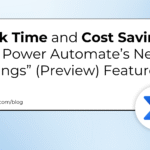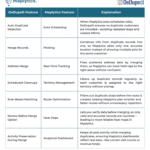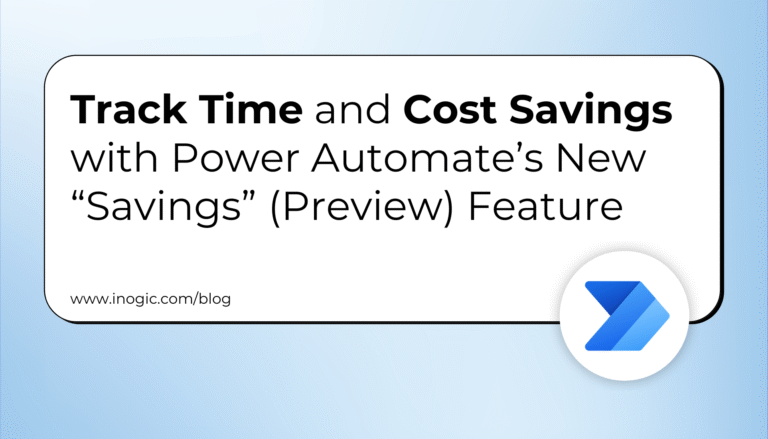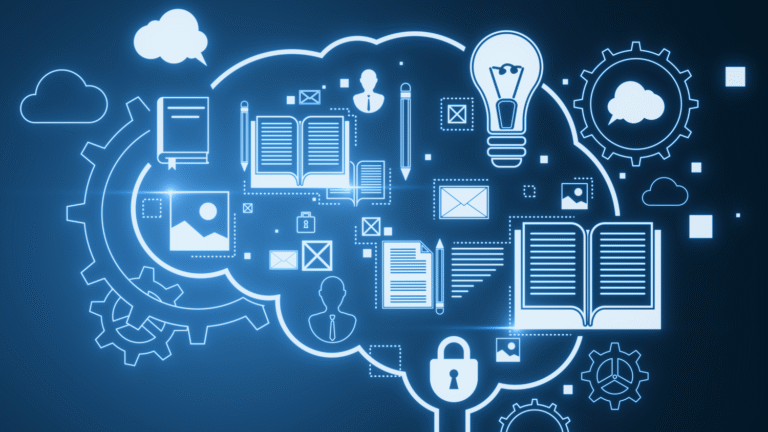Embedded within Copilot on Microsoft Teams, this feature offers substantial business benefits by enhancing meeting collaboration. This blog post will delve deeper into these enhancements.
To use this capability, Copilot for Sales must be enabled in your environment, and you must have a Microsoft 365 license. This feature is scheduled for public preview in April 2024 and general availability in April 2024 as well.
Meeting Experience Enhanced
Based on customer feedback, in May, Microsoft is enhancing the Copilot in meeting experience. Copilot in meetings will now provide information and insights from the meeting chat in addition to the meeting transcript. When you open Copilot in the meeting chat, you will have a more comprehensive and inclusive view of what was covered in the meeting, whether it was spoken (transcript) or written (chat).
Intelligent summaries – These summaries distill key discussion points, action items, and follow-up tasks, enabling participants to stay organized and focused long after the meeting concludes.
Personalized suggestions for meeting agendas and follow-up actions – Excitingly, AI is also driving personalized suggestions for meeting agendas and follow-up actions based on past interactions and user preferences. This tailored approach optimizes meeting agendas and outcomes, ensuring maximum efficiency and effectiveness.
AI-powered transcription and translation functionalities during meetings – Real-time transcription ensures that every spoken word is accurately captured, while automatic translation breaks down language barriers, making collaboration more inclusive and accessible across diverse teams.
Automatic Camera Switching for IntelliFrame – In meetings with laptop cameras, in-room attendees ensure remote participants can see them clearly, even in crowded spaces. Cloud AI identifies the best view of each participant from available video sources like Teams cameras and laptops. IntelliFrame displays these views on the meeting stage, switching to laptop feeds if needed. It also switches to personal laptop feeds when an in-room attendee addresses remote participants directly, fostering more engaging interactions.
Speaker Recognition Capabilities – Starting in April, speaker recognition capabilities will be available in public preview for Teams Rooms on Windows, even for those without intelligent speakers. This feature allows for convenient verification and personalization of speakers based on their unique voice characteristics, enhancing meeting experiences for both in-room and remote participants.
Voice Isolation for Noisy Environments – This function provides voice isolation capabilities in Microsoft Teams during meetings and calls. It leverages advanced AI algorithms to filter out unwanted background noise, including other people’s voices. By creating a personalized voice profile, users can confidently keep their microphones unmuted, ensuring clear communication even in noisy environments. This feature enhances call quality and minimizes distractions for both in-room and remote participants. Voice Isolation will be generally available in April 2024.
Windows Autopilot for Teams Rooms – This feature simplifies the setup process for new Teams Rooms on Windows devices and consists of two key components:
Zero-Touch Provisioning of New Rooms: utilizes Windows Autopilot through Intune and Auto-sign-in technologies, enabling remote deployment and recovery with no physical intervention. A Teams Rooms Pro license is required for this feature.
New Teams App Integration: The reimagined Teams app, now part of Teams Rooms on Windows, delivers up to two times faster performance and uses 50 percent less memory.
Making collaboration smarter
The integration of Sales Copilot with Copilot in Teams empowers teams to have more informed discussions, streamlining decision-making and contributing to improved sales performance within the Teams ecosystem.
Copilot in Teams chat compose box – In April, the Copilot feature in the Teams chat compose box allows you to request customized adjustments to your messages. For instance, Copilot can add a call to action or even give your message a playful pirate flair. Additionally, soon you’ll be able to generate a new message with just a few words typed in Teams chat, saving you time and making message creation more effortless and adaptable. This feature is comprised of two components:
Custom Rewriting: In April, Copilot can adjust your message and provide a custom rewritten version.
Prompt-Based Messaging: Soon, you’ll be able to generate new messages by typing just a few words in Teams chat, saving time and allowing easy adaptation and editing.
Intelligent Call Recap – summarizes important points and action items from calls. AI-powered insights are provided and recaps of VoIP and PSTN calls. This feature requires a Teams Premium license.
By harnessing the potential of AI, Microsoft Teams is poised to redefine collaboration dynamics. These innovative enhancements not only propel efficiency and inclusivity but also create a more productive work environment for teams worldwide, revolutionizing the way we work and communicate.
AI Generated Insights
The seamless integration of AI-generated insights directly into the Teams interface empowers users to access pertinent information and resources effortlessly, eliminating the need to switch between platforms and significantly saving time.
Copilot in Meetings provides information and insights from both the meeting chat and the meeting transcript.
Redefine what’s possible using AI
Join Microsoft on Wednesday, April 10, 2024 for an in-depth exploration of the latest AI features and capabilities in Dynamics 365 and Microsoft Power Platform. During this event, Microsoft product leaders and engineers will guide you through the advances in AI and Copilot. Discover how these technologies can help you:
Seamlessly connect teams, processes, and data.
Responsively adapt to changing business needs with greater agility.
Streamline business processes and accelerate low-code development. ????????
Register for the Microsoft Business Applications Launch Event here.
Get started with the Release Planner Tool here.
Click here to learn more about the Exciting Innovations in Dynamics 365. Discover the latest advancements in Copilot and AI within Dynamics 365 Sales and explore what lies ahead in sales innovation.
Unlock the full potential of these new enhancements with enCloud9!
Leverage the expertise of enCloud9 to navigate and apply these new enhancements to your business. Our team specializes in Dynamics 365 and Microsoft Power Platform, helping you streamline sales processes and enhance collaboration with the latest AI advancements. From implementation to optimization, enCloud9 guides you every step of the way. Contact us today to unlock the full potential of intelligent sales for your business.
To learn more about How Sales CoPilot is revolutionizing Sales Teams or How Sales Copilot Can Boost Your Productivity and Performance, visit our blog.