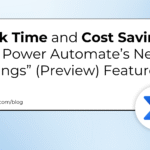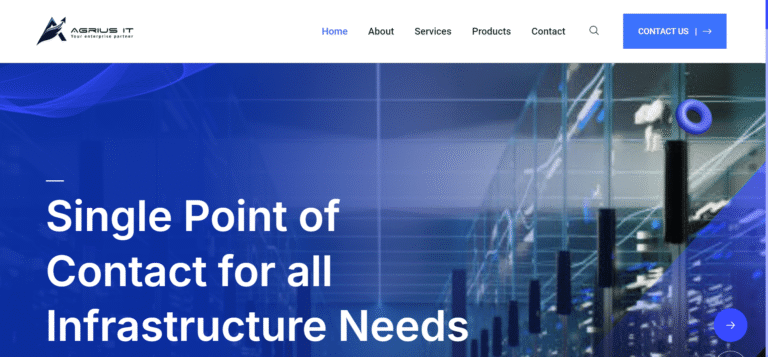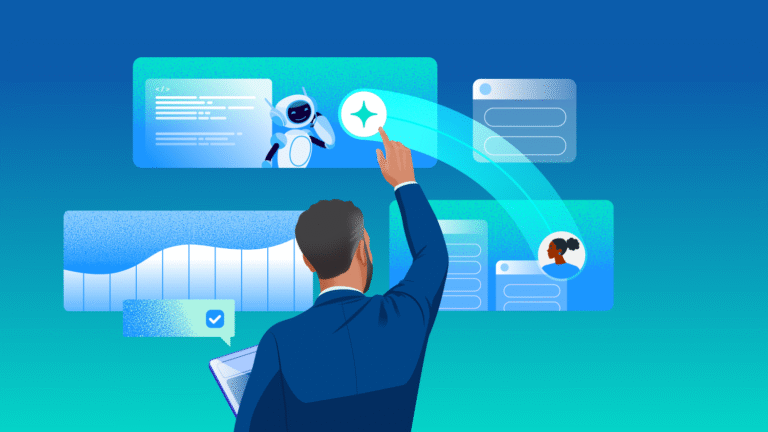Remember the other day when you were frantically trying to locate a field sales rep, only to find out they’d hit unexpected traffic? Or the hours you spent wondering where your service technicians were, only to realize they were working on an unplanned task? These scenarios are more than just annoying—they’re affecting your business’s efficiency and customer satisfaction. But what if there was a way to transform this chaos into clarity and control?
To redefine how you manage your team and assets, welcome to real-time location tracking—a tool that’s changing everything. With Maplytics’ Real-Time Location Tracking within Dynamics 365 CRM, you can stop guessing and start managing your team and resources more smartly.
Navigating the Real-Time Tracking Terrain
Being a regional sales manager, Sophie juggled a team of 10 sales reps spread across multiple territories. Earlier, her days used to be a blend of phone calls and frantic emails, trying to ensure her team was where they needed to be. Not anymore. With real-time tracking integrated into her Dynamics 365 CRM, Sophie can now:
1. Monitor and Optimize Routes
Sophie’s team is often on the road meeting clients. By using real-time tracking, she can see where each rep is in real-time. If a rep is stuck in traffic or takes a wrong turn, Sophie can quickly adjust their schedule or reroute them to avoid delays. This keeps things running smoothly and helps save time and fuel.
The below screenshot shows the tooltip card for one of Sophie’s Sales rep Robert H. Clicking on the highlighted button of Location History, Sophie can select the date & time required and click on Search.
This will show the route assigned to Robert to follow on the selected date as well as the route that was actually travelled by him. Here we can see that Robert is travelling the exact route that was assigned to him. Sophie can view the information of Appointment Timestamps on the Summary card opened up for Robert. She can also hover on the rep pushpin to see the details. Also, she can click on ‘View Data’ button to view the details of the reps.
If Sophie wants to show/hide the route being tracked for the selected date and the route that was assigned to Robert, she can do it with the Layer Menu.
She can use the Direction card to select the reps required from the list there and click on Today’s plan or Location history button to view the tracked information for the respective resource.
We can see in the below screenshot there’s the tooltip card for the resource Sam K.
Here we can see that Sam K has travelled the exact route that was assigned to him. Sophie can view the information of Booking Timestamps on the Summary card opened up for Sam K. They can also hover on the resource pushpin to see the details.
Further Sophie can close the Summary card to remove the tracking information for the respective resource from the map. Thus, she can track reps in the following ways.
Single resource for multiple days
Multiple resources for single day
Multiple resources for multiple days
2. Real-Time Tracking In Mobile
Sophie can use Real-Time Tracking within the Field Service App/Dynamics CRM app/Dynamics CRM Sales App as well, just like the way she did with desktop above. Once she has plotted the reps/resources on the map, she can click on the pushpins to open the tooltip card and see the buttons for Location History and Today’s Plan to view the travel history of the rep/resource for the required dates and time or the travel plan of the rep/resource for today respectively.
3. Enhance Customer Service
Whenever a customer calls with a last-minute request, using real-time tracking, Sophie can find the nearest available sales rep or service technician and send them right away. This quick response makes customers happy and boosts her company’s reputation.
4. Boost Performance
Real-time tracking allows Sophie to monitor her team’s activity without micromanaging. She can review the locations and movement patterns of her reps to ensure they aren’t facing any obstacles and following their schedules smoothly. This data-driven insight helps in recognizing top performers and identifying areas for improvement.
Changing Our Perceptions of Tracking
Sophie understands that she can benefit from real-time tracking by giving her reps the tools and information they need to succeed. For Sophie, it’s all about creating an environment where her team can work together smoothly and avoid unnecessary problems.
By using real-time tracking with Dynamics 365 CRM, Sophie turns the challenge of managing her dispersed team into an opportunity for better productivity and happier customers. It’s not about surveillance; it’s about ensuring that everything runs efficiently and that every decision is based on substantial information.
Your Next Steps Towards Real-Time Efficiency
After Sophie, it could be you streamlining your daily operations. While real-time tracking might seem like a small piece of the puzzle, it plays a crucial role in enhancing coordination and efficiency. It offers a clear view of your team’s activities and can elevate your customer service.
Integrate real-time tracking into your business strategy to add value and improve overall management. Download a free trial today from our website or you can visit Maplytics website for more detailed information and personalized assistance, and discover how you can optimize your Dynamics 365 CRM with advanced geo-analytical capabilities.
Have more questions? Drop us a line at crm@inogic.com and let us help you transform your business.