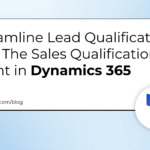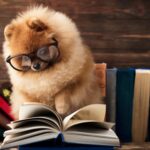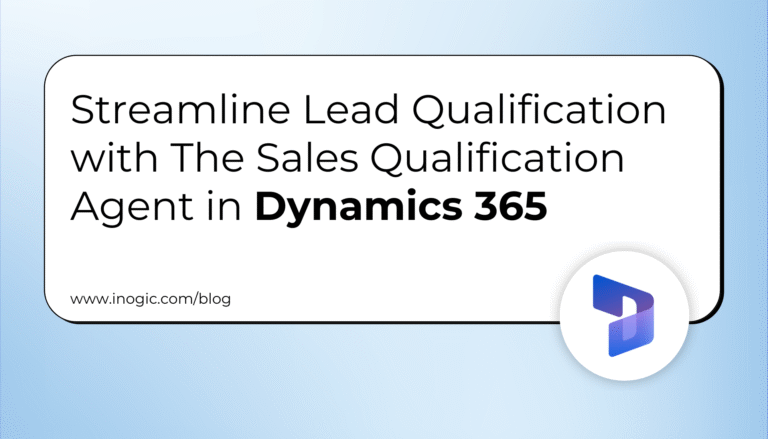Dynamics 365 CRM and SharePoint are a powerful duo for managing customer data and documents. But when it comes to security, there can be a chilling disconnect between the two platforms.
Let’s explore some security gaps that can arise when storing CRM documents in SharePoint:
Permission Mismatch: CRM and SharePoint have separate permissions. A user with limited CRM access might have full access to a related document in SharePoint due to no sync of security permissions.
Accidental Exposure: CRM documents organized by Account might reveal information on other Accounts if a user with access to one Account can view all documents in the corresponding SharePoint folder.
Permission Inheritance Trap: Documents in folders with broad access inherit that access level, potentially exposing them to unauthorized users.
External Sharing Risks: Sharing CRM documents with external parties can be tricky. Accidental oversharing of documents with external contacts can lead to data leakage.
Wondering? How can we bridge these security gaps between Dynamics 365 CRM and SharePoint?
No worries!
Utilize ISV solutions that can automatically synchronize permissions between CRM and SharePoint, ensuring seamless document security.
One such solution is Inogic’s SharePoint Security Sync App. It automatically synchronizes Dynamics 365 CRM security privileges to SharePoint, ensuring secure access to confidential files stored in SharePoint.
Check out this product video to learn more about the app.
Here’s how SharePoint Security Sync’s features address the security gaps we mentioned above:
Auto-Sync Privileges: This feature ensures that permissions in CRM and SharePoint always match. If a user’s CRM access changes, their SharePoint permissions will automatically adjust, preventing accidental exposure due to outdated settings.
Custom Folder Structure: By creating a folder structure that reflects specific accounts or data categories, you can limit document visibility. Users with access to one account’s folder wouldn’t see documents from other accounts.
Auto-Sync Privileges & Custom Folder Structure: These features work together. Auto-sync ensures inherited permissions in SharePoint reflect CRM access levels. Custom folders keep documents separated, preventing broad folder access from exposing sensitive data.
Risk Free External Sharing: SharePoint Security Sync doesn’t directly address external sharing. However, it ensures internal permissions are consistent, reducing the risk of accidentally granting an external user excessive access through CRM documents.
By addressing these security gaps and implementing best practices, you can create a secure environment for collaboration in Dynamics 365 CRM and SharePoint.
Remember, a little vigilance goes a long way in keeping your CRM documents safe from the shadows.
I hope you found this article useful!
If you are interested in learning about the app’s features in depth, you can visit our product documentation site.
To test the app’s features for your business needs, you can get it for a 15-day free trial from Inogic website or Microsoft AppSource.
Feel free to connect with us at crm@inogic.com to get a personalized app demo or to ask us any questions regarding implementing this amazing CRM and SharePoint integration.
PS: Looking for an app to enhance your CRM document management experience? The Attach2Dynamics app by Inogic can help you integrate Microsoft Dynamics 365 CRM with SharePoint, Azure Blob Storage, and Dropbox. It can help you automatically migrate CRM attachments to the cloud for a seamless document management experience, save Dynamics 365 storage space / costs and much more.