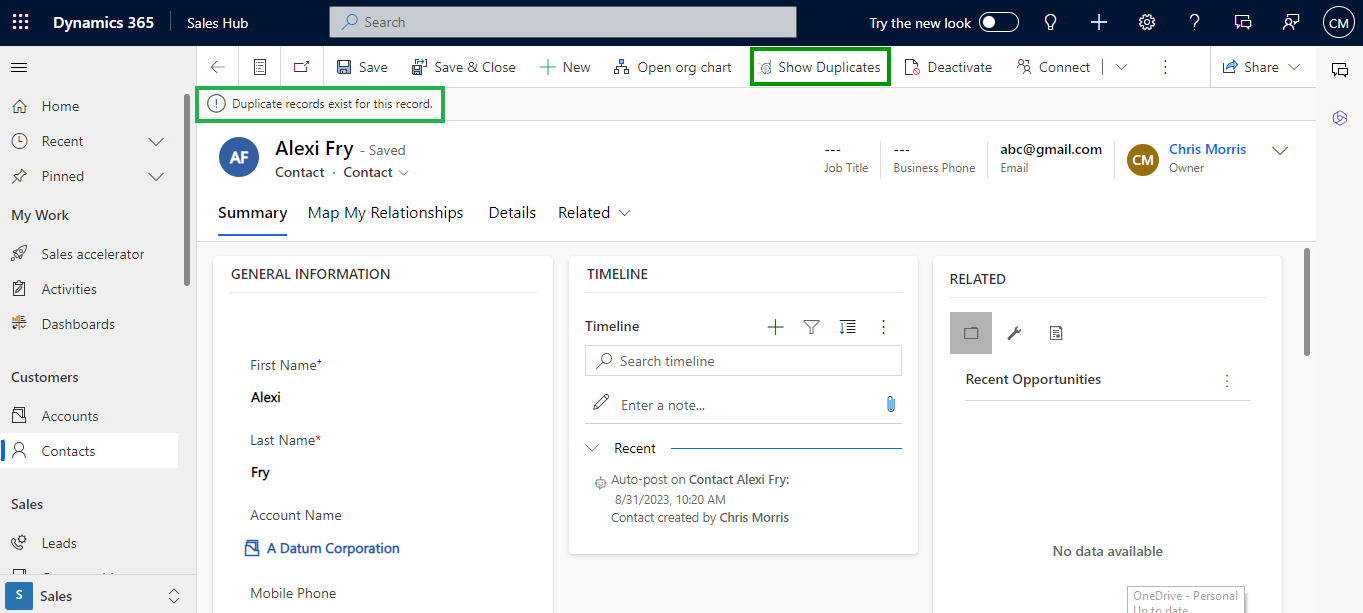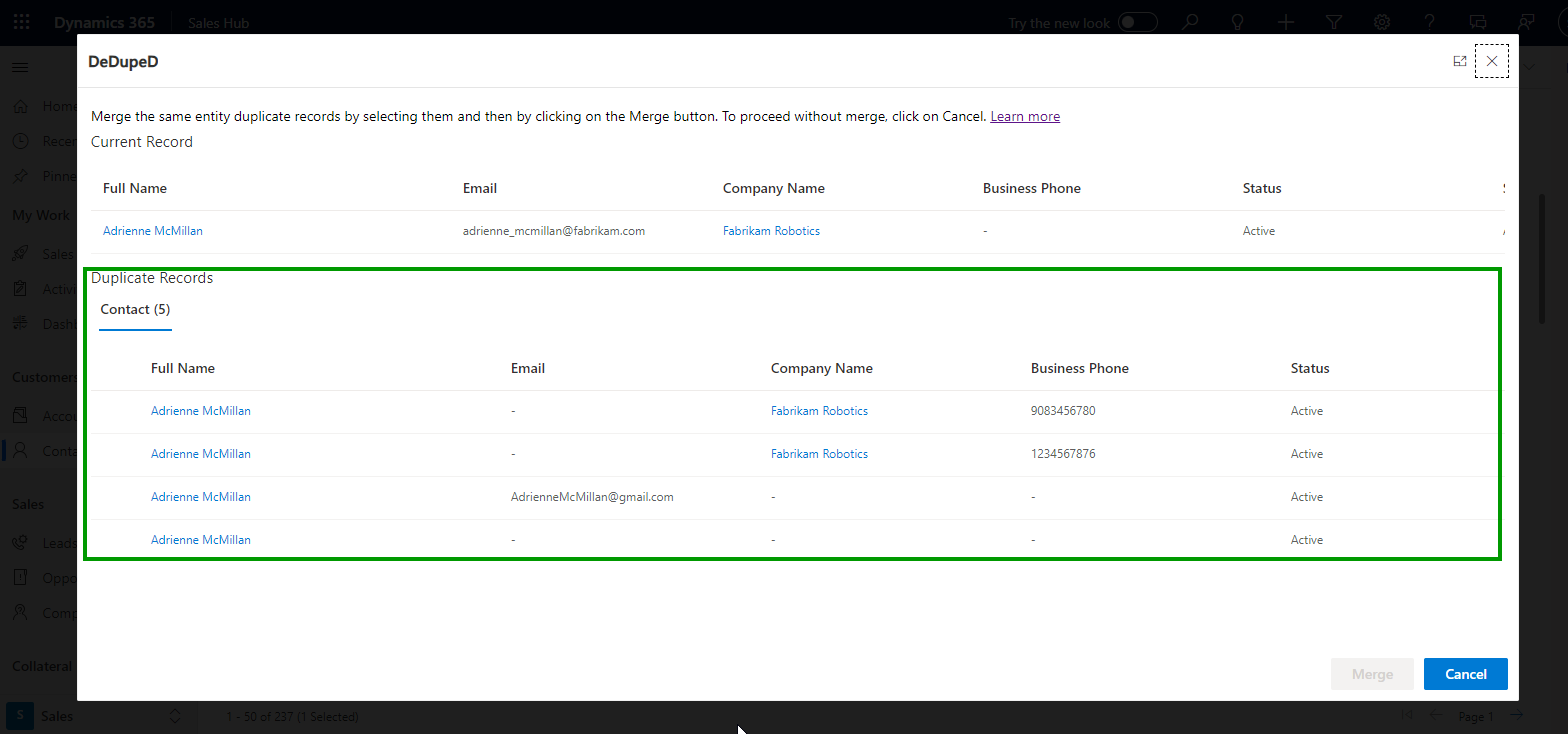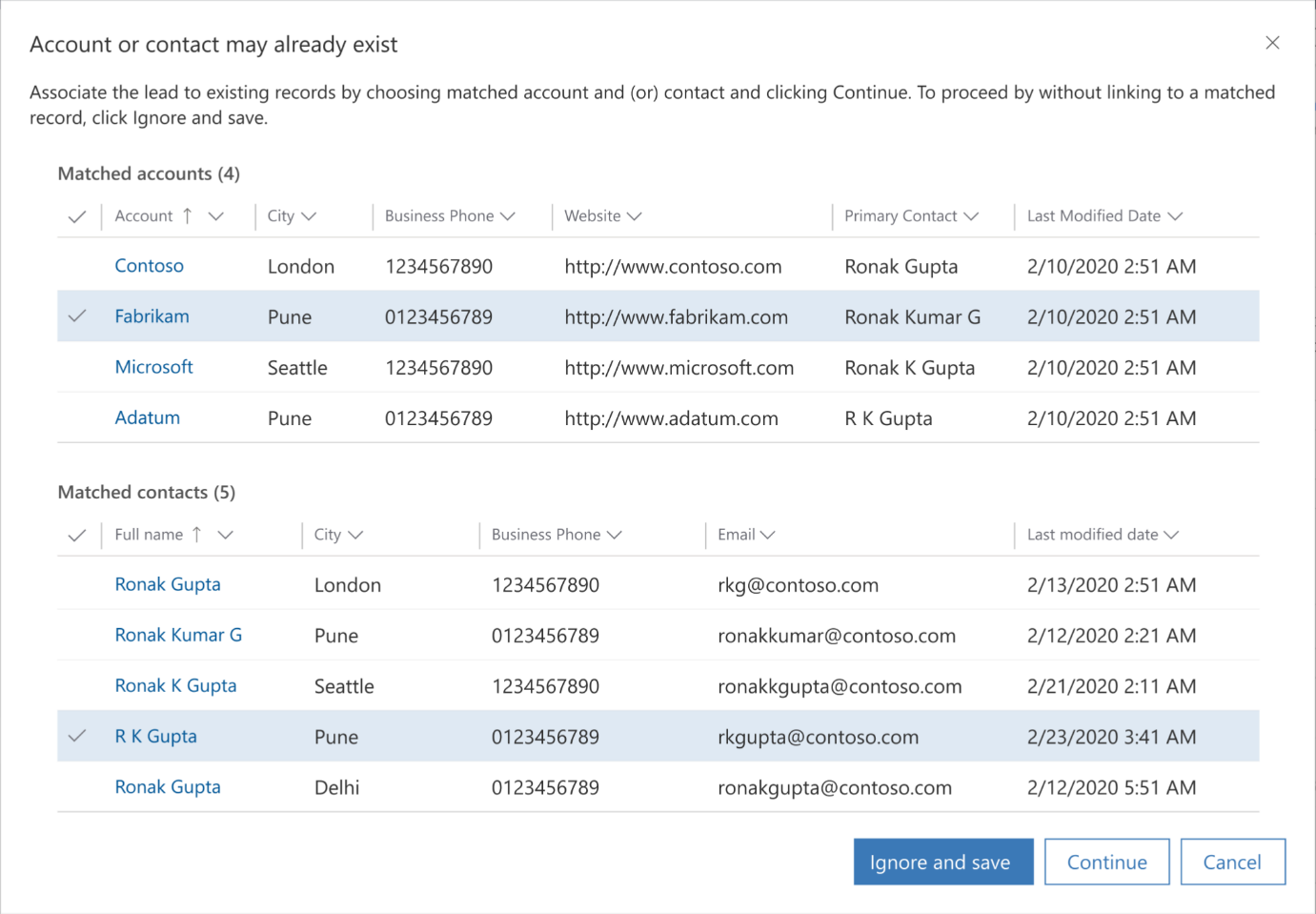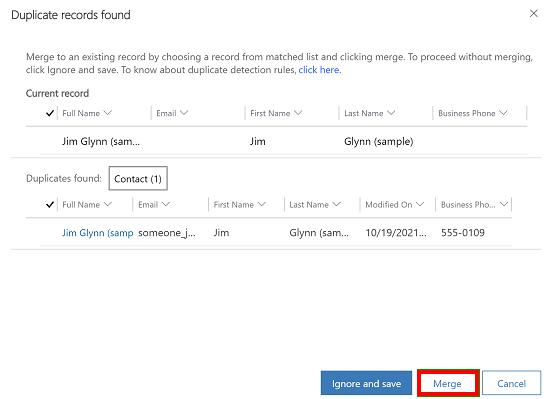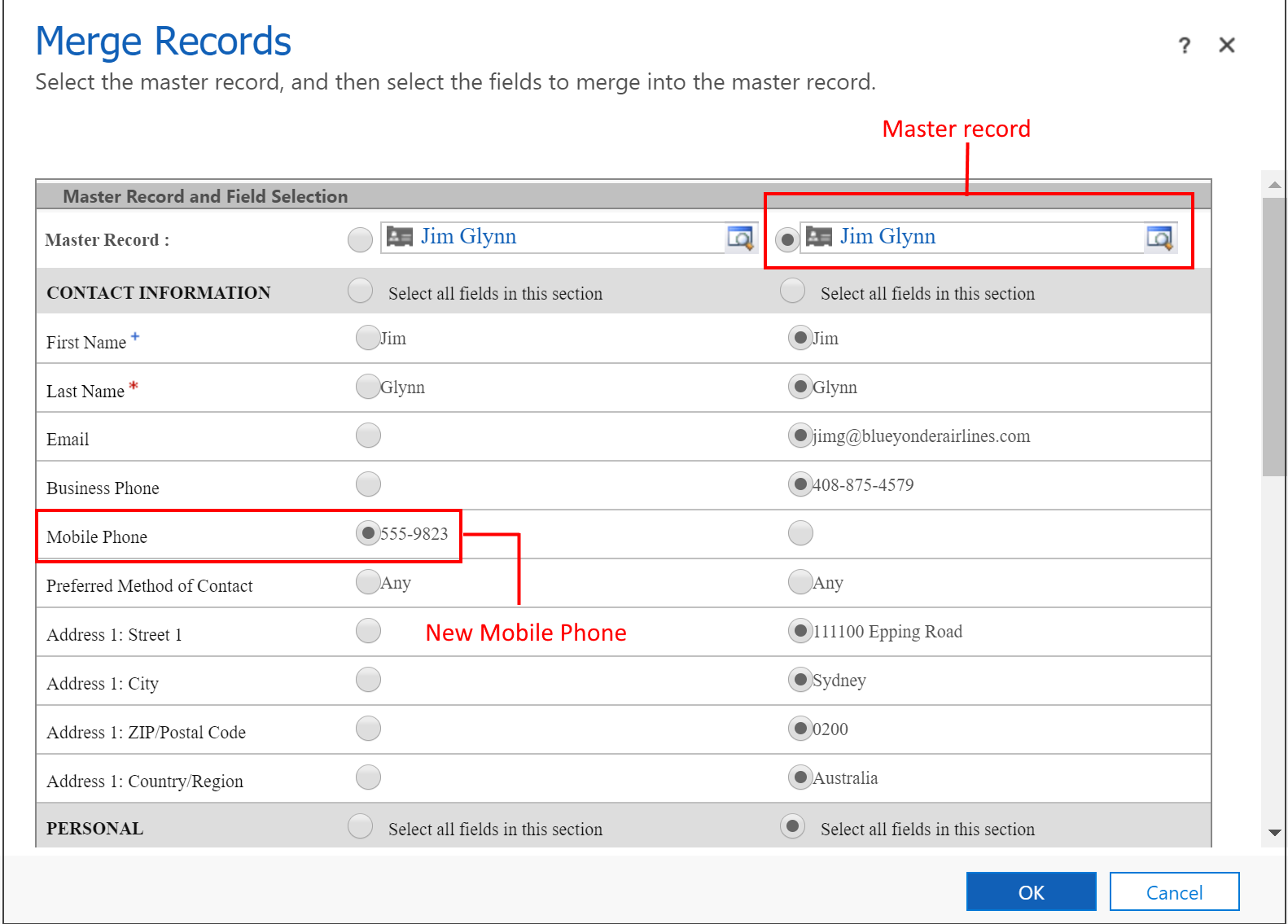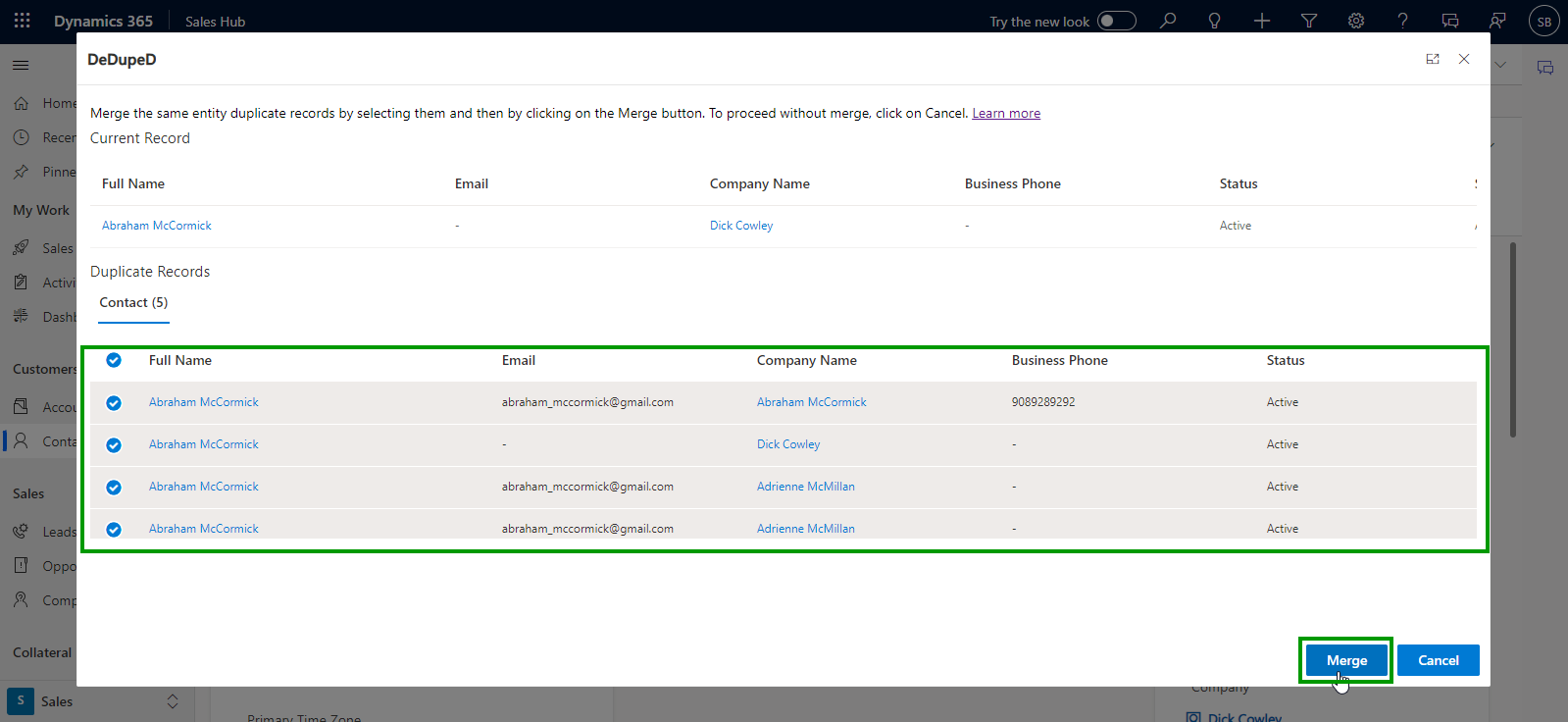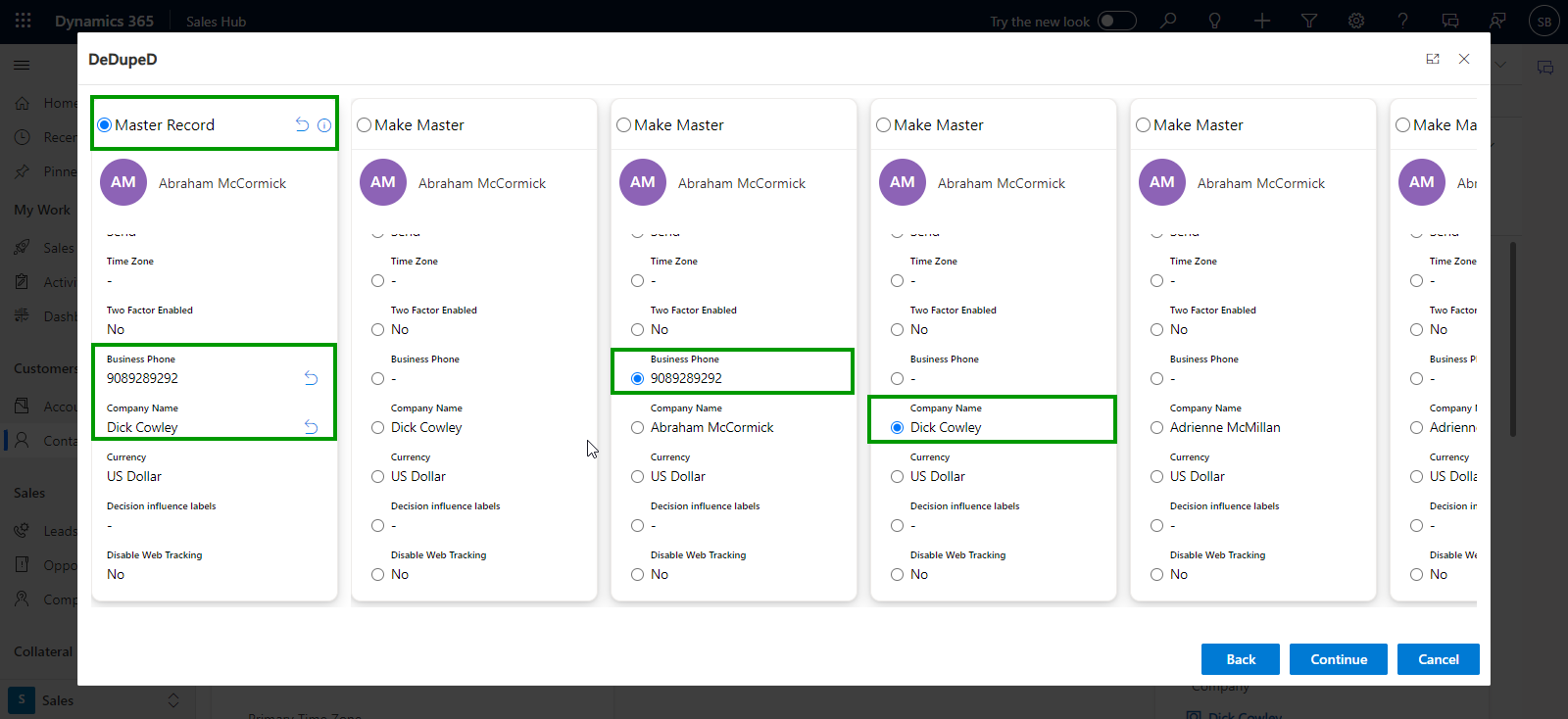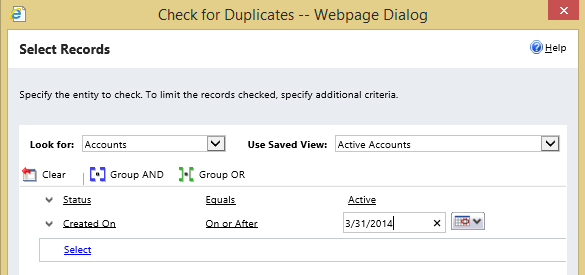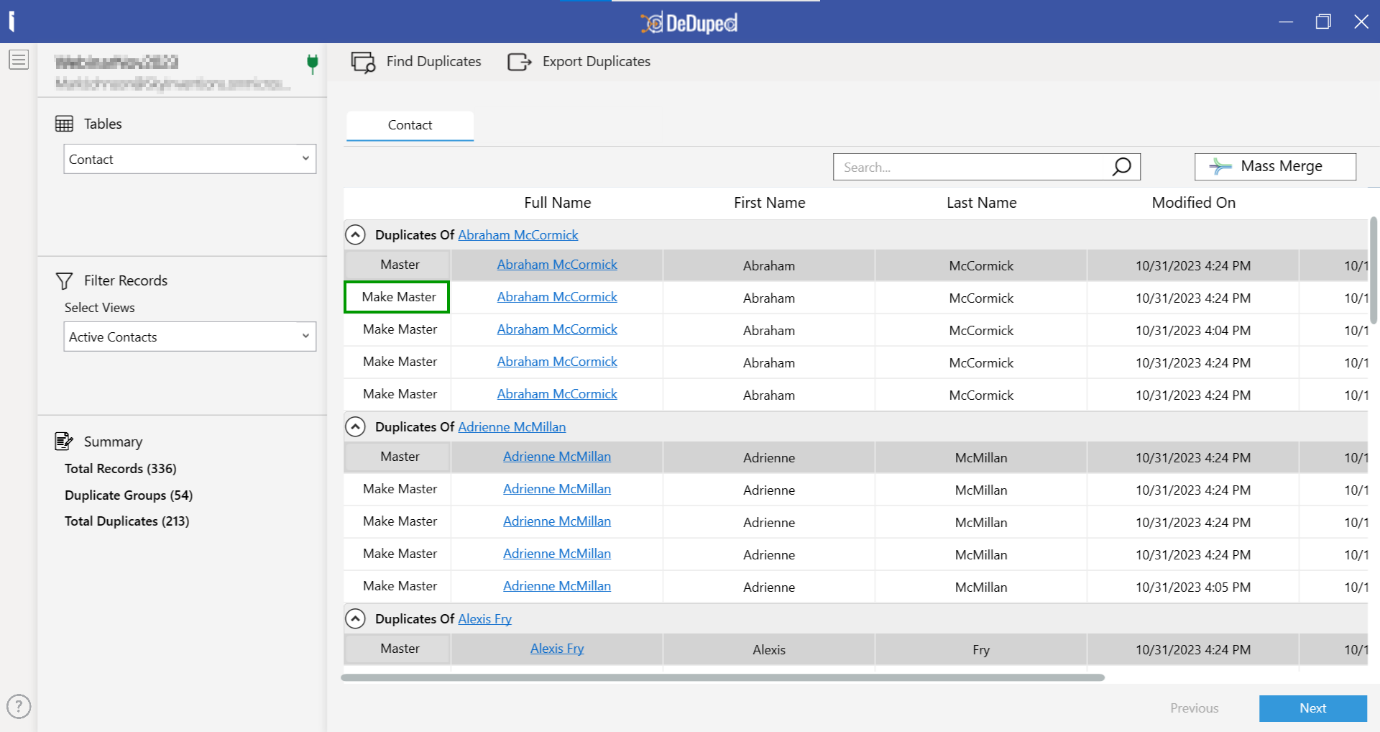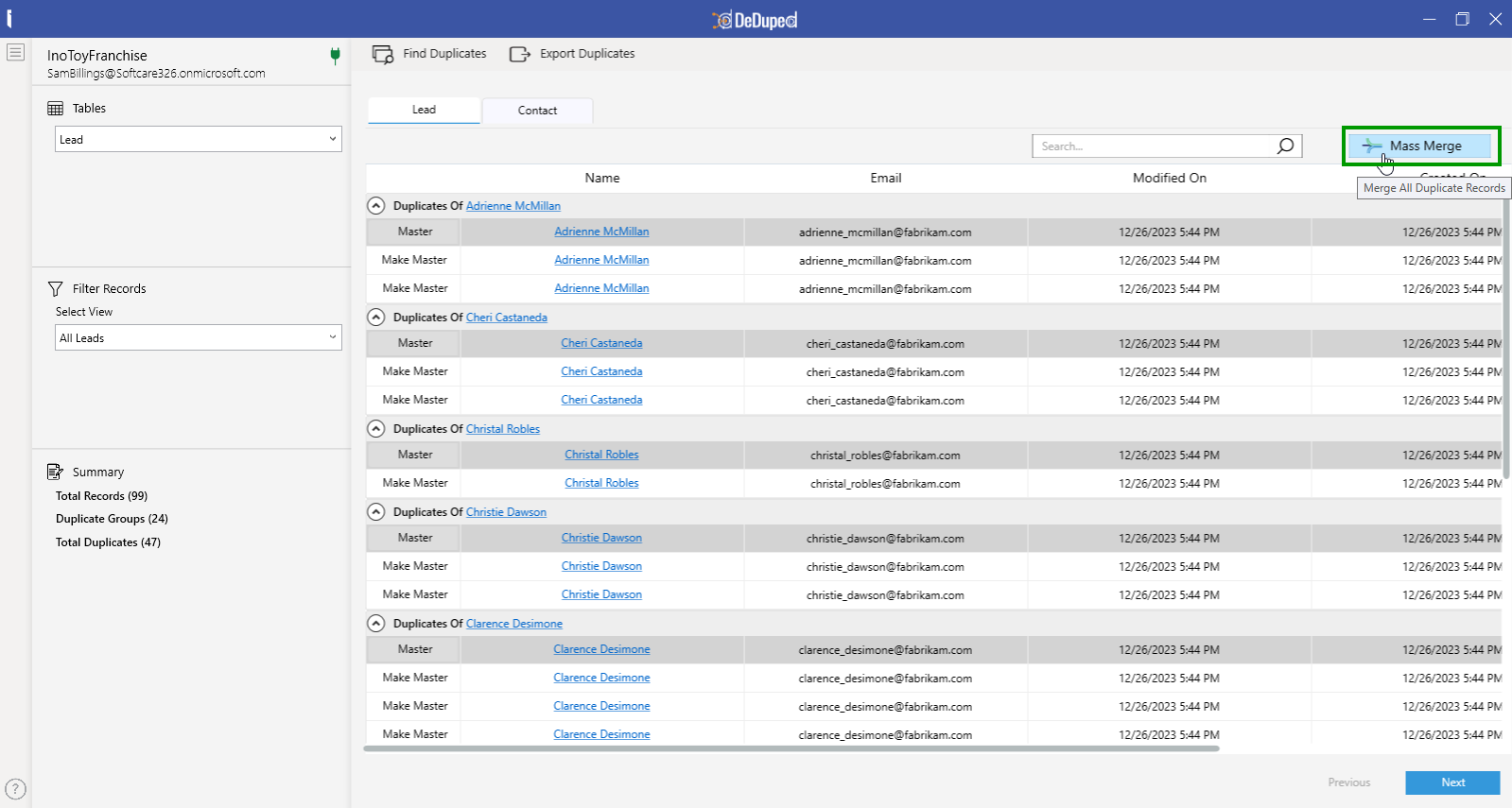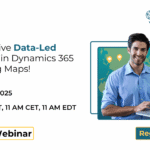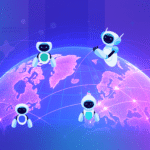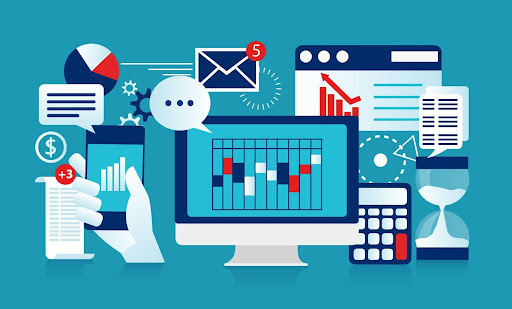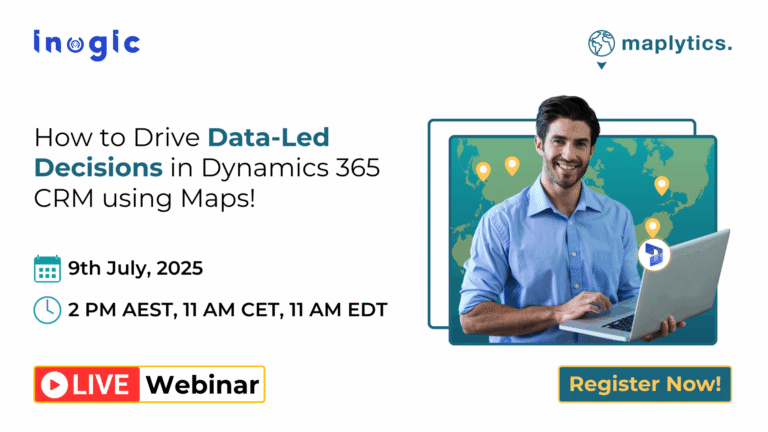Data duplication is a fundamental issue in database operations. It’s essential to prevent, identify, and swiftly eliminate duplicate records within your Microsoft Dynamics 365 CRM system. Picture a scenario where one team member updates Record A with crucial information while another simultaneously enters data into its duplicate, Record B. This results in incomplete data across both records, potentially leading to erroneous decisions.
According to RevGenius, around 15–30% of contact records in a CRM database may be duplicates.
To tackle this challenge, Microsoft Dynamics 365 CRM provides Native/Out-of-The-Box (OOB) Duplicate Detection rules specifically tailored for Contacts and Accounts. These rules automatically flag potential duplicates by comparing specific fields like name, email, or phone number during record creation or update. You can customize these rules by adding more criteria, specifying fields for comparison, or excluding inactive records.
While these Native rules are useful, they may not suffice for complex scenarios. They only prevent duplicates during data entry, not identifying existing ones. For more sophisticated deduplication requirements, it’s advisable to explore ISV tools or develop custom solutions tailored to your specific needs.
Third-party data deduplication tools often provide more robust solutions. Their advanced algorithms and features, like data merging, can significantly enhance data quality and efficiency. For extensive deduplication across all Microsoft Dynamics 365 CRM entities, consider the DeDupeD app by Inogic. This app can detect, prevent, and merge duplicates for any CRM entity except email. It allows you to select a master record and retain desired fields from subordinate records during merging. Additionally, it can detect and merge bulk history duplicate CRM records.
If you’re wondering which deduplication solution is best for your organization, you can find a detailed comparison between DeDupeD and Dynamics 365 CRM OOB duplicate detection rules.
Features
OOB Duplicate Detection Rules
DeDupeD
Duplicate Detection
1. Set up to 5 duplicate detection rules.
2. Detect duplicates only for OOB entities.
3. Three duplicate matching criteria.
1. Set up more than Five duplicate matching rules.
2. Detect duplicates for all entities (OOB and Custom).
3. Five duplicate matching criteria.
Duplicate prevention
1. Prevent duplicates while importing data and on saving records.
1. Prevent duplicates during data imports, field modifications, and when saving records.
2. Prevent duplicates from both the client and server sides.
Merge Duplicates
1. Merge up to four duplicates.
2. Merge duplicates for only lead, contact, and account entities.
3. Establish the preferred master record.
4. During the merging process, you can preserve necessary field values while discarding the others.
1. Merge up to ten duplicates.
2. Merge duplicates for all entities (Custom or OOB).
3. During merging process, change master record on demand.
4. During the merging process, you can keep required field values and discard the rest.
Merge Duplicates in Bulk
1. Detect and remove duplicates in bulk.
1. Identify and merge up to N numbers of duplicates in bulk, including their associated fields and related entities.
2. Establish the preferred master record.
OOB duplicate detection rules: Out-of-the-box (OOB) duplicate detection rules in Dynamics 365 CRM are predefined for accounts, leads, and contact entities. However, for other entities, you must create rules to identify duplicate records. These rules can be based on Exact, First N Characters, or Last N Characters matching criteria, with a limit of up to five duplicate detection rules per entity.
DeDupeD: Offers comprehensive duplicate detection capabilities for all Dynamics 365 CRM entities, including both OOB and custom entities. It allows you to identify duplicate records across multiple entities instantly by clicking the “Show Duplicate” button. Moreover, DeDupeD provides flexibility in creating duplicate matching rules, offering five different methods: Exact, First N Characters, Last N Characters, Contains, and Fuzzy Matching Method. Unlike the OOB rules, DeDupeD allows publishing more than five duplicate matching/detection rules per entity.
OOB duplicate detection rules: Out-of-the-box (OOB) duplicate detection rules in the CRM system aim to prevent duplicate contacts, leads, and other entities from being imported into the system in bulk. Whenever a user adds or updates a record, the system flags it as a duplicate if necessary, thus hindering the input of duplicate records.
DeDupeD: On the other hand, DeDupeD extends this functionality by preventing duplicates on both the client and server sides. When a user attempts to enter a duplicate record in the CRM, DeDupeD displays a pop-up alert, allowing users to prevent duplicates. This feature is applicable when updating existing records or creating new ones on the server side through various methods such as Assembly, WPF Application, Data Import Processes, Power Automate, or Workflow.
OOB duplicate detection rules: Native duplicate detection rules allow you to merge up to four duplicate records directly from the merge record dialog box for account, contact, and lead entities. You have the ability to select a master record and specify which fields from subordinate records you wish to retain in the master record. Additionally, you can override existing data in the master record if necessary.
DeDupeD: With DeDupeD, you can merge up to ten duplicate records directly from the individual record form using DeDupeD’s merge UI for any Dynamics 365 CRM entity. During the merging process, you can designate a specific record as the master record and merge fields from subordinate records into it. This feature helps to maintain data integrity and prevent inconsistencies in the data.
OOB Duplicate Detection Rules: Native duplicate Detection Rules enable you to configure bulk system jobs for detecting and removing duplicate records in bulk. These jobs can be scheduled to run daily, and upon completion, you’ll receive an email confirmation.
DeDupeD: With DeDupeD’s Windows-based tool, you can detect and merge multiple historical duplicate records in bulk by clicking the “Mass Merge” button. During the merging process, you have the flexibility to designate any desired record as the master record. Additionally, you can export all duplicate records before merging them.
The choice between native/OOB (Out-of-the-box) rules and DeDupeD depends on your specific requirements and priorities.
Choose Native/OOB rules if:
Your CRM database is small, and you have basic duplicate detection needs.
Budget constraints are significant, and you can work with basic functionality.
Your team can manage manual merging of duplicates effectively.
Choose DeDupeD if:
You have a large CRM with complex duplicate scenarios.
Data accuracy and operational efficiency are top priorities.
You seek automation and advanced features for seamless duplicate management.
User-friendly interface matters, as DeDupeD offers simplicity in navigation, accessing duplicate records, and executing necessary actions across the CRM.
In conclusion, effectively managing duplicate data in Microsoft Dynamics 365 CRM is crucial for ensuring data accuracy and operational efficiency. While Out-of-The-Box (OOB) Duplicate Detection Rules provide basic functionality, ISV solutions like DeDupeD by Inogic offer advanced features to meet comprehensive deduplication needs. The choice between them should be based on factors such as database size, complexity, and automation requirements.
If you’re interested in learning more about DeDupeD, visit our docs site.
To try the app, you can download it from our website or from Microsoft AppSource for a 15-day free trial.
For personalized demos or any assistance in setting the DeDupeD app in your Microsoft Dynamics 365 CRM, feel free to reach out to us at crm@inogic.com.
PS: If you are in need of a data restoration app for Microsoft Dynamics 365 CRM, we have a tool for that too, check out Undo2Restore, a Microsoft AppSource preferred app by Inogic. It can assist in restoring historically deleted records and reverting unwanted record changes in bulk.