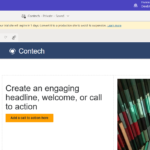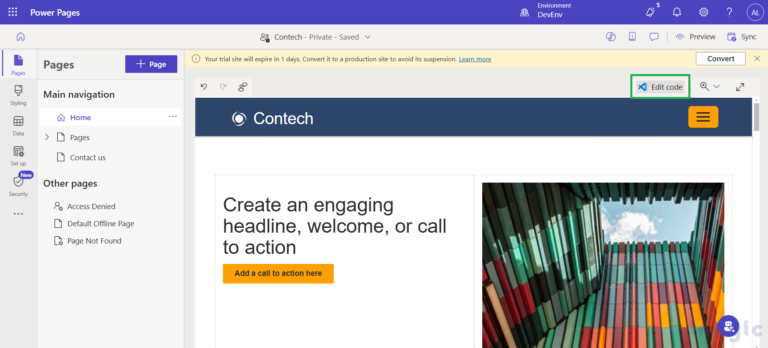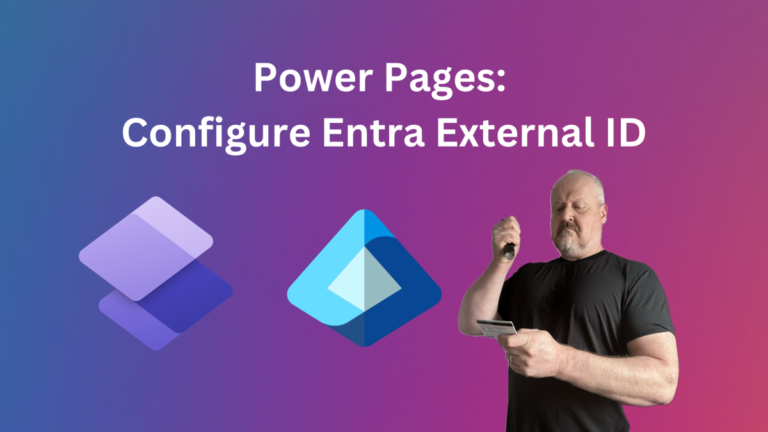Learn how easy it is to create a Tag in your Dynamics 365 or Power Apps system using our exclusive P2 Tags module.
Transcript
This is Steve Pestillo from P2 Automation. Here I’m going to show you how to set up your tags using the P2 Tags module.
Not everyone in your company will have permission to do this, and that’s important. You want to keep a clean list of tags that are consistent. Also keep in mind that we will customize this for your business. So your system may not work exactly like this but you’ll get the general idea how to set these up.
On our production system here, we put the P2 tags under the Lookup Tables page. So I’ll click on that, and here they are. And let’s say I want to create a tag called “Dynamics 365”, and I want to use that on Leads, Accounts, and Projects. It’s really simple to set up. Just click new, type in Dynamics 365, and then select the entities where you’d like that to appear. Save and close, and it’s that simple.
If you’d like to learn more about how the P2 Tags feature can work for your business, reach out to us today at www.p2automation.com.