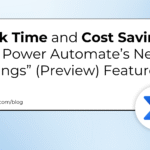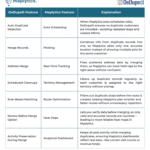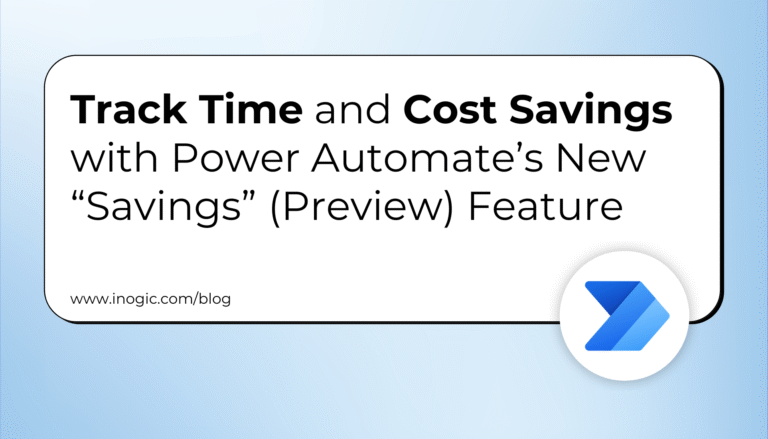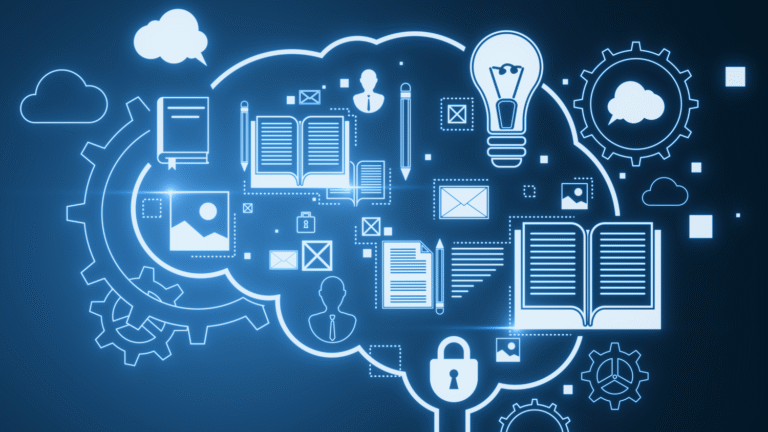CRM systems, despite offering a treasure trove of customer data and interaction tools, can still lead to sales process management headaches. The sheer volume of tasks, spread across different departments (sales, marketing, customer service) can be overwhelming, and process dependencies become tangled webs. Furthermore, reporting on progress and identifying bottlenecks can be a challenge without a centralized and visual way to track the workflow.
There’s a task management methodology designed to conquer this chaos: Kanban. Kanban utilizes a visual approach, breaking down processes into manageable tasks displayed on a Kanban board in the form of cards. But how do you leverage Kanban within your existing CRM system?
Thankfully, Microsoft Dynamics 365 CRM comes with a native Kanban view feature that allows you to visualize activity and opportunity entity records in a card-based layout. In essence, Kanban brings order to the CRM process management storm.
Wishing you could visualize every Microsoft Dynamics 365 CRM entity record in Kanban view? No worries!
Here’s where Inogic’s Kanban Board App comes in. It enables users to visualize Dynamics 365 CRM entity records (OOB or Custom) in a Kanban view. The app lets you categorize the CRM records as cards in lanes, making it easier to review the records in a card-based view and identify the work status of each record. This amazing data visualization tool allows you to drag and drop records between lanes to update their work status.
Let’s understand how Kanban Board can help in managing sales processes within Dynamics 365 CRM with an example:
James, a sales manager at Cortona Solutions, uses Kanban Board in Dynamics 365 CRM for managing his sales processes. With Kanban Board, he can:
See which salesperson has been assigned a lead directly from the record cards within Kanban view.
Group leads in lane based on the salespersons they are assigned to, in the Kanban view.
Simply drag and drop cards for assigning leads to alternate salespersons, in absence of a team member, helping build independent processes.
Here are some of the key features of Kanban Board:
Visualize CRM View in Kanban View: The Kanban Board lets you view your Dynamics 365 CRM records data in a Kanban view. It lets you organize and categorize any kind of CRM data, set up fields easily, define categories, and quickly find and classify information. This way, you can track project progress and see an overall picture of your work, including tasks and workflows.
Drag & Drop: Simply drag and drop cards between Kanban lanes and rows to update category values quickly. You can move opportunities, cases, leads, and more into visual pipelines and group them by stage.
Simplify Currency Data Analysis with Aggregated Fields: The Kanban Board shows summary values in sections and row headers for numerical data. You can customize how these summary numbers are displayed (sum, maximum, minimum, or average) and use data types like decimals, floating points, or currency. Additionally, you can pin a summary value to a specific section or row header. You can use this feature for things like budget amounts, exchange rates, and actual revenue.
Visualize Business Process Flow in Kanban View: The Kanban Board works with Business Process Flows (BPF). You can set up any entity for BPF and then see it organized in the Kanban view. For instance, if you set up the Kanban Board on the Opportunity BPF, the sections will be categorized by BPF stages (Qualify, Develop, Propose, Close). This lets you see your records at a glance, check your task status on business process stages, and come up with action plans accordingly.
Row Grouping in Kanban View: The Kanban Board allows you to sort, filter, and group data. You can organize records based on any field value. You can also drag and drop records between rows, and these changes will be reflected in both rows and sections.
I hope this blog helped you grasp the importance of data visualization apps for streamlining sales processes.
To learn more about Kanban Board’s amazing features in depth, check out our product documentation.
To try the app’s functionalities first hand, you can get it for a 15-day free trial from our website or Microsoft AppSource.
If you have any inquiries related to app’s features or if you want a personalized demo of the app, feel free to mail us at crm@inogic.com.
Making sense of complex CRM record relationships can be a time-consuming task. But with Map My Relationships app, you can visualize CRM record relationships and connections within Mind Map View. This enables users to get a 360 view of record relationships at a glance.