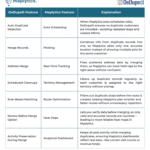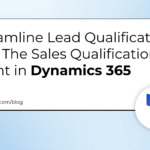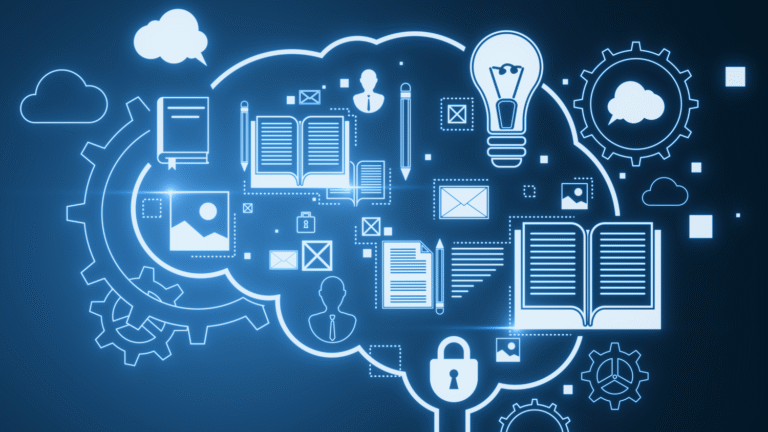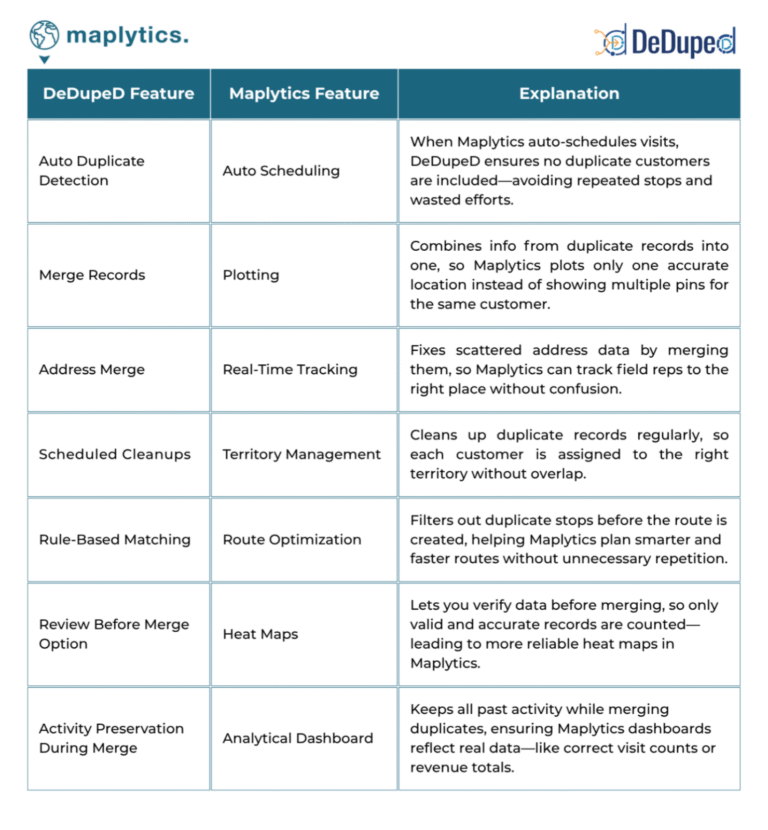In this week’s Power Platform blog roundup:
- How to enable column-level security In Dataverse
- Power Pages: set up OKTA as an identity provider
- How to find the task-related item with Power Automate
- Attachment control in Power Apps: implementing file type validation
How to enable column-level security In Dataverse
Writing on his blog, Matthew Devaney stated that column-level security in Dataverse allows app makers to restrict access to specific columns in a table while granting access to others.
Devaney wrote that by creating a column security profile you can choose to give read, write, or create permissions to the column. He noted that users who are assigned the column security profile can view the sensitive data, while others can’t.
In his blog post, Devaney explained in detail the steps you need to take to build a model-driven app that uses column-level security.
Power Pages: set up OKTA as an identity provider
On his blog, Nick Doelman wrote that if you’ve configured a Power Pages website, it’s likely that you require external users to sign in to access certain information, such as their own support cases, invoices, etc.
FREE Membership Required to View Full Content:
Joining MSDynamicsWorld.com gives you free, unlimited access to news, analysis, white papers, case studies, product brochures, and more. You can also receive periodic email newsletters with the latest relevant articles and content updates.
Learn more about us here