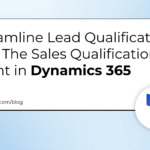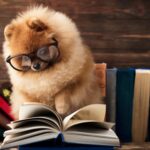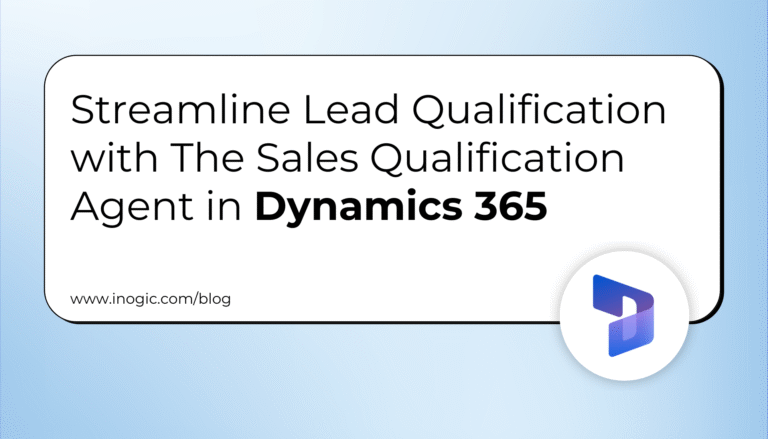Posted By michelcarlo on 17 Aug 2024 in Modern Workplace
I got the following request from a community member:
Hi, I want to hide forms from the command bar. Please advise
We can achieve this by using SharePoint list formatting
Code to use
You can use the following JSON Formatting snippet to hide the Forms button in a SharePoint list (bear in mind all the views need to have the formatting applied if you want to always hide it).
{
“$schema”: “https://developer.microsoft.com/json-schemas/sp/v2/row-formatting.schema.json”,
“commandBarProps”: {
“commands”: [
{
“key”: “manageForms”,
“hide”: “true”
}
]
}
}
Results
After applying this JSON formatting code in a SharePoint list view, the Forms button is hidden:
Conclusion
By using JSON formatting we can easily hide the Forms button in a SharePoint list.
Reference
Command bar customization syntax reference – Microsoft Learn
The post Hiding the ‘Forms’ button in a SharePoint list view using List Formatting…
Source link
More About This Author

michelcarlo
SharePoint and Office 365 Consultant/Developer always trying to get the best from Microsoft stack (Microsoft 365/Azure/Power Platform and related stuff).
Living in Ireland since 2018, I had previously worked in Brazil as a consultant/developer for Office 365, SharePoint and related technologies for almost 10 years.