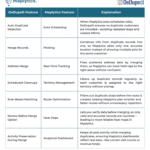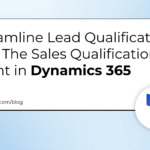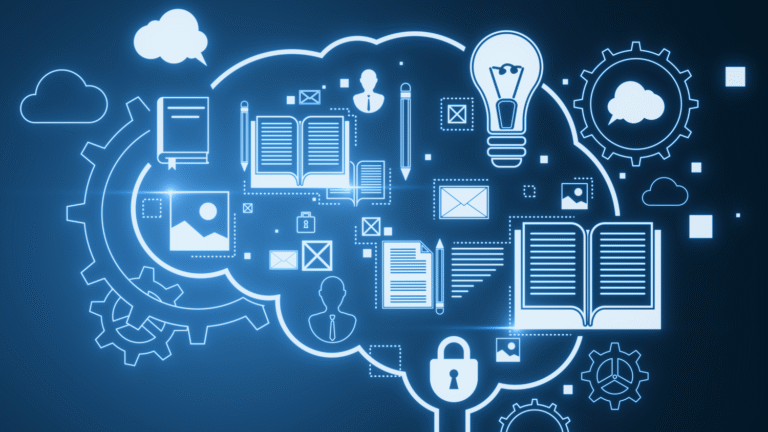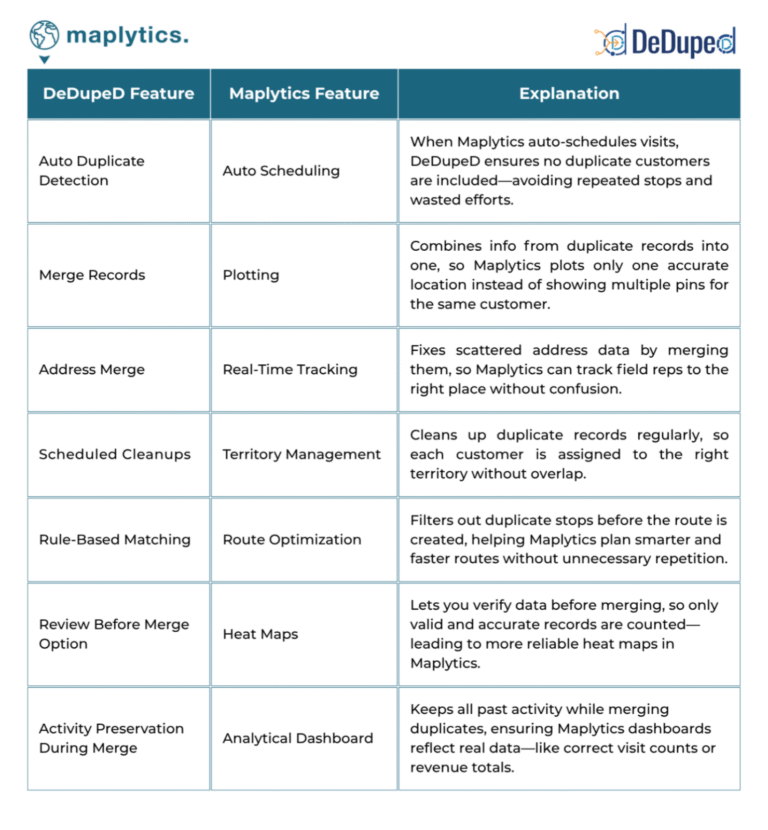Posted By Arun Potti on 7 May 2024 in Dyn365CE
Follow the below steps to Enable 2024 Release Wavel 1 Updates in the Microsoft Dynamics 365 CE Environment.
Recommendation: Click on the below link and create a Microsoft Edge or Google Chrome Profile and go to the below Steps.
How to login multiple CRM accounts in Microsoft Edge and Google Chrome browser?
Step 1: Click on the below link to open Microsoft Power Platform Admin Center and provide your login credentials to connect.
https://aka.ms/ppac

Step 2: Click on Environments.

Step 3: Click on the required Environment.

Step 4: 2024 release wave 1 Updates are Off. Click on Manage.

Step 5: Click on Update now.
Note: Please do this update only on a separate environment, which do not affect your Dev, Test, UAT or Production environments and once everything is looking good, update this latest release in your Dev Ops Life Cycle environments one by one and also this action cannot be undone or reverted.
Also, click on See What’s…
Source link
More About This Author
Arun Potti