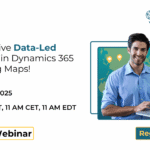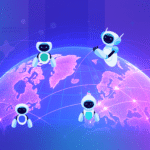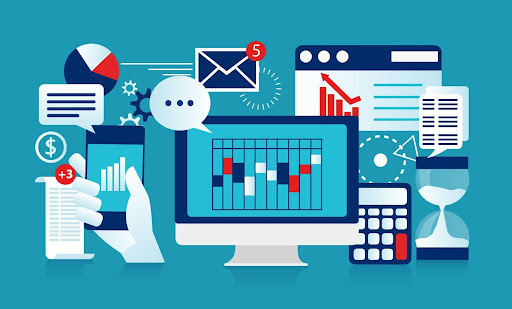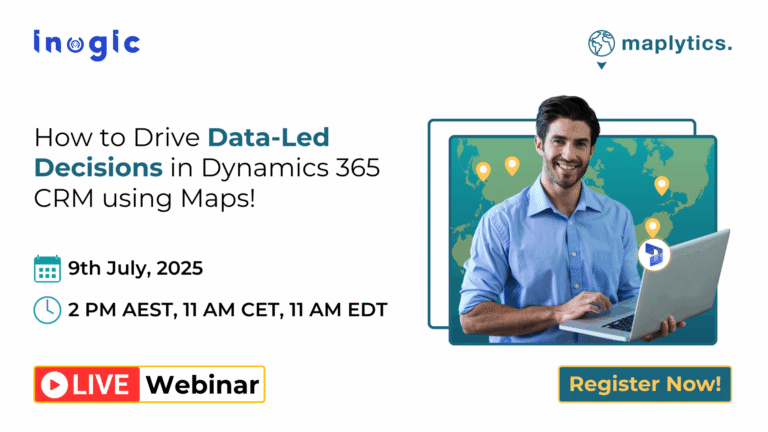Microsoft Dynamics 365 CRM is a powerful platform for streamlining business processes. However, managing attachments within CRM can quickly become cumbersome. Think of Dynamics 365 CRM as having a small closet for storing files. As your business collects more documents, images, and presentations (your attachments), that closet becomes cramped and disorganized. This leads to slow searches for the right file (“storage limitations”), difficulty sharing files across teams (“data silos”), and a greater chance of losing or misusing important information (“inefficiencies”).
The Struggles of Managing Attachments in Dynamics 365 CRM:
Limited Storage Capacity: As the volume of attachments in your CRM grows, you may encounter storage limitations, impacting system performance and incurring additional costs for increased storage space.
Time-consuming uploads & Downloads: Limited storage space can slow down CRM processes like uploading and downloading large files, hindering user productivity and slowing down workflows.
Data Silos & Collaboration Issues: Attachments stored within Dynamics 365 CRM are isolated, hindering collaboration and creating data silos. Sharing and retrieving files requires additional steps and can disrupt the workflow.
How Attach2Dynamics Solves These Challenges:
Inogic’s Attach2Dynamics solution tackles these challenges head-on, providing seamless integration for effortless file management. It saves costs by offloading your Dynamics 365 CRM attachment storage to affordable cloud storage solutions. This means you avoid the expensive storage costs associated with expanding your CRM storage while simultaneously improving data accessibility and security.
Effortless Integration with Popular Cloud Storages: Attach2Dynamics seamlessly integrates Dynamics 365 CRM with popular cloud storages like SharePoint, Dropbox, and Azure Blob Storage. This allows you to leverage existing infrastructure and benefit from the scalability and security of these platforms.
Centralized Management: Centralized storage keeps your information in one organized place. Centralized data offers Streamlined operations and better decisions.
Reduced Storage Costs: This significantly reduces storage costs for your CRM and frees up valuable space for other essential data.
Streamlined Uploads & Downloads: Attach2Dynamics allows users to upload multiple files simultaneously, significantly faster than the native CRM functionality. Drag-and-drop functionality further simplifies the process, enhancing user experience and productivity.
Simplified Version Control & Collaboration: Attach2Dynamics displays a clear version history for each file. Additionally, users can collaborate on files stored in the cloud, fostering seamless teamwork and improved communication.
Enhanced User Experience: Attach2Dynamics allows users to manage and upload files to cloud directly from their familiar CRM environment. This eliminates the need to switch between platforms, improving the user experience and simplifying workflows.
Beyond Streamlining Operations Unlock Additional Benefits:
Enhanced Accessibility: Users can access attached files from anywhere, anytime, and on any device with an internet connection, enhancing collaboration and streamlining workflows.
Scalability & Futureproofing: Attach2Dynamics adapts to your growing file storage needs. As your data volume increases, you can easily scale your cloud storage solution without impacting your CRM’s performance.
Ready to Experience the Benefits of Attach2Dynamics?
Inogic’s Attach2Dynamics solution empowers organizations to gain control over their attachment management within Dynamics 365 CRM. By simplifying file management, reducing storage costs, and enhancing user experience, Attach2Dynamics is a valuable investment for maximizing the efficiency and effectiveness of your CRM system.
Contact Inogic today at crm@inogic.com to learn more about Attach2Dynamics or start your 15 day Free Trial by downloading from Inogic website or Microsoft AppSource.