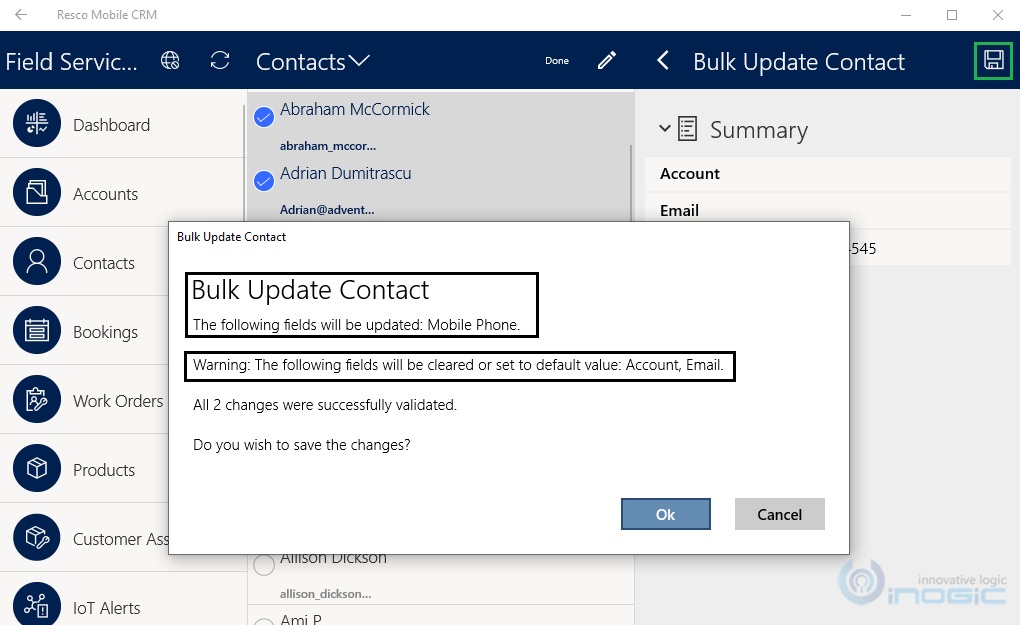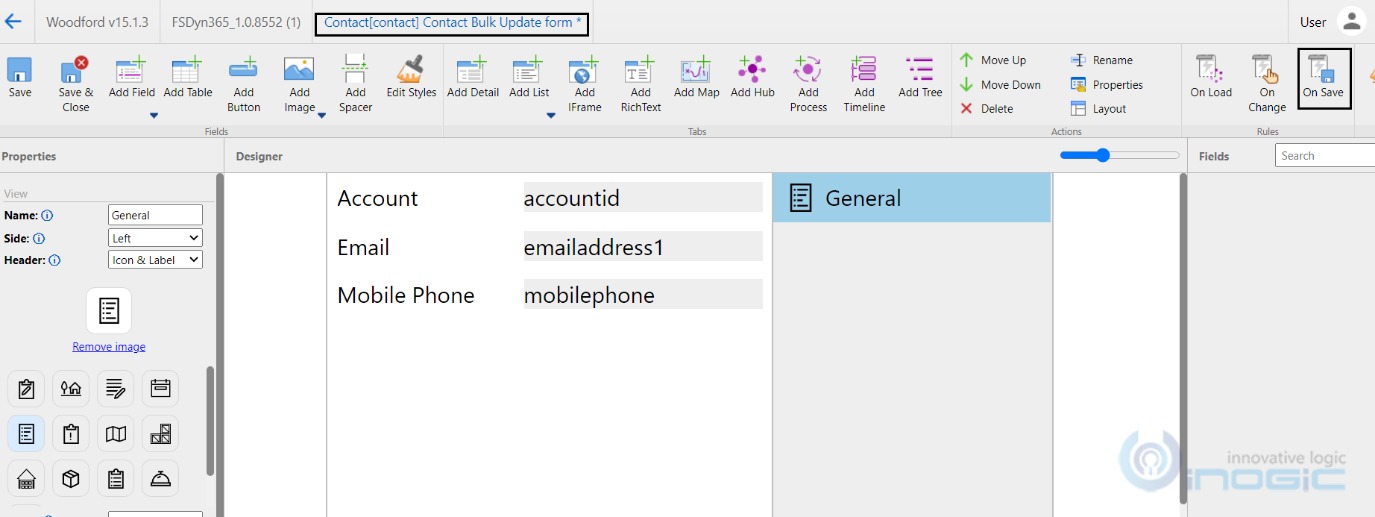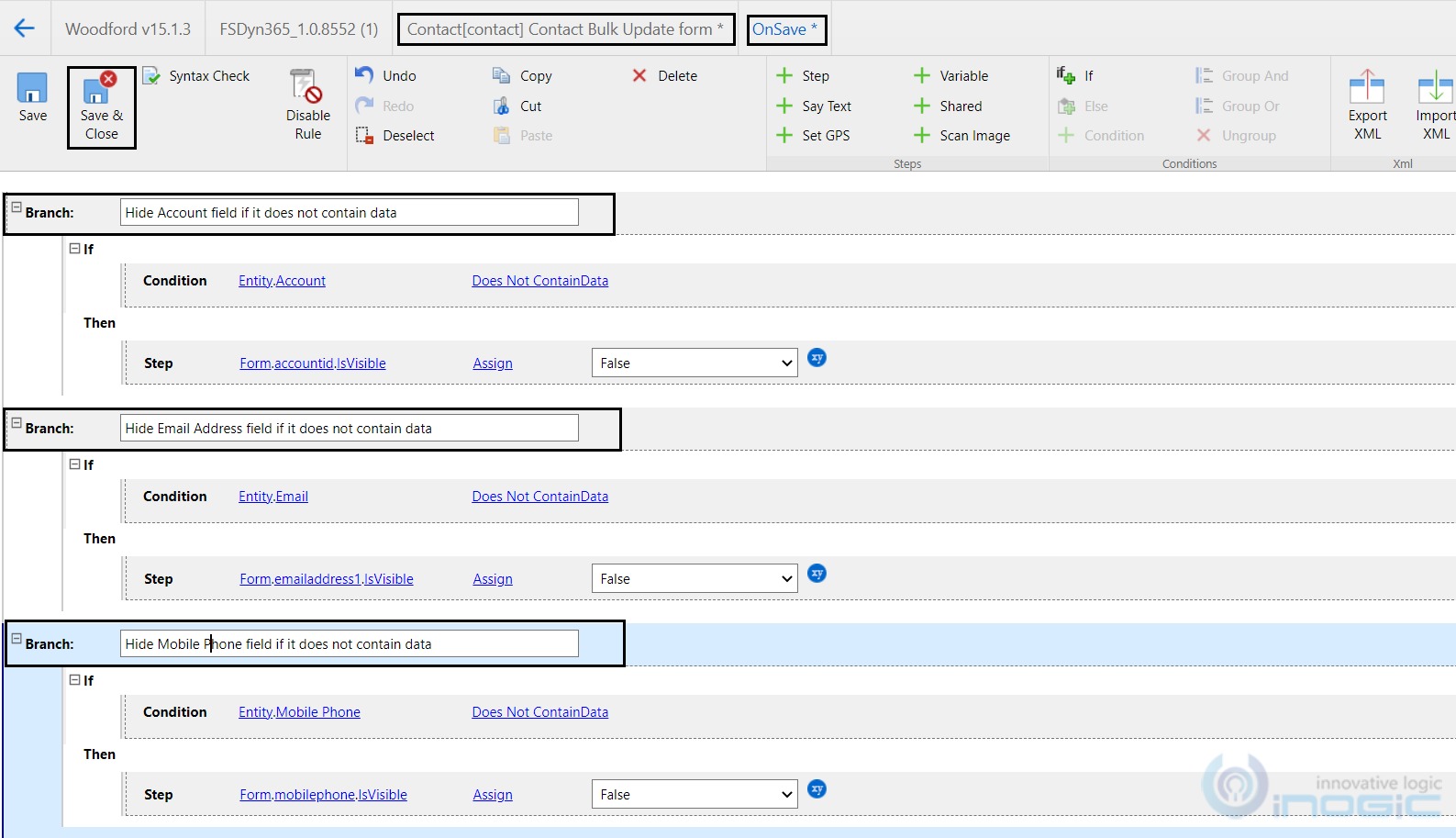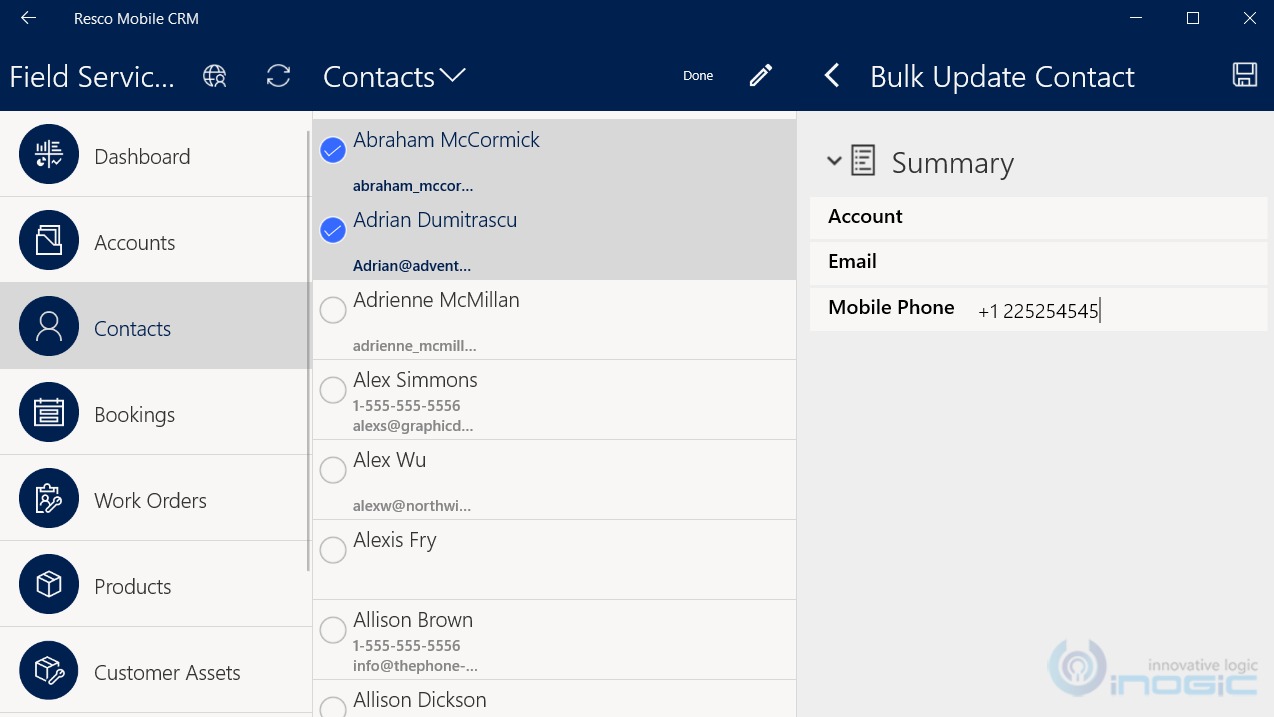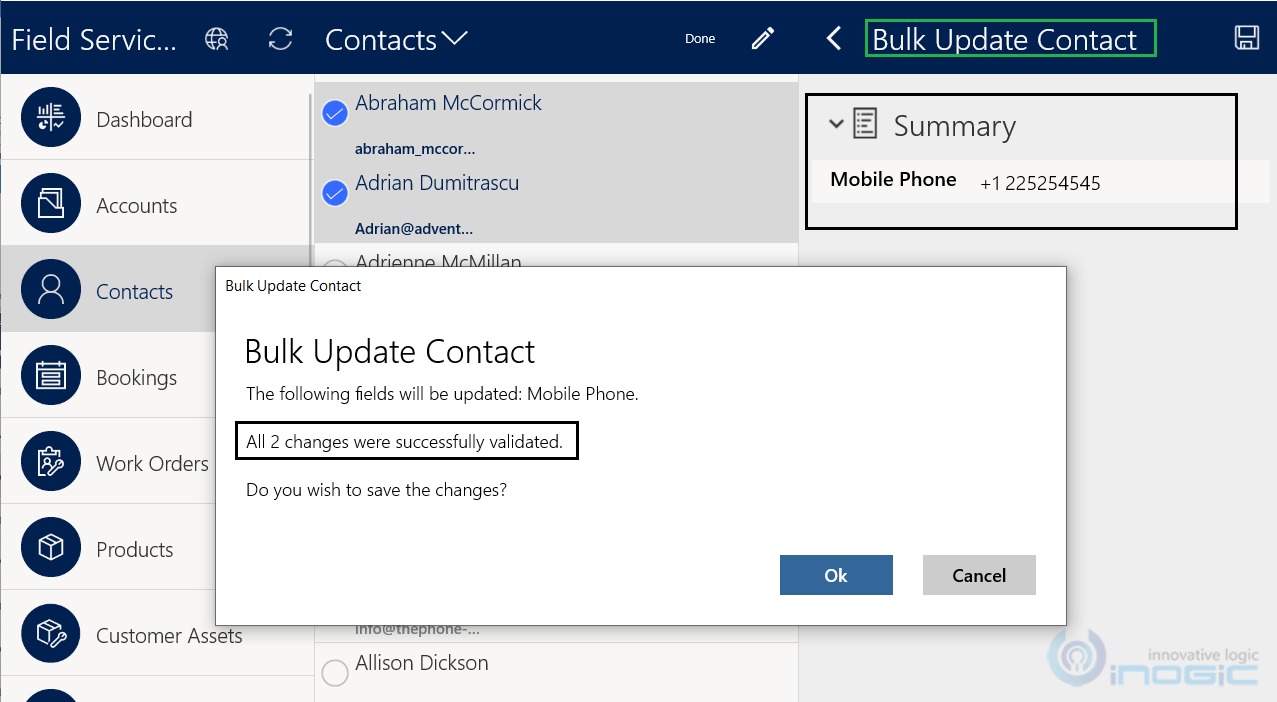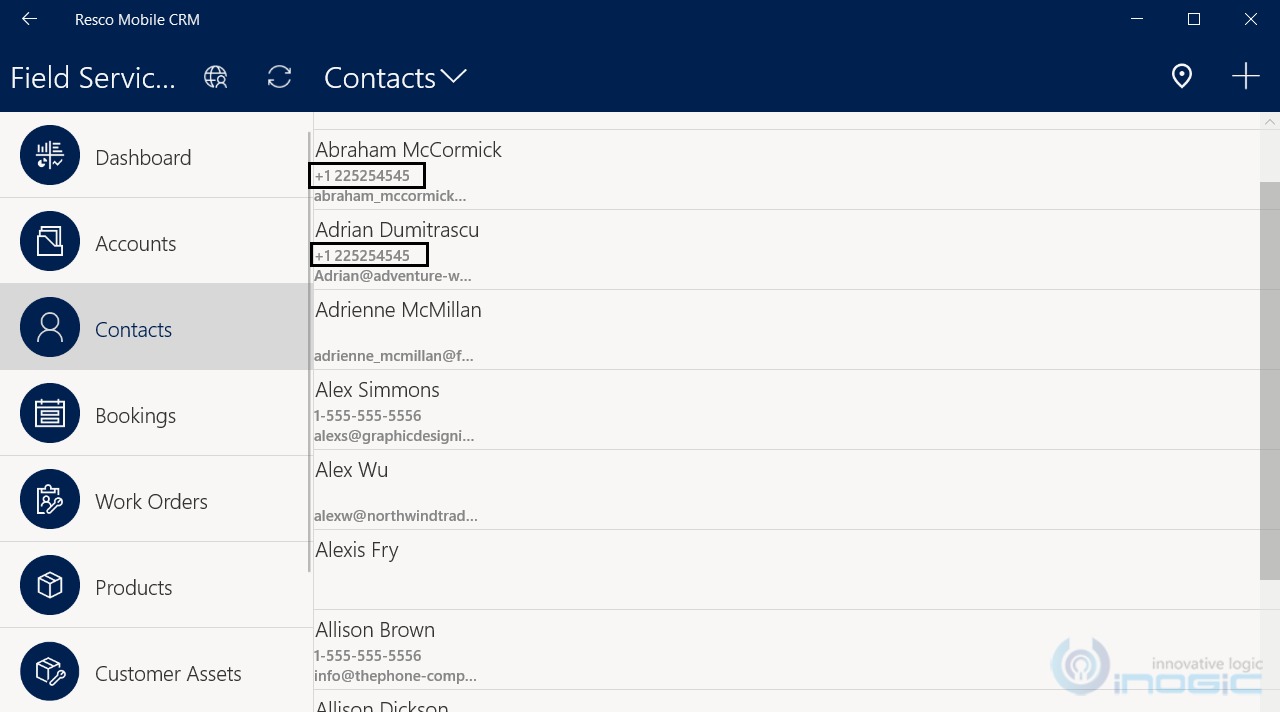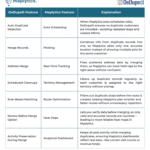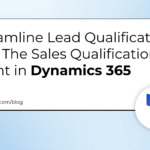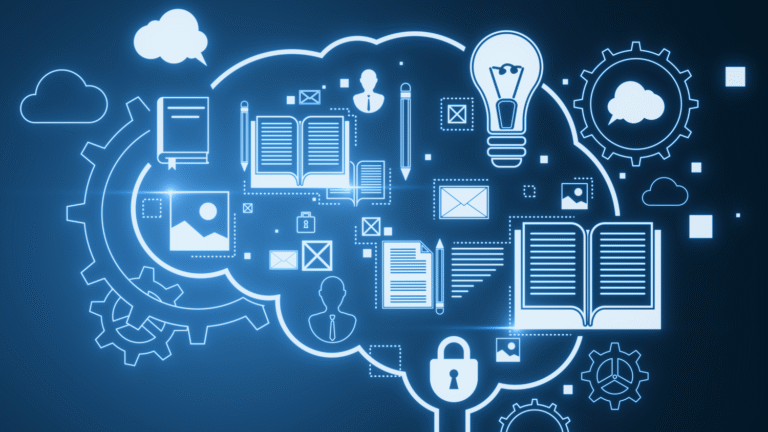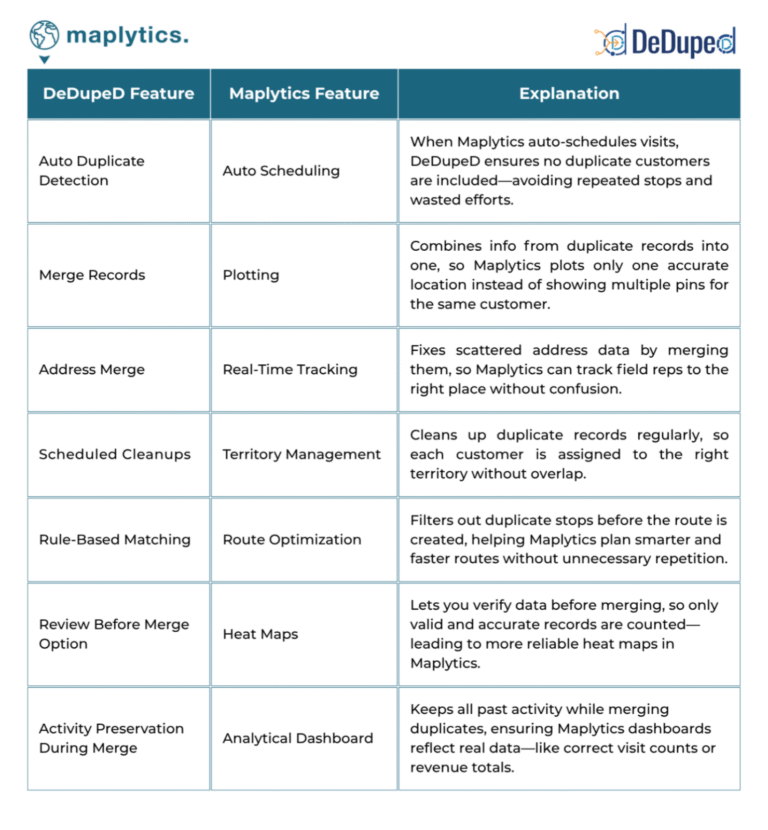Resco Woodford has introduced a new feature in the latest release i.e., the Bulk Update option on the view which allows us to select multiple records and to perform Bulk Edit from the mobile app as well.
Note: This feature is available in version 15.1 or later of the Woodford and Resco Mobile CRM App. Additionally “Field Service Mobile – Xamarin” is no longer available, so using the Resco Mobile CRM App, will require an additional license from Resco.
You can refer to the below blog to configure the same,
Bulk Update records in Resco Mobile App
Please refer to the below screenshots of the default behavior of the Bulk Edit command,
Once we clicked on the Save button, we will receive the above dialog with a warning i.e. it will clear the content of the other fields as well on which we haven’t provided value for all selected records which can cause a loss of data.
So let’s take a look to overcome this issue which will not override the blank values while performing the Bulk update command,
This “Bulk Update” command updates all the fields that are displayed on the “Bulk Update form”. To stop the updating of blank fields, we can hide those fields using the On Save rule of “Bulk Update form”.
Now let us go to the Woodford customizations to update the form and to add the On Save rule in which we can add conditions if a field does not contain data, then change the visibility of the field to false.
Please refer to the below screenshots for the same,
After Saving all changes and publishing the project, if we perform the “Bulk Update” we can see now only the changed field values will be updated on the selected records.
Conclusion
By adding the On Save rule on the Bulk Update form, we can overcome the issue of clearing other fields that were empty while performing the “Bulk Update” operation from the selected records.
Ps: Our favorite Community Summit is back trending with #MySummitNA – Eagerly awaiting to meet our CRM friends in person. Inogic will be at Booth #1334 at the Summit, Gaylord Palms, Orlando, FL from 10th to 13th October 2022. Do block your calendars for 12.15 pm on Oct 12th for our Partner Solution Showcase session Maps for CRM – Maplytics by our CEO at Room Coastal 7 – Convention Center, Level 2. Register now using our Promo Code INOGIC10, and avail of 10% off on your registration!