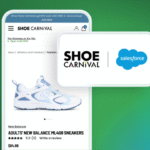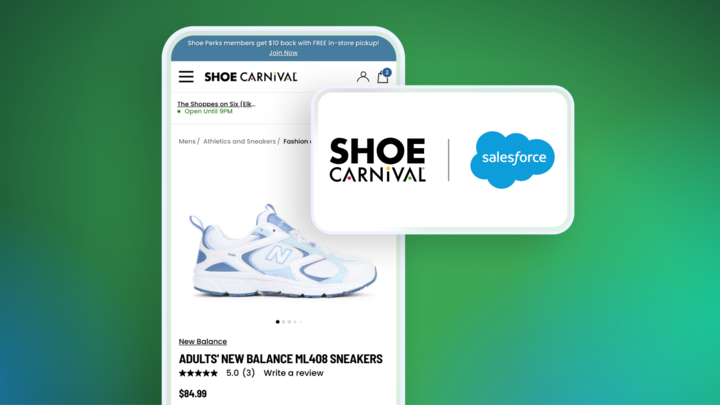If you sell physical products using a traditional sales model, a Customer Relationship Management (CRM) platform like Salesforce should deliver all the value you need from a sales, marketing, and support perspective. You can run campaigns, manage your pipeline, forecast revenues, and track support tickets. A perfect fit, right out of the box! ✅.
If, however, you’re selling Software-as-a-Service (SaaS) and you need to invest a lot of resources into customer retention, CRMs are not an out-of-the-box fit ❌. As a SaaS company, you need to understand if and how your customers are using your software and whether they are achieving their desired outcomes over time. CRMs (like Salesforce) struggle with this.
In this post, we will look at how the limitations of CRM can challenge SaaS and subscription companies. We will also suggest how to overcome this limitation and ensure Salesforce can help you achieve your ultimate goal of maximizing customer revenue over time.
Why CRM Solutions Aren’t Optimized for SaaS?
- SaaS and subscription businesses account for only a fraction of the $80Bn CRM market. It therefore makes sense that CRM vendors don’t optimize their platforms for SaaS. Since the ability to track customer engagement is not a common requirement for the vast majority of customers, CRM vendors like Salesforce didn’t bake this capability into their solutions. In fact, the ability to track this type of ‘time series’ data is just not possible with most CRMs.
- Creating customized insights and simple visualizations generally requires data or engineering expertise so cannot be configured by standard marketing, sales or customer success users.
- Costs for data storage and manipulation can stack up with CRMs like Salesforce, so trying to import and analyze lots of clickstream data might impact your budget. Also, if you need to integrate data you will need to access the CRM’s API which, for most CRM vendors, will require you to purchase or upgrade to their premium plan.
What SaaS Companies Require?
In SaaS, the revenue from the first sale contributes on average only 30% of the total lifetime value of the customer. That means Saas account managers, CSMs and marketers need a platform with the data, features and processes necessary to successfully capture the remaining 70% of outstanding revenue.
What does that mean in practice?
For Sales:
Salespeople want to be able to review changes in a customer’s profile or behavior that might indicate the potential for expansion i.e. is this the moment to cross- or up-sell a customer? In fact, what they really want is technology with smart automation that monitors specific changes in the data and auto-generates a sales expansion opportunity in their CRM, and assigns a task to manage this opportunity.
This kind of facility would create a whole new pipeline of product-led (customer success led) opportunities with a very low Customer Acquisition Cost (CAC) and a very short sales cycle. Ideally, salespeople want to be able to achieve this within Salesforce itself rather than having to revert to a 3rd party tool.
For Customer Success:
The job of the Customer Success Manager is to help customers achieve their desired outcomes and, by extension, to drive up retention and Customer Lifetime Value (CLV). To do that effectively, they need the right data, insights and automated processes in place. Salesforce and other CRM vendors don’t facilitate this out of the box. This limitation is what led to the development of Customer Success Platforms that fulfill this requirement, albeit creating another silo for customer data. For many businesses, managing these processes and tasks within Salesforce itself would be preferable.
What are your Options for Managing SaaS in Salesforce?
There are 2 viable routes to supercharging your Salesforce so you have the data and automation to effectively manage SaaS customers.
- Connect a Customer Success Platform (CSP) to Salesforce
- Connect your Business Intelligence (BI) Platform to Salesforce
1. Connect a Customer Success Platform to Salesforce
What are Customer Success Platforms?
CSPs are software platforms that emerged around 2010 to help SaaS and subscription companies manage their customers. CSPs help SaaS companies centralize all of their customer data and analyze that data with a view to minimizing churn. This class of software tends to allow companies to manage their customers’ lifecycle, measure customer health and provide a 360-degree view of customer data. Below are some examples of how connecting your CSP can optimize your CRM for SaaS.
Don’t forget to check out an amazing video here: The Rise of Salesforce
Akita
Akita is a Customer Success Platform designed specifically with Salesforce users in mind, being one of 3 CSPs listed on the Salesforce AppExchange. It’s a platform built and priced for Startups and allows companies to:
- Turn Salesforce into a true single source of customer truth, displaying all of your key metrics, including time-series graphs showing engagement metrics, custom health scoring and any other custom metrics key to understanding your customers.
- Build a brand new revenue stream! Akita will identify customers ripe for upsell or cross sell and automatically create and assign a sales opportunity in Salesforce. Zero effort, pre-qualified opportunities!
You simply create a triggered playbook in Akita …
…and it creates an opportunity in Salesforce …
- Orchestrate key customer engagement processes, automatically.
Akita’s Segmentation and playbook features work together to identify when a key process needs to be activated and automate this process through the assignment of sequences of tasks in Salesforce (as well as automated emails to customers).
Gainsight
Gainsight pioneered Customer Success software and was originally built on Salesforce’s Force.com development platform. While they no longer reside on force.com, Gainsight is still listed on Salesforce’s AppExchange and facilitates the sharing of key customer data from Gainsight into Salesforce records.
Catalyst
One of the newer breeds of CSPs, Catalyst has a strong focus on Salesforce and can deliver data and widgets/graphs displaying KPI over time into Salesforce account records.
Totango
Enterprise CSP, Totango, can share key metrics within Salesforce records.
![]() Check out an interesting Salesforce infographic here: Average Salesforce Salaries in 2023-2024: What You Need to Know
Check out an interesting Salesforce infographic here: Average Salesforce Salaries in 2023-2024: What You Need to Know
-
Pass Data from your Business Intelligence Platform to Salesforce
Your business may already be capturing and analyzing certain customer data and metrics that could be very valuable to your sales and customer success teams, if only they were readily available within your CRM.
You will need to leverage the visualforce capacity available in Salesforce Enterprise Edition (or above) to share charts from your Business intelligence platform directly into Salesforce Account records.
This solution is limited in that, while it does add useful charts into your account records that can visually indicate changes and trends in particular KPIs, a lack of automation means new deals will not be automatically created and playbook type features won’t create and assign automated tasks in Salesforce. So, your salespeople and CSMs will still not know what to do and when to do it, unless they are constantly reviewing their account records.
Below you can see the results of developing a connection between BI tools like Periscope, Looker or PowerBI and Salesforce, with specific metrics displayed via iframe technology within Salesforce account records.
Another option is to use Salesforce’s own data visualization platform, Tableau. This does add yet another step (and license fee) however as you need to pass your connect an appropriate data source (BI tool) to Tableau first, then install the managed package from the Salesforce Appexchange and configure the Salesforce lightning UI to optimize the dashboard.
Conclusion
It’s often said that Customer Success is the responsibility of everyone at a SaaS company. Making your CRM the single source of customer truth turns this into a reality, ensuring everyone can have a full visibility of your customers’ KPIs. This can only help increase customer retention rates.
Connecting a dedicated BI platform or CSP can also be a significant driver of revenue growth, auto-generating sales expansion opportunities based on clear changes and improvements in customer behavior and profile.
So if the benefits are more revenue and improved retention, it seems clear that more and more companies will be looking to drive more insights and automated action into their Salesforce in 2024.