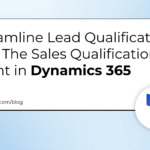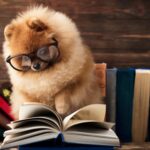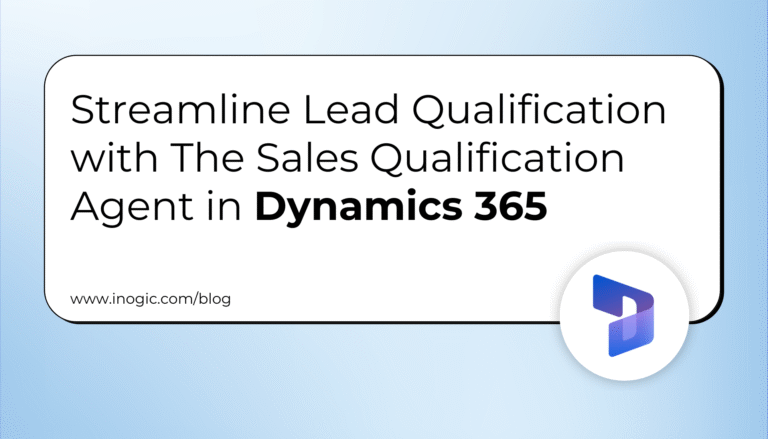Refresh cadence for a Canvas App gives us the ability to allow Platform updates to our Environment based on the below settings.
Setting
Description
Frequent
Get access the latest updates and newest features multiple times a month. Almost every week
Moderate
Get access to updates and features at least once a month.
In this article, will explain step by step process to update the Refresh cadence in the Power Platform Admin Center.
Prerequisites:
Click on the below article link and create a Microsoft Edge or Google Chrome Profile.
Create a Profile in Microsoft Edge and Google Chrome
Click on the below article link to create Power Apps Trial or If you have an Environment, then skip this step.
Create Microsoft Power Apps 30 days Online Trial Version
Follow the below steps after the Prerequisites.
Step 1: Click here to Open Power Platform Admin Center in the new browser profile, created in the Prerequisites.
Or
If you are using US GCC Cloud, then follow…
Source link