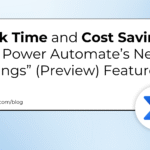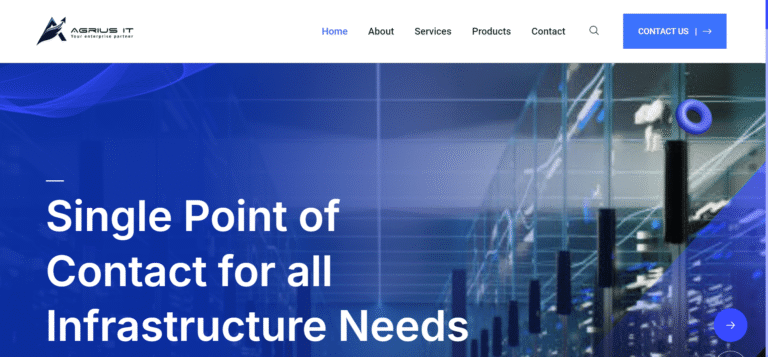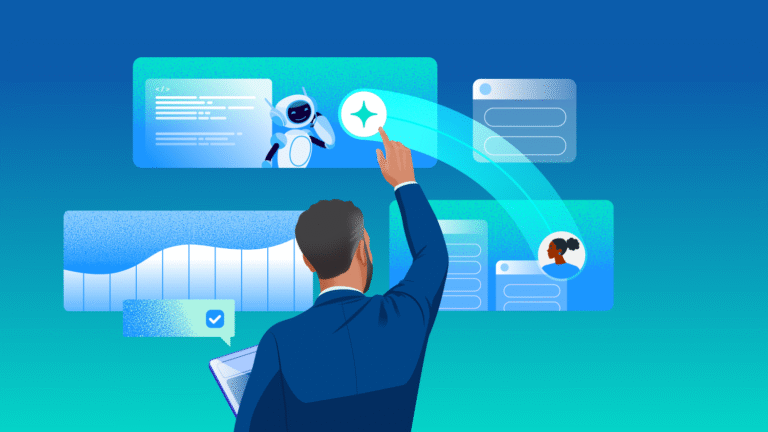In this video, I want to show you a little bit about a hidden feature that you may not have noticed in CRMPlus365.
One potential problem with CRMPlus365 and with web systems in general, is the refresh on lists. Let me show you what I mean.
Let’s say you’re working with a list of all organizations and you want to scroll down to Brown and Caldwell. Open it up and you’ll make a change, simple change, Save & Close. The system refreshes the list and puts you back up on top. So if you were working with companies that begin with the letter B, now you have to scroll back down and try to figure out where you left off.
Here’s a better way. I’m going to scroll down to the B’s again and go to the next item in the list. What I can do when I’m in this record is click this little gem, the Record Set button. What that will do is take the list you started with, All Organizations, and display it on the left hand side. Instead of clicking the Save & Close, simply go to the next item in the list or any item in the list. The record’s automatically saved and you can simply scroll down the list and continue working. It’s a great little feature.