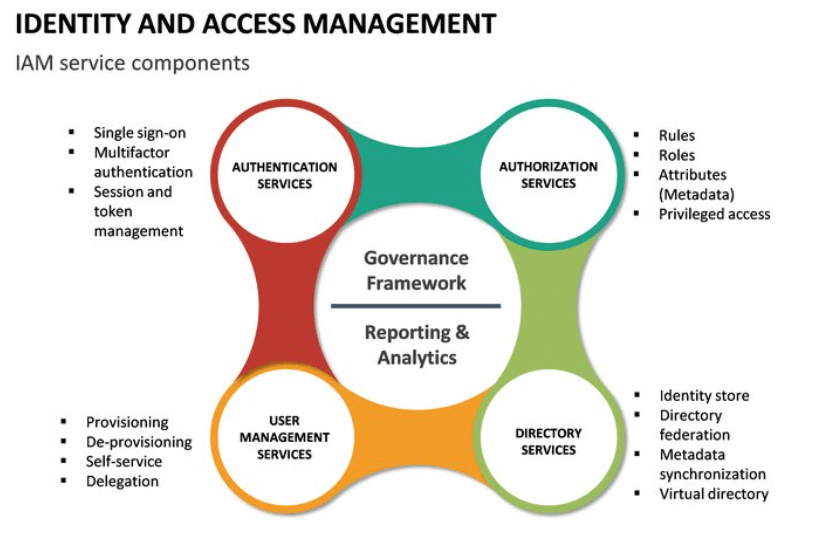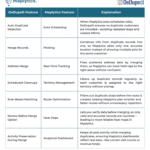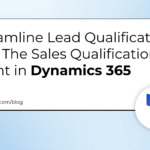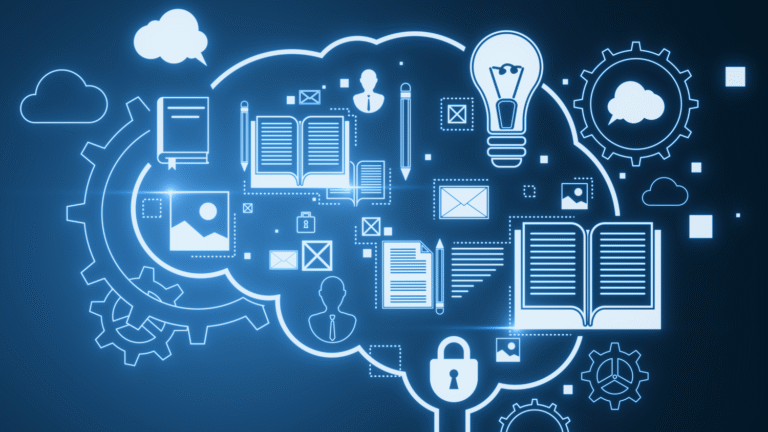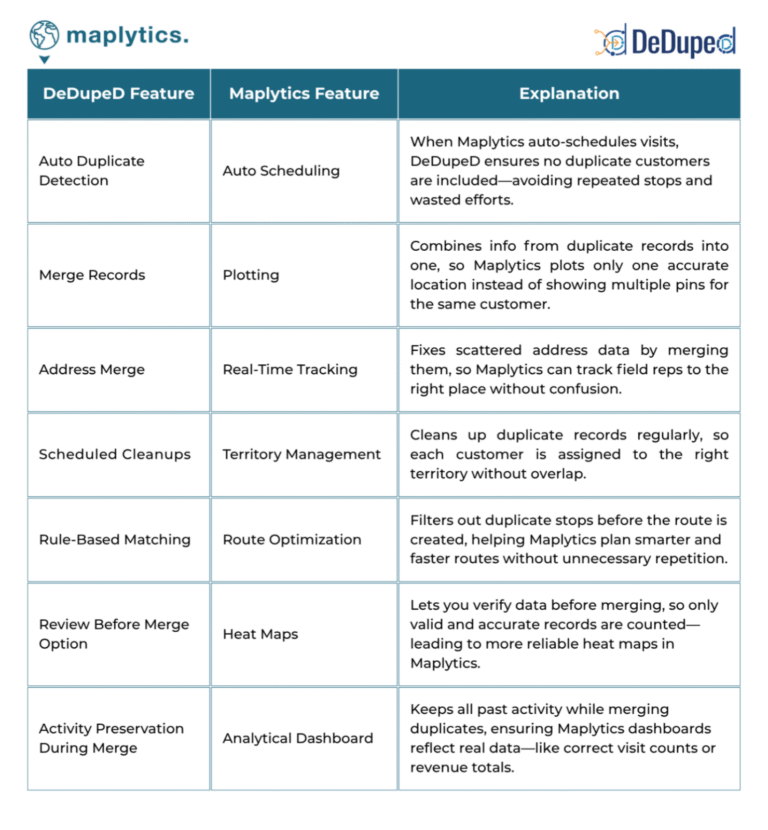Home > Blog > Microsoft Copilot Studio: Powering Your Business with Custom AI Solutions
Microsoft Copilot Studio is a functional suite of tools to help you create AI-driven copilots tailored to diverse inquiries, ranging from straightforward questions to complex conversations.
You can develop and customize your copilots to streamline interaction with customers and team members across various platforms, including:
- Websites
- Mobile apps
- Social media apps
- Microsoft Teams
- Other channels supported by the Azure Bot Framework
In this blog, we will highlight some of the new enhancements and features Microsoft Copilot Studio can bring to your business.
What is Microsoft Copilot Studio?
Microsoft Copilot Studio is a low-code tool that allows you to create plugins and copilots using connectors and natural language. You can customize your copilots to help you simplify and streamline existing processes and create new ones you might not have thought about before.
For example, your business could have:
- Sales Support – You can design a copilot to assist you with sales-related queries and suppstonort issues. For example, a member of your sales team can ask this copilot to show them all relevant records for a customer they are working with.
- Financial Assistance – Design a copilot to inform you about your company’s financial situation. Say you want to purchase a new business solution or want to upgrade something in your office, you can ask this copilot how much money is allocated in your quarterly budget for those enhancements.
- Employee Well-being – This copilot can help you and your team members track their vacation hours or can provide information to management on employee happiness based on survey results.
- Business Inquiries – You or your team members can ask common questions about various aspects of your business. For example, if a team member is designing a workflow for a process and they already know one exists, they can ask this copilot to bring that up so they can copy or even improve on it.
- Customer Support – Create and customize chatbots to streamline your customer service processes. These could be:
- Internal – A copilot customer service team members can use to look up information when responding to customer inquiries.
- External – The same process can be applied to customer-facing chatbots that can help answer customer inquiries based on data in your system or point them to knowledge-base articles.
You can use Microsoft Copilot Studio as a standalone web app or through an integration with Microsoft Teams. All these copilots would then pull data from within your system to provide answers to simple or complex inquiries you or your team might have.
Microsoft Copilot Studio connects to the data in your system and provides you with a central location in which to manage all your copilots. You can create custom workflows to automate tasks, create custom responses tailored to your team, and improve your customer service processes.
Power Virtual Agents: Now Part of Microsoft Copilot Studio
One of the key aspects of Microsoft Copilot Studio is that it is now home to Power Virtual Agents. Once part of the Microsoft Power Platform, Power Virtual Agents are chatbots you can integrate with your site and offer a first line of defense in your customer service processes. While Power Virtual Agents were already a useful and time-saving tool before, coupling their capabilities with the OpenAI technology of Microsoft Copilot Studio takes them to another level.
One of the main positives of Power Virtual Agents is that they are easy to create and don’t require you to have coders or programmers to do so. You can continue to use them the same as before, as Microsoft says there will be no interruption to your current solutions.
Cloning Your Power Virtual Agents into Microsoft Copilot Studio
If you have already deployed multiple Power Virtual Agents at your business, you might be wondering how they will transfer over to the new system. With the latest Copilot Studio release, you might want to migrate your classic over to the latest version of Copilot Studio. You can do this by cloning them.
Microsoft has already released a process on how to clone Power Virtual Agents.
How to Gain Access to Microsoft Copilot Studio
There are two main ways to access Microsoft Copilot Studio:
- It is available with the Copilot Studio for Teams plan – available with certain Microsoft 365 subscriptions or;
- You can access it through a standalone Copilot Studio subscription.
To access to full arsenal of tools in Microsoft Copilot Studio, you need to have a standalone subscription, as you can see in the table below:
For information on what Microsoft Copilot Studio features you can access with your current license or how to upgrade your license to a standalone one, please contact us and speak to our licensing team.
Security and Governance
Microsoft Copilot Studio prioritizes security through adherence to the Security Development Lifecycle (SDL), ensuring strict practices for security assurance and compliance. The service is governed by commercial license agreements, including the Microsoft Product Terms and the Data Protection Addendum.
The Microsoft Trust Center is the central resource for Power Platform compliance information related to Copilot Studio. Power Platform also comes with Data Loss Prevention features for data security. You can further govern and manage Copilot Studio by:
- Disabling Copilot publishing
- Administrators can do this in the Power Platform admin center
- They can also disable Copilot for your organization by creating a support request
- Disable data movement across geographical locations for Copilot Studio generative AI features outside the United States
- Enable Copilot Studio conversational plugins.
Lastly, Copilot Studio supports secure access to customer data through Customer Lockbox.
Optimizing Microsoft Copilot Studio Takes Work
While it might seem like implementing and using Microsoft Copilot and Copilot Studio is as simple as implementing it and taking off, there is some prework your organization should complete before using this new technology.
Stoneridge Software’s Cloud Consulting team can help you do this work and ensure you address four key areas in successfully adopting Copilot:
- Identity and Access Assessment – We can help you evaluate your current identity and access management policies and practices. This will help you identify any gaps and risks that need to be addressed.
- Data Classification and Governance Assessment – By assessing your data classifications and governance framework, we can provide you with recommendations on how to improve data security, privacy, and compliance.
- Copilot Deployment and Configuration – Our team will walk you through the steps of enabling, configuring, and customer Copilot for your users.
- Adoption and Change Management – Making sure your team is ready is very important. We can help you plan and execute a successful adoption and change management strategy to implement Copilot at your business. Our offering in this area includes communication, training, and support.
Our team can meet with you, review your current identity/access, data governance, configuration, and change management processes and develop a path for you to implement Microsoft Copilot so it best suits your business.
Want to Learn More About How AI Can Transform Your Business?
Please reach out to us! From licensing to implementation to ongoing support, the Stoneridge Software team of experts has the knowledge and expertise to help you get the most out of Microsoft Copilot Studio.
Under the terms of this license, you are authorized to share and redistribute the content across various mediums, subject to adherence to the specified conditions: you must provide proper attribution to Stoneridge as the original creator in a manner that does not imply their endorsement of your use, the material is to be utilized solely for non-commercial purposes, and alterations, modifications, or derivative works based on the original material are strictly prohibited.
Responsibility rests with the licensee to ensure that their use of the material does not violate any other rights.