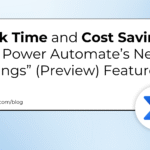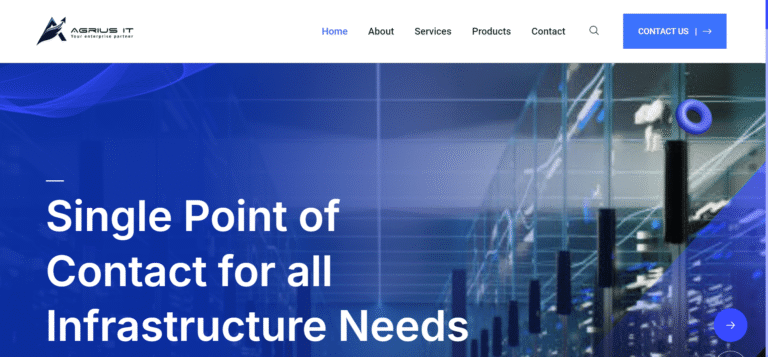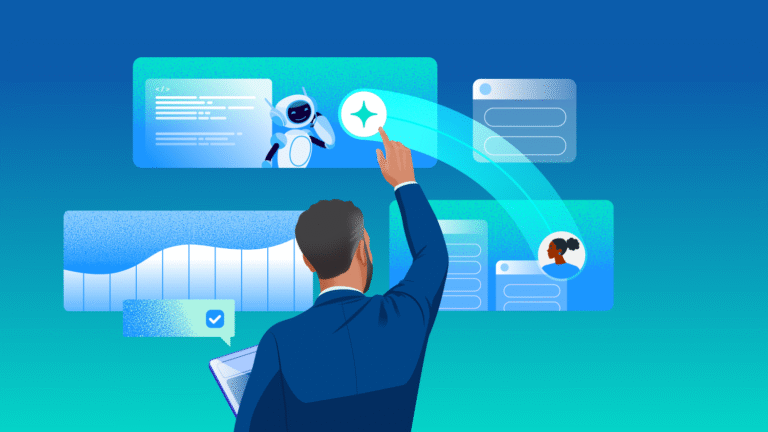Discover how to create stunning websites, implement no-code payment solutions, territory/ record search capabilities with Maps Integration and utilize advanced card gallery features to elevate your business operations with Power Pages.
We’ve streamlined the details for you in these easy-to-read summaries. Each one captures the essence of our newest insights, helping you integrate these powerful tools seamlessly and enhance your performance effortlessly.
Dive in to discover how Power Pages can elevate your business today!
No-Code Payments for Power Pages Portal with Stripe Integration
The blog post discusses integrating Stripe with Power Pages portals to enable no-code payment processing. It explains how this integration simplifies payment workflows by allowing users to set up and manage transactions directly within the Power Pages environment. The post covers the steps involved in configuring the Stripe payment gateway, including setting up the necessary components and linking them to your Power Pages portal. This integration simplifies payment workflows and enhances efficiency in handling transactions directly within Power Pages.
For a deeper dive into the details, explore the full blog here.
Building Websites in Dynamics 365 Using External Data Sources
Imagine transforming your Dynamics 365 into a powerhouse for dynamic websites using external data sources! This Inogic blog reveals how you can integrate real-time information, like product catalogues or customer data, to enhance website functionality. It walks you through the technical steps for connecting APIs and data connectors, showcasing the benefits of up-to-date, accurate data for a more engaging user experience.
To explore more about it, check out the full blog.
Plot Locations and Routes on Maps within Power Pages Portal et al!
This blog post on Maplytics discusses the Spring 2024 release, highlighting new features that allow users to plot locations and routes directly within Power Pages portal. This update enhances the functionality of Maplytics by integrating advanced mapping capabilities, enabling more efficient route planning and location visualization within the Power Pages environment. The new features aim to improve user experience and streamline processes involving Geolocation data.
Click here to read full blog about new features.
Streamlining E-Signatures in Multi-Step Forms with Power Pages and DocuSign Integration
The blog highlights how integrating Power Pages with DocuSign simplifies the e-signature process in multi-step forms. It allows users to automate document signing within Power Pages, improving efficiency and the overall user experience. By embedding DocuSign, organizations can securely manage e-signatures, ensuring a smooth workflow in Dynamics 365. This integration is ideal for streamlining complex forms and capturing legally binding signatures seamlessly.
Check out the blog to know more.
With a dedicated team of over 200 skilled developers, we specialize in crafting and optimizing Power Pages solutions tailored to your business needs.
Unlock the full potential of your portal with our advanced development services. Reach out to us at crm@inogic.com and explore how we can elevate your Power Pages experience.