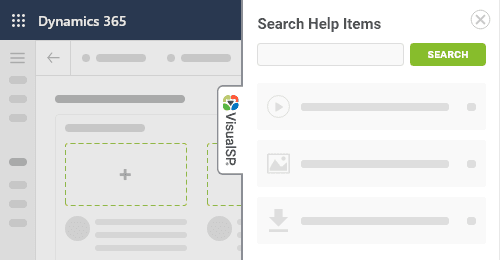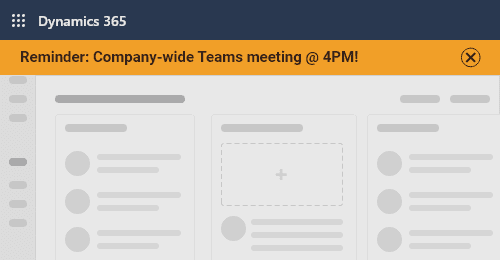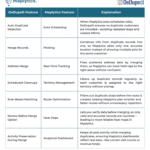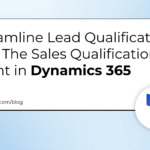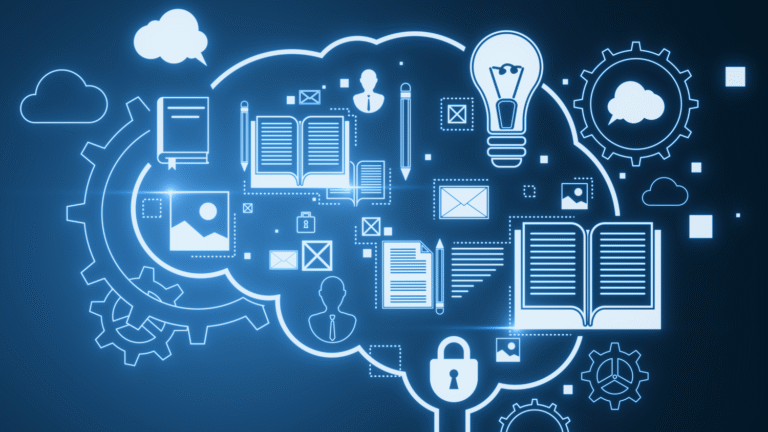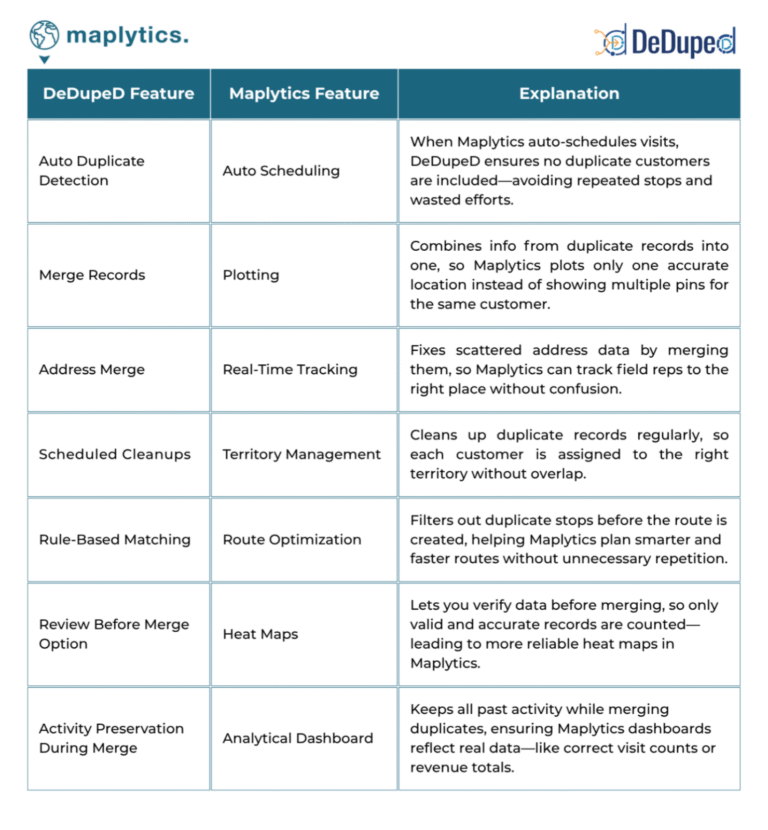As businesses embrace Dynamics 365 for their CRM needs, the key to unlocking its full potential lies in effective training. However, one size does not fit all when it comes to training programs. Each member of your organization plays a unique role, and their training should reflect that. In this article, we’ll show how customizing Dynamics 365 training to suit specific user roles can lead to enhanced efficiency, productivity, and user satisfaction.
The Pitfalls of Generic Training
Many organizations initially opt for generic Dynamics 365 training programs that cover the entire platform, regardless of user roles. While this approach seems straightforward, it has significant limitations:
User Overwhelm: When users are bombarded with information unrelated to their roles, it can lead to confusion and frustration. Imagine a scenario where a marketing team member is required to go through training modules meant for the HR department. This results in unnecessary cognitive load and decreased engagement.
Inefficiency: Generic training programs usually cover a wide range of topics, making it challenging for users to quickly access the information they need. For instance, a project manager could spend precious time searching for tutorials on project-specific features buried within generic training resources.
Resistance to Adoption: Employees may resist using the platform if they perceive training as an overwhelming and time-consuming task with a lot of irrelevant information.
Incomplete Knowledge: Generic training may not cover critical aspects of the platform that are vital for certain roles. For instance, support agents need to master case management, while team leads should understand analytics and reporting for performance evaluation.
In all these scenarios, organizations experienced the adverse effects of generic training, from reduced efficiency to resistance to change. To overcome these challenges, it becomes essential to shift to a more tailored approach.
By personalizing the learning paths for your users based on their roles, you train more efficiently, reduce frustration, and boost user confidence.
Implementing Personalized Learning Paths with VisualSP
VisualSP offers a powerful solution for tailoring Dynamics 365 training to specific user roles. In fact, it is the only Digital Adoption Platform that allows you to customize information based on Dynamics user role.
Here are some examples of how VisualSP helps you great targeted learning experiences:
Interactive Walkthroughs: VisualSP allows organizations to create interactive walkthroughs that guide users through role-specific tasks within Dynamics 365. These walkthroughs can be customized to align with the responsibilities of various user roles. For example, a sales representative might see a walkthrough on lead conversion, while a customer support agent could access guidance on case management. By offering these interactive, role-specific tutorials, users receive step-by-step assistance precisely when they need it.
In-Context Help Articles & Documents: VisualSP enables the creation of in-context help articles and documents that are accessible directly from within Dynamics 365. These items can be tagged to specific user roles, ensuring that users only see relevant information. For instance, a marketing manager might have quick access to articles on campaign analytics, while a finance team member can find resources related to budget tracking. This targeted approach ensures that users receive information that directly supports their roles.
Banners and Announcements: VisualSP enables organizations to deliver crucial announcements to specific teams or user roles within Dynamics 365. For instance, when important updates or changes are relevant to the sales department, administrators can create targeted banners or announcements. These notifications appear prominently for sales representatives upon logging into Dynamics 365, ensuring that the right team receives timely information. This streamlined communication approach enhances change management, keeps users informed, and maintains organizational efficiency.
In-Context Video Tutorials: VisualSP enables organizations to incorporate role-specific video tutorials within Dynamics 365. For instance, in a customer support scenario, when a support agent encounters a complex customer inquiry, they’d have quick access to a training video. This video might provide guidance on how to handle the specific issue efficiently, ensuring that support agents are well-equipped to assist customers effectively. By tailoring video tutorials to user roles, teams have quicker access to the guidance they need.
Success Story: Context-Sensitive Training for 70,000-Employees
A heavy machine manufacturer with 70,000 employees utilized VisualSP to provide context-sensitive training to its users. They wanted their employees to have the answers they needed at their moment of need, directly within Dynamics.
By implementing VisualSP’s contextual micro-delivery platform, they achieved remarkable results. They reduced support tickets by 50%, decreased onboarding time by 3X, and tripled event attendance with streamlined communication.
Conclusion
By tailoring learning experiences to individual user roles, VisualSP enables organizations to streamline training processes, significantly improve efficiency, instill confidence in users, and drive higher user adoption rates.
Ready to transform your Dynamics 365 training? Start free with VisualSP today and see how personalized learning paths can drive success in your organization.