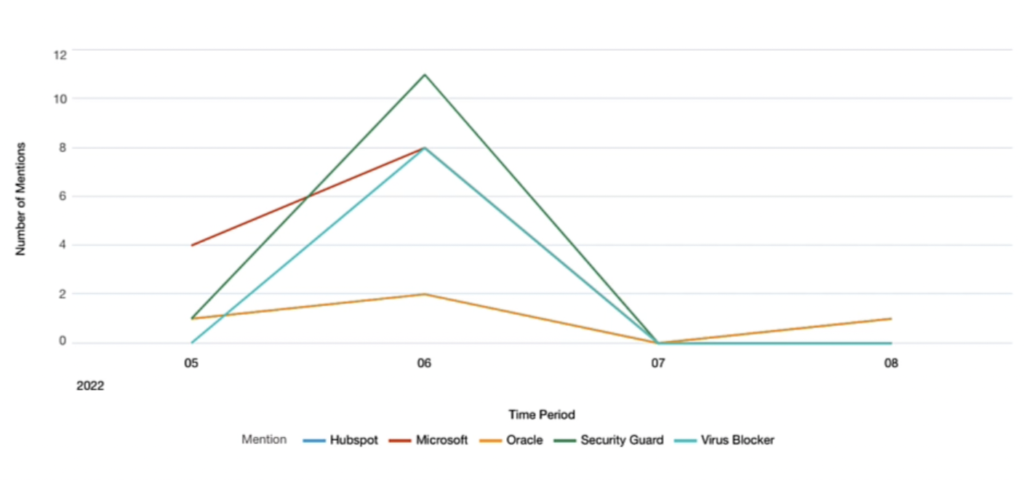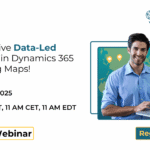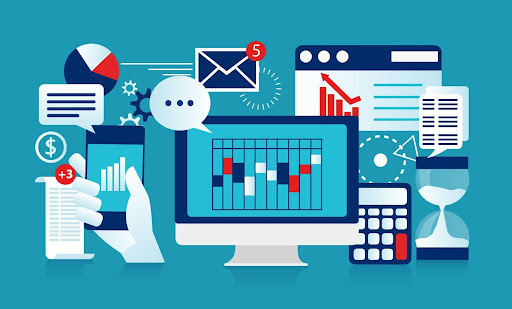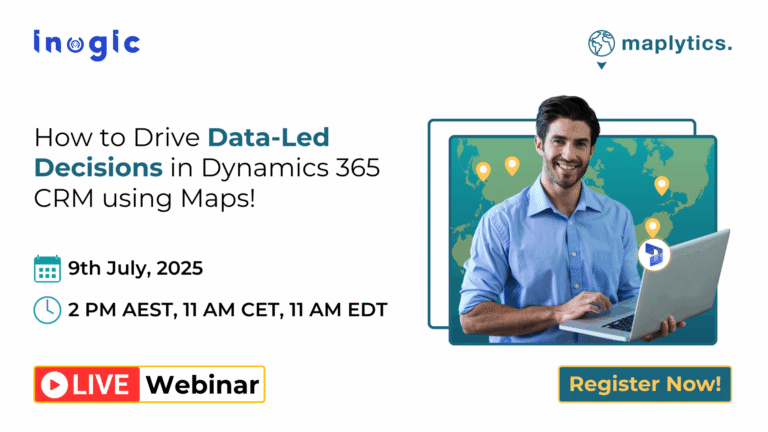You may have already heard that there is a new Sales Cloud edition joining the family – this edition is actually “Unlimited”.
This post will explore the key functionality of Sales Cloud Unlimited, which can be easily leveraged within a Salesforce instance to take day-to-day sales tasks up a notch and increase productivity.
What Is Sales Cloud Unlimited?
Sales Cloud Unlimited is the one-stop shop for the ultimate seller experience in Salesforce. Suitable for medium to large-size organizations and sold as one single complete offering, this product will help both you, as a Salesforce Admin, and your users; you’ll see various options to enhance and optimize the experience, while making the most out of the built-in AI across all business processes.
Sales Cloud Unlimited is all about assisting your sales teams with selling digitally across all channels, while sales managers can easily support with coaching in no time at all. Sounds like a dream come true, right?
What’s Included?
Well, if we go through absolutely every single feature that’s included, it will take a really long time! Instead, let’s focus on the four main categories at the core of Sales Cloud Unlimited. We’ll zoom in on the main benefits as well as the key features.
- Built-in AI solutions: Powered by Sales Cloud Einstein and Einstein Activity Capture, the Conversation and Email Insights, recommendations, coaching possibilities and ease of access to key information will take your team’s productivity through the roof!
- Sales Engagement, Inbox and automation: Previously known as High Velocity Sales, Sales Engagement is the perfectly tailored solution for virtual teams interacting with customers. In combination with Salesforce Inbox, your business can ensure a streamlined, reportable, and high quality customer experience across end-to-end interactions.
- Sandbox Support: The sandboxes offered as part of the Sales Cloud Unlimited edition are sure to support any development and testing strategy, with one full copy sandbox, one partial copy sandbox, and many developer ones. Make sure you check the documentation for the differences and considerations between all sandbox types.
- Premier Success Plan: On top of 24/7 support, this plan also includes expert-tailored resources to set you and your organization up for success, and much more. Take a look at the entire offering here.
Click here to watch the full Sales Cloud Unlimited Edition demo.
Highlights
As with any deep dive, the purpose is to take a closer look over some of the most impactful features and functionality of the tool, and in this case, there are definitely plenty to choose from!
Sales Cloud Unlimited puts the sellers’ experience front and center; we’ll be exploring three features in more detail, from setup to the user interaction, which are sure to become an asset for any Sales Manager (and even Sales Leader or Operations) when going about their daily roles in Salesforce.
Below are some of my favorites, but I recommend playing with all the other awesome features in Everybody’s Demo Org (from a user’s perspective) at your own pace, while discovering the ins and outs of Sales Cloud.
Pipeline Inspection

Say goodbye to building numerous reports, switching tools, or analyzing deals with one unified Salesforce view, which allows granular filtering, provides insights, and highlights critical changes.
From the name of this feature, I’m sure you can already tell it is intended for sales reps and sales managers to have better and faster visibility of their deals. With a zoomed-in view on changes based on opportunity history, deal activity, as well as AI-powered recommendations and insights, Pipeline Inspection will drastically change the way sales teams analyze their deals, right within Salesforce!
From a setup perspective, it definitely doesn’t get more intuitive than this – Pipeline Inspection can be enabled by admins with the click of a button (in Setup), and all necessary steps are highlighted for you to be certain that this will be a success. There’s even a short three-minute video embedded at the top!

Check out the tutorial below for a step-by-step guide on how Pipeline Inspection can be made available to users. You’ll also be able to glimpse what can be achieved once users are aware of this functionality, as well as how Einstein Opportunity Scoring and Deal Insights will become their trusted allies.
Tutorial: Sales Cloud Unlimited – Pipeline Inspection
It’s important to note that users can also directly click on one of the categories at the top, for example, to only see the Best Case Opportunities. On top of this, they can use inline editing directly in the Pipeline Inspection view, as shown in the example below. Editable fields will display a pencil icon when hovering over them, while others will show a lock to indicate that inline editing is not supported.

Don’t forget to take a look over the Pipeline Inspection Guidelines before getting started – this will help you understand what is currently possible and what considerations to account for when it comes to every component of this screen, including inline editing.
Has the above piqued your interest? There is so much more to mention and review, but you can also find the details about what Pipeline Inspection can do for your organization and sales team’s productivity from the official documentation.
Einstein Conversation Insights
How many times did you wish you could easily navigate through an hour-long conversation with just a few clicks? Einstein Conversation Insights will impress any sales manager who has to follow customer behavior, provide feedback, or report on their team’s voice or video calls.
In all honesty, this was the first time I got to explore Einstein Conversation Insights, and I was definitely impressed by the sheer number of possibilities.
When it comes to user benefits, managers no longer have to sit through every call. Einstein Conversation Insights will automatically transcribe and highlight key parts of the conversation to review, and they can further deep dive into analyzing the metrics that matter when exploring either voice or video calls. If you think that information shared during calls is not reportable, you’re in for a treat!
Before talking about the records and how exactly call information can be accessed, let’s jump into the steps you, as a Salesforce Administrator, should follow first to ensure that your end users will be able to start making the most out of Einstein Conversation Insights. Take a look below!
Tutorial: Sales Cloud Unlimited – Einstein Conversation Insights
The Einstein Conversation Insights activity will be logged onto the Voice Call and Video Call standard objects, such as the example below. Make sure you check out both Page Layouts and Record Pages (you can even make use of Dynamic Actions) to ensure the “Add to Collection” button and action are visible.
Call Collections will allow your users to nicely group the calls in dedicated buckets – for example, those specifically tailored for the training and enablement of specific divisions of the sales organization, such as Business Development or Industry focused calls. You can create as many as needed and share them with the respective teams in seconds!

Following the setup side of things, it’s time to highlight exactly how Einstein Conversation Insights will secure timely coaching, deal progression, and of course, the steady growth of your sales team. There are a few key features to explore right away:
- Jump straight to the key moments: With the use of Call Insights you define for your org while setting up Conversation Insights, users reviewing past calls can go directly to the part of the call when a certain “mention” happened. Say goodbye to listening to the entire conversation and trying to figure out when the customer mentioned a certain product, or how the sales rep responded to the mention of a competitor. Note that users can be tagged at any point of the call (in the player), for them to acknowledge the feedback or take action as necessary.

- Opportunity Matching: While you can always toggle this functionality on and off, it would be a shame to miss out on this! Participant details, such as the email address and phone number, are used to identify and relate to Opportunities where they are already added as Opportunity Contact Roles. This removes the need for users to manually perform this step after a video call.
- Readily Available Analytics: Last but not least, reporting is by far what I like the most when it comes to the way calls can be analyzed – either at a high level or at a more granular one. Once the call insights are set and the calls start appearing in Salesforce, managers can easily see how many times a competitor has been mentioned over time, or for example, how many times a customer might have asked for a discount.
While we have covered the basics, including how Conversation Insights is an efficiency booster for sales teams, you can find out all there is to know about the functionality and key considerations for this product from Salesforce Help.
Don’t forget to also explore the available Trailhead resources for this functionality.
Sales Engagement
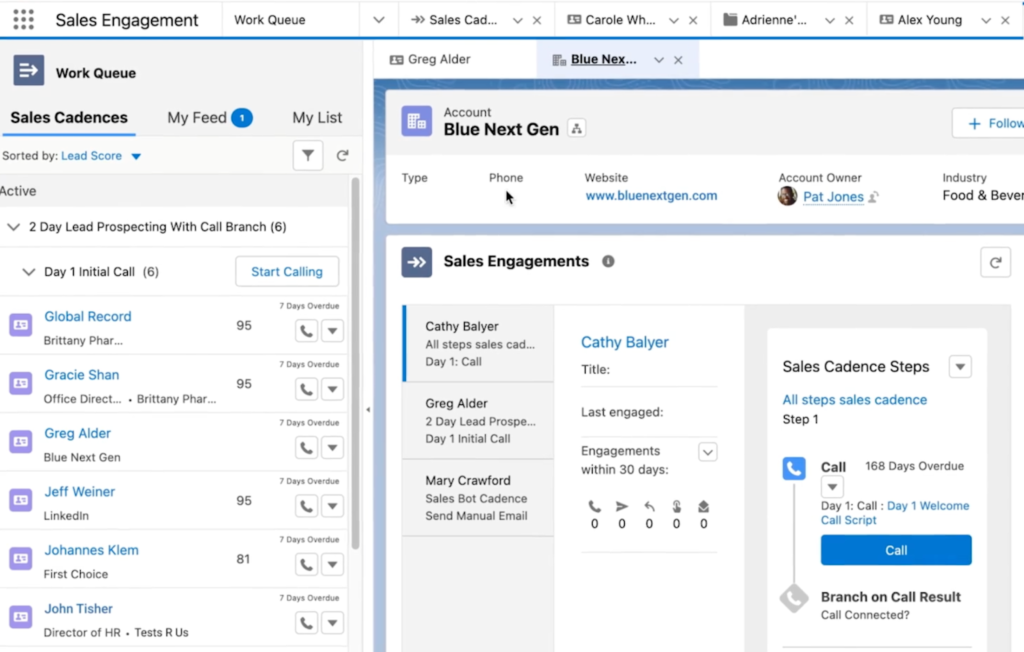
Give time back to all the teams interacting with prospects and customers through custom, tailored conversation journeys and full sync with the main email providers.
Following Einstein Conversation Insights (which is actually part of this offering as well), Sales Engagement could not go unmentioned, as it is a crucial part of the Sales Cloud Unlimited experience. As always, the Trailhead modules are a great place to start as well!
Sales Engagement (formerly known as High Velocity Sales) ensures that your teams can interact with customers in a timely manner, with best practice messaging, call scripts, and cadences that automate when to reach out. This takes care of all the heavy lifting – including activity logging so reps can focus their attention on the high-value deals. They will always know if and how much the prospects interact with the content they send out, all while providing a cohesive end-to-end experience. Let’s check it out!
As you will have noticed in the video above, Sales Engagement can be easily accessed from the App Launcher, and is built on the very user-friendly Console View to ensure users will have everything they need at their fingertips – even if they switch apps and then return.
Monitoring prospect follow-ups has also never been easier! Through the use of Cadences to guide them through, and the Work Queue you saw earlier to give them visibility, sales reps will always be aware of what the next interaction should be and when it will happen. Cadences can be as complex as needed, with the possibility of adding wait steps and rules, and combining the different actions such as calls and emails.

Additionally, if you liked Einstein Conversation Insights (mentioned above), then you’re in for another treat! Einstein Activity Capture is also part of Unlimited Edition, and it will ensure that contact information, emails, and meetings are always in sync with Salesforce so that your sales team can focus on the tasks that matter the most, while Salesforce takes care to generate engagement data.
Of course, as a Salesforce Admin, you have control over what should be synced over and how, through the Einstein Activity Capture Settings page. Make sure you check out all details for enabling this functionality here.

With Sales Cloud Unlimited, Einstein Email Insights is turned on by default, and not only can you make use of standard insights, but you can also create custom ones specific to your Salesforce org.
These insights imply highlights of key information such as pricing discussed or scheduling requested. It can also help reps to prioritize the most important conversations and managers to check that deals are headed in the right direction. Be sure to try it out!
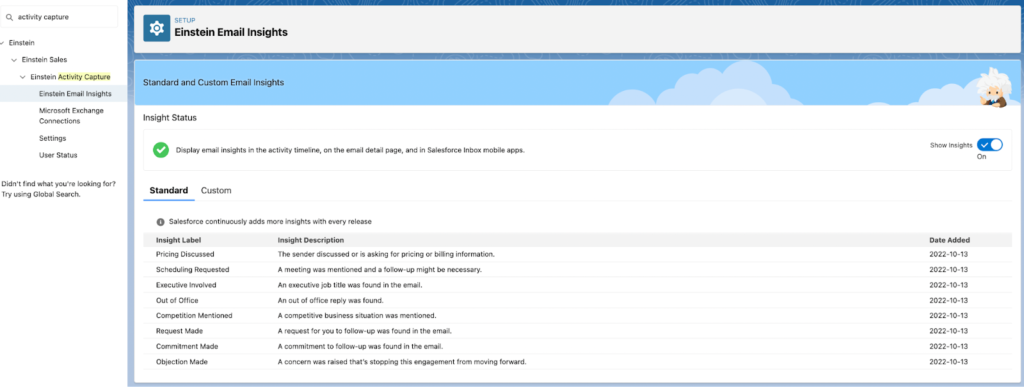
Sales Engagement has the potential to become a great asset both for your teams and you, as a Salesforce Admin. Carefully selected products will ensure that users can work efficiently in Salesforce, completing their tasks in no time, while you have the ability to easily build point-and-click automations to support the end-to-end prospect journey.
Summary
Sales Cloud Unlimited is certainly a worthy investment; it offers a rapid return on user satisfaction, while driving efficiency and leveraging the Salesforce platform through various business processes that span different objects, and even tools.
As a Salesforce Administrator, going ‘under the hood’ to actually understand why Salesforce has decided to bundle these specific products in a single offering makes such a difference; Sales Cloud Unlimited encompasses out-of-the-box solutions to some of the most common business challenges that come our way.
What part of Sales Cloud Unlimited are you most excited about? Feel free to share your thoughts in the comments below!