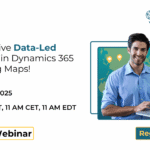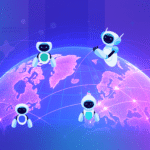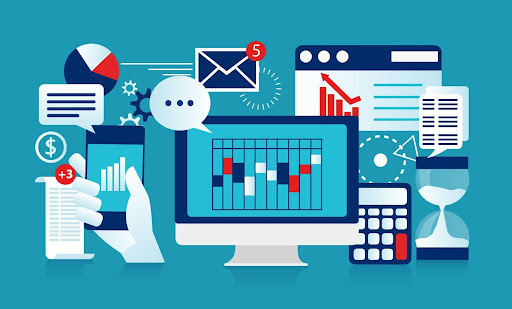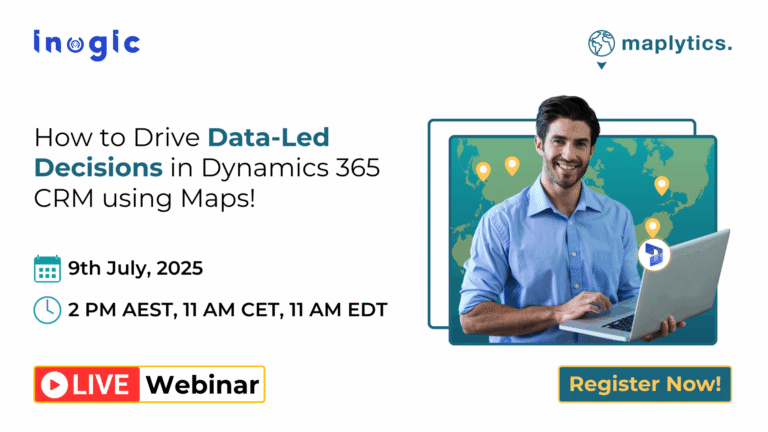Salesforce is a platform packed with features right out of the box. But here’s the thing: many businesses feel the need to give it a little personal touch to match their unique workflows and goals. So, Salesforce customization is basically about tweaking Salesforce to fit your company like a glove and serve your exact vision of customer service and business processes.
Difference between Salesforce Customization and Adjustment
Salesforce Customization
Customization involves making significant changes to Salesforce to match your business requirements exactly.
For example, if you run a healthcare organization, you might customize Salesforce to track patient appointments, medical histories, and treatment plans in a way that’s specific to your practice. This could involve creating custom objects, fields, and workflows tailored to healthcare processes.
Salesforce Adjustment
Adjustment refers to making smaller tweaks and optimizations to improve how Salesforce functions within your business.
For instance, if you’re a retail company using Salesforce, you might adjust the layout of your customer contact records to highlight key purchase history details, making it easier for your sales team to identify upsell opportunities. These adjustments don’t create entirely new features but refine existing ones to serve your needs better.
When do you need Salesforce Customization?
-
Your business has surpassed out-of-the-box features.
-
You are developing operational excellence to stand out from your competitors.
-
You are launching an innovative and market-disrupting process or service approach.
-
You diversify product or service lines.
-
You need to comply with legal requirements.
Examples of Salesforce Customization
Custom Objects
These are tailored containers for your specific data needs, helping you organize and explore your information.
Custom Fields
Add extra space to note important details in Salesforce forms, making it easier to record and explore essential information.
Custom Workflow Rules
These automate tasks based on specific conditions, allowing you to focus more on exploration.
Custom Validation Rules
They ensure incoming data meets set standards before being saved, similar to double-checking phone numbers before saving them.
Custom Reports and Dashboards
Gain quick insights into your exploration findings with customized reports and dashboards, simplifying complex data into understandable visuals.
Custom Visualforce Pages and Lightning Components
For those interested in exploring more, create custom interfaces and features to customize Salesforce according to your needs.
Custom Apex Code and Triggers
While more advanced, developers can use them to automate tasks and enhance your exploration journey within Salesforce.
Integration with External Systems
Connect Salesforce with other exploration tools seamlessly, ensuring all your systems work together harmoniously.
Custom Application Permission
Define specific permissions for different user roles within custom applications, ensuring security measures align with your exploration needs.
Custom Labels
Define text values that are easily translated into multiple languages, simplifying communication across your exploration journey.
Custom Reports in Salesforce
Create tailored data analyses based on your exploration needs, empowering you with insights to make informed decisions.
What to expect from Salesforce customization services?
Here are some examples of what Salesforce customization services can include.
- Consultation and Analysis: Experts work closely with businesses to understand their needs. For example, they might identify that a sales team needs better tracking of customer interactions to improve conversion rates.
- Custom Development: Developers create unique features tailored to business processes. For instance, they might build a custom quoting tool that integrates seamlessly with Salesforce, automating the process and reducing errors.
- UI Customization: Designers enhance user interfaces for better usability. This could involve creating a custom dashboard that displays real-time sales data in a visually appealing format, making it easier for managers to track performance.
- Data Migration and Integration: Specialists help move data from old systems and connect Salesforce with other tools. For instance, they might migrate customer data from a legacy CRM system and integrate Salesforce with an email marketing platform for streamlined communication.
- Workflow Automation: Experts automate repetitive tasks to save time and reduce errors. One example could be setting up automated email alerts to notify support teams when a customer submits a service request through a web form.
- Reporting and Analytics: Analysts create custom reports and dashboards to visualize key metrics. For instance, they might design a dashboard that tracks customer satisfaction scores over time, allowing managers to identify trends and take proactive measures to improve service quality.
Check out another amazing blog here by Sparkybit here: How does Salesforce Address the Security Challenges of Generative AI for CRM?
Sparkybit, Salesforce consulting and development company. We make Salesforce perform at its best by fitting it to Clients’ custom business needs. 9 years of sharpened expertise, 25+ successful long-term projects globally.
Copyright belongs to Sparkybit GmbH, Im Dörener Feld 3, 33100, Paderborn, Germany.
2024 © Sparkybit. All rights reserved.