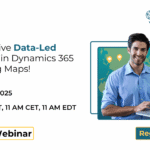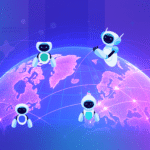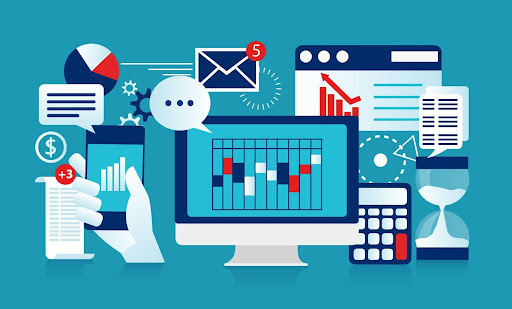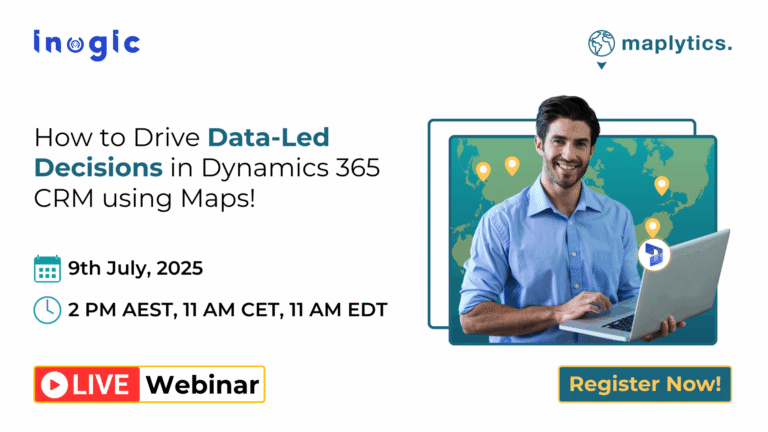Managing storage in Dynamics 365 can be challenging, especially when email attachments and documents take up more than around 75% of your database space. These growing volumes of attachments can lead to inefficient storage management and slow down your local storage or CRM system.
Whether it’s a business using Dynamics 365 CRM or a growing sales team relying on email communication through Outlook, managing storage space can become a challenge. In CRM, constant storage of emails with attachments like proposals and contracts quickly consumes the CRM’s storage limit, leading to delays and added costs. Similarly, a sales team that stores emails and attachments in local storage faces space overload, resulting in slower performance and the need for expensive storage upgrades. Both scenarios highlight the inefficiency and rising costs associated with managing growing email storage demands.
But what if you could easily transfer those files to cloud storage, ensuring smoother, cost-effective storage management?
Inogic’s Attach2Dynamics a Dynamics 365 CRM and cloud storage integration app has now come with a new solution to drag and drop email body content and attachments from Outlook to cloud storage platforms like SharePoint, Dropbox, and Azure Blob Storage. This extended capability of the Attach2Dynamics app allows users to free up space in their Dynamics 365 CRM or local storage while still keeping important documents easily accessible. For example, an account manager can effortlessly move emails and attachments into cloud storage, preventing storage overload in the CRM/Local Storage and ensuring email records are well-organized.
With this functionality, you can access all the native features of Attach2Dynamics UI directly within Outlook, just as you would in Dynamics 365 CRM. These features include the ability to drag and drop attachments from Outlook to cloud storage, as well as upload and download files or folders between Outlook and various cloud storage platforms. You can rename, delete, or preview files stored in the cloud, generate and share document links via Outlook, and create and organize folders to improve storage efficiency. And that’s just the start—there are many more capabilities to explore.
Top Four Benefits of Using Attach2Dynamics for Email Attachment Migration:
Optimized Storage: By moving emails and attachments to cloud storage, you free up valuable space, allowing for more efficient system performance.
Seamless Email Handling: Attach2Dynamics lets you effortlessly drag and drop email body content and attachments from Outlook to cloud storage without complicated setups.
Cloud Storage Flexibility: Users can choose between SharePoint, Dropbox, or Azure Blob Storage for storing their email documents, providing flexibility based on storage needs.
Improved Data Organization: Cloud storage ensures that email content remains accessible and well-organized without cluttering your CRM, making retrieval of attachments easier.
Also, Attach2Dynamics offers the following key features for Dynamics 365 CRM users:
Seamless Cloud Storage Integration: Connect Dynamics 365 CRM with popular cloud storage providers like SharePoint, Dropbox, and Azure Blob.
Drag and Drop File Upload: Easily upload files and attachments by dragging and dropping them into your preferred cloud storage.
File Management from CRM: Perform actions like upload, download, delete, and move files directly from within Dynamics 365 CRM.
Email Attachment Management: Move email attachments to cloud storage to free up space within Dynamics 365 CRM.
Real-time Synchronization: Sync files between cloud storage and CRM entities in real-time for efficient file management.
Folder Structure Support: Organize documents with custom folder structures that mirror your CRM entities.
Bulk Migration: Migrate notes, emails, and attachments in bulk from Dynamics 365 CRM to cloud storage with ease.
Security and Permissions: Maintain cloud storage security settings and manage access based on CRM roles and permissions.
By integrating Attach2Dynamics into your workflow, you can dramatically improve email management, storage utilization, and CRM efficiency. Avoid storage clutter, optimize your database performance, and streamline how you store your important documents. Start utilizing cloud storage for email body content and attachments, and keep your local storage or Dynamics 365 CRM running smoothly.
Ready to simplify your email storage? Try Attach2Dynamics today and experience seamless email management!
Try it FREE for 15 days! Get started now via the Inogic website or Microsoft AppSource. Need a personalized demo? Drop us an email at crm@inogic.com!