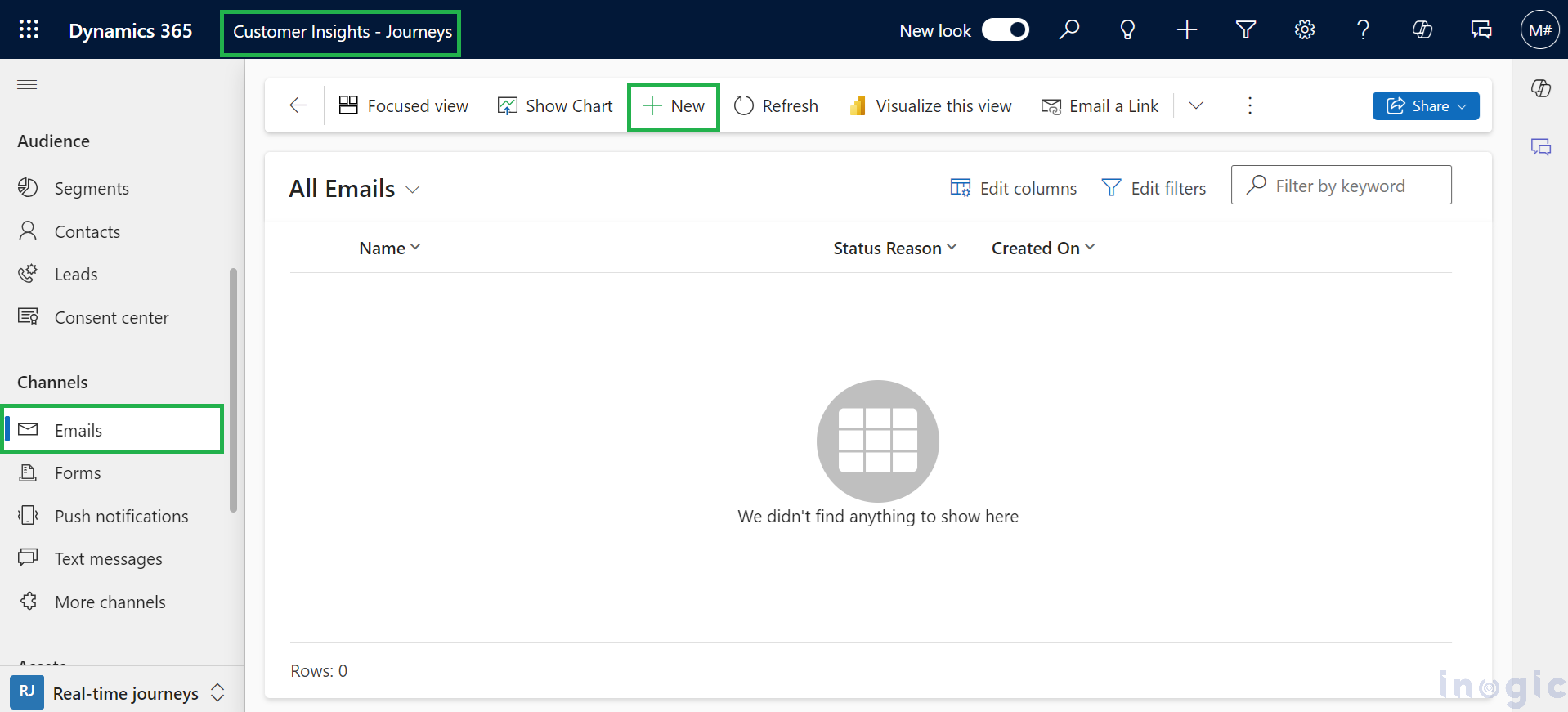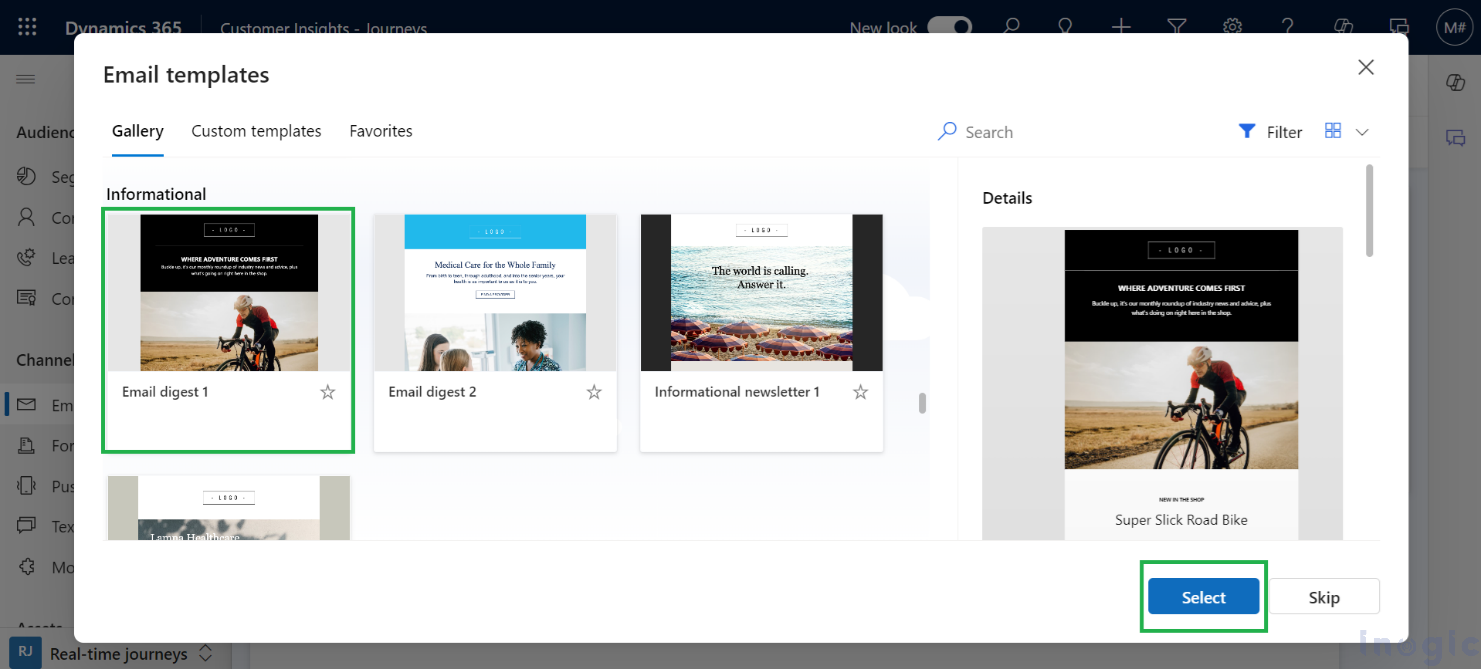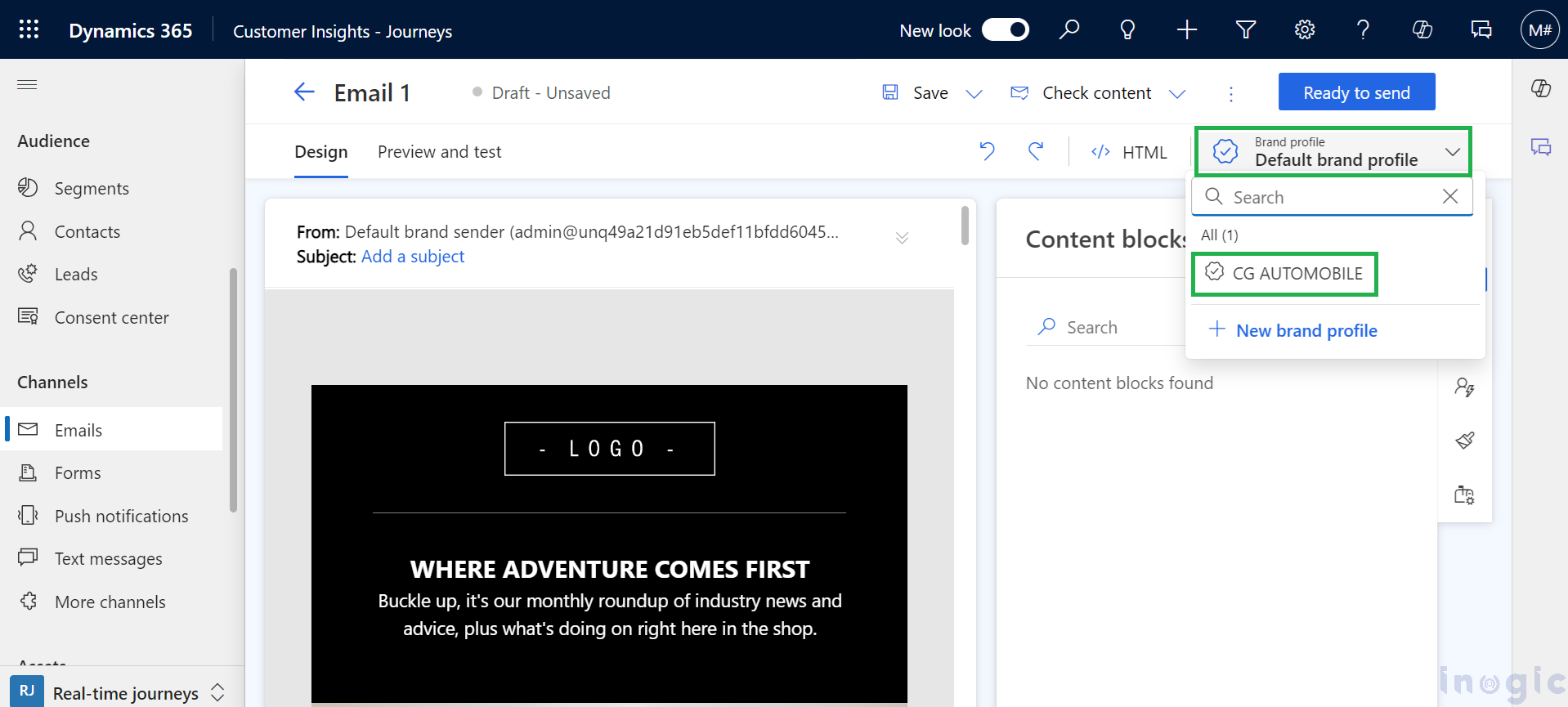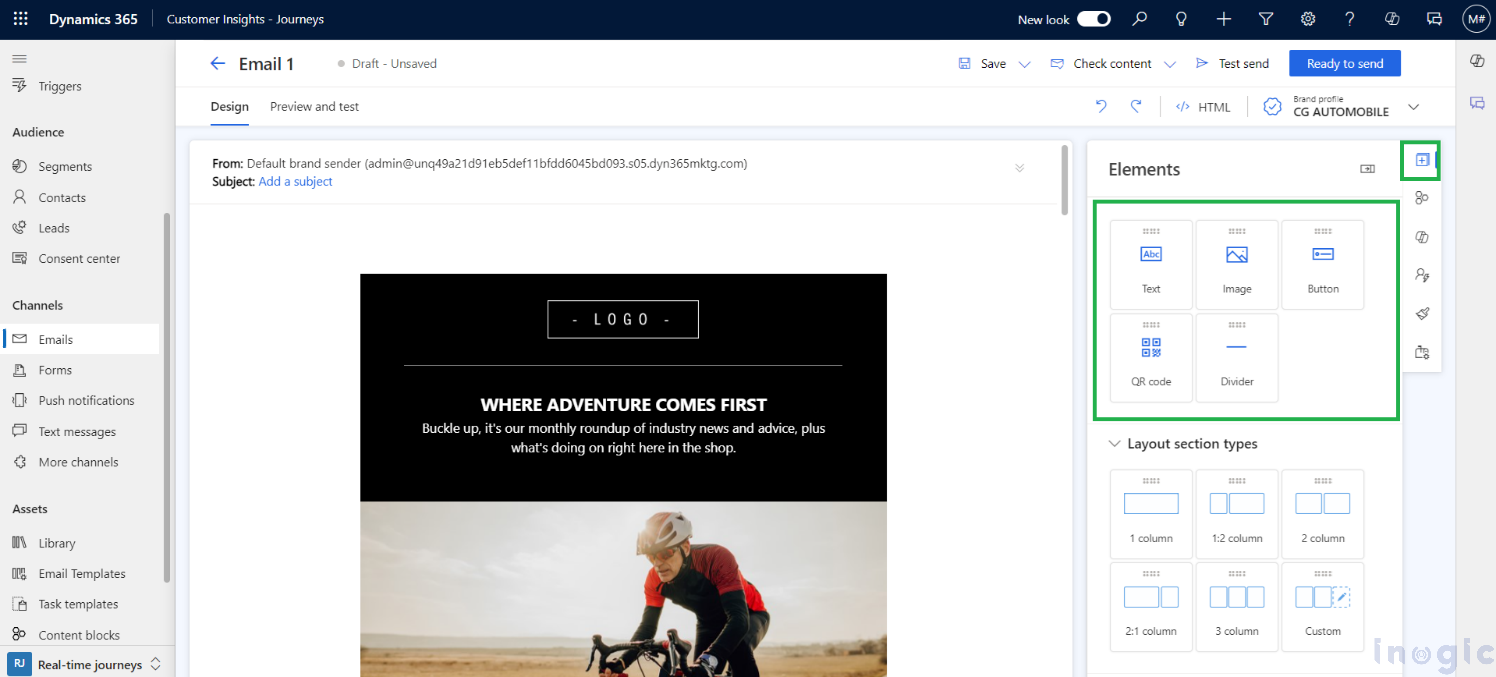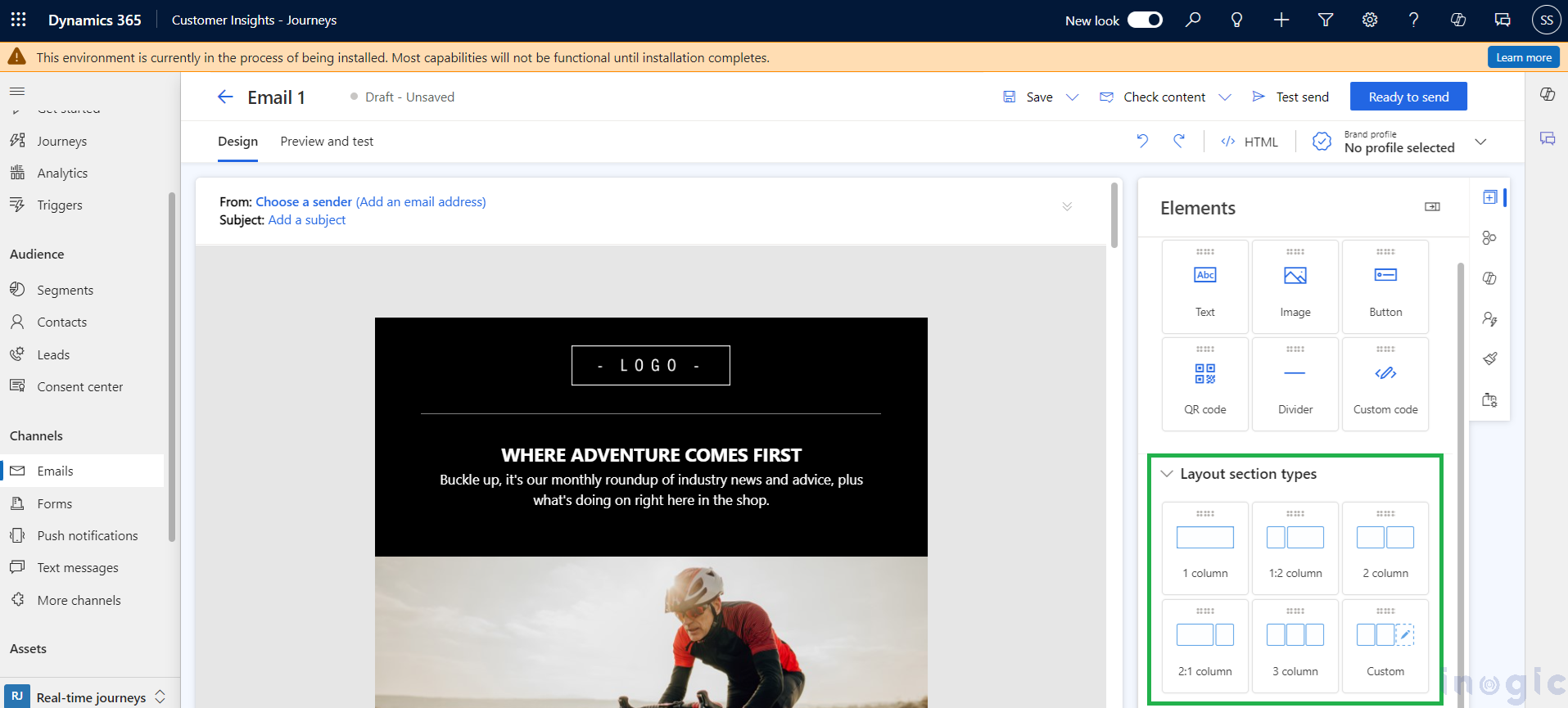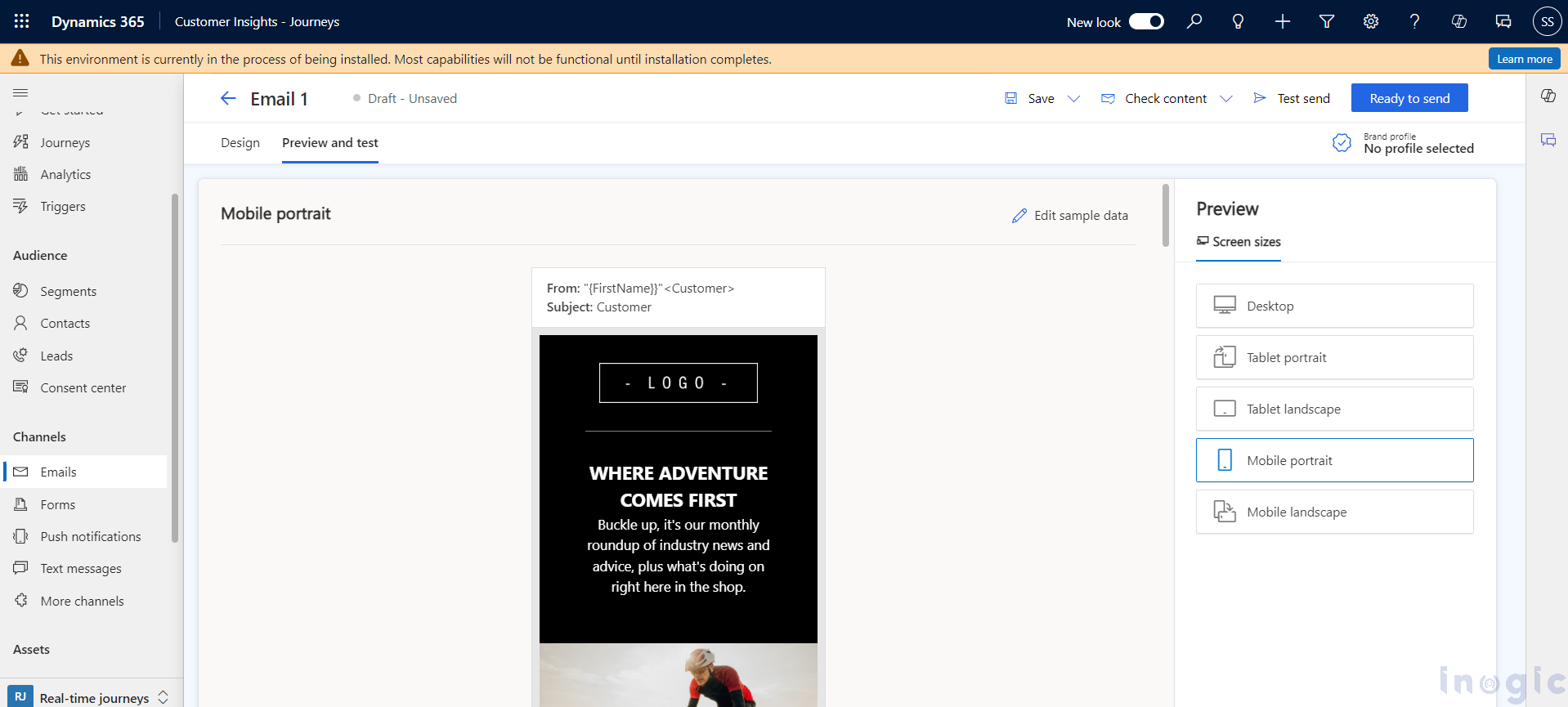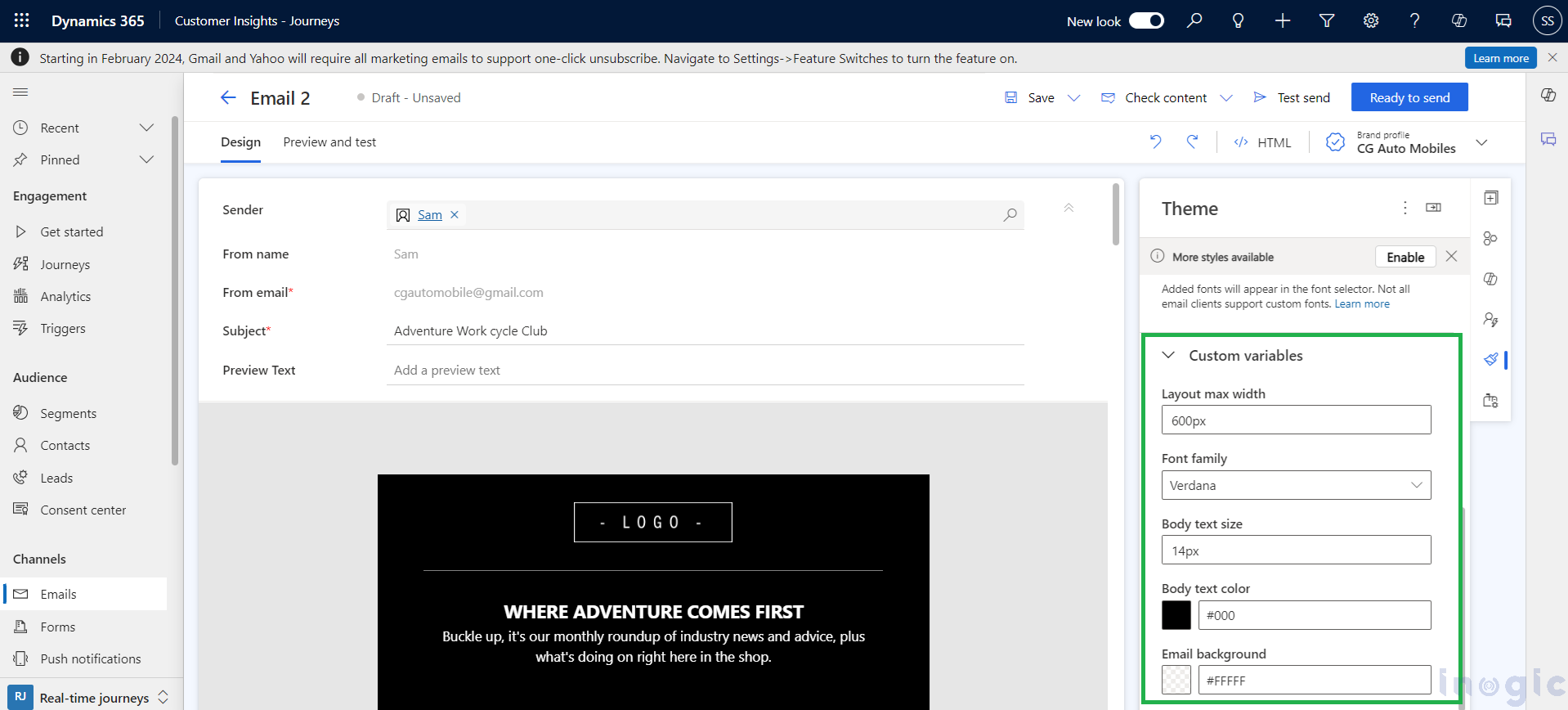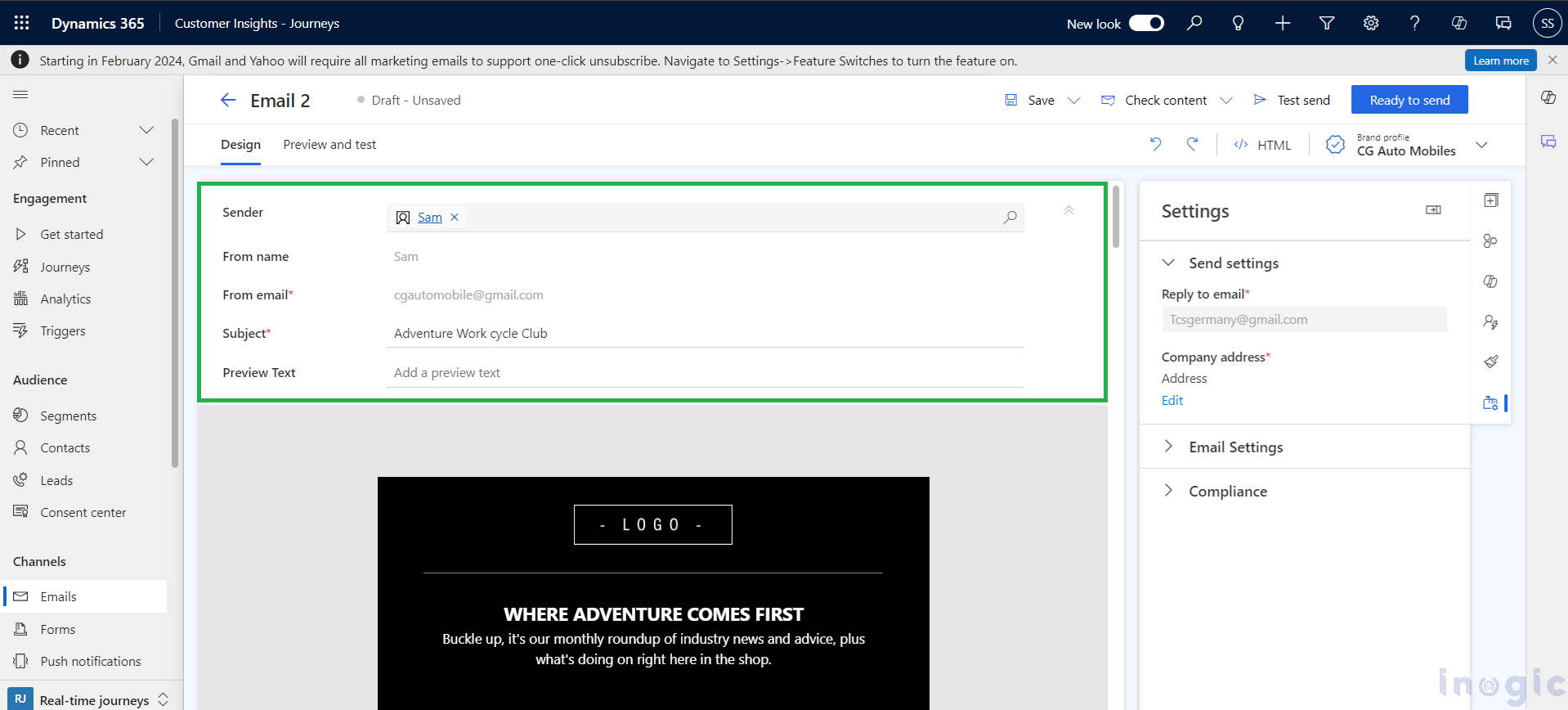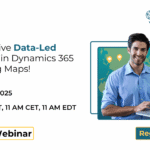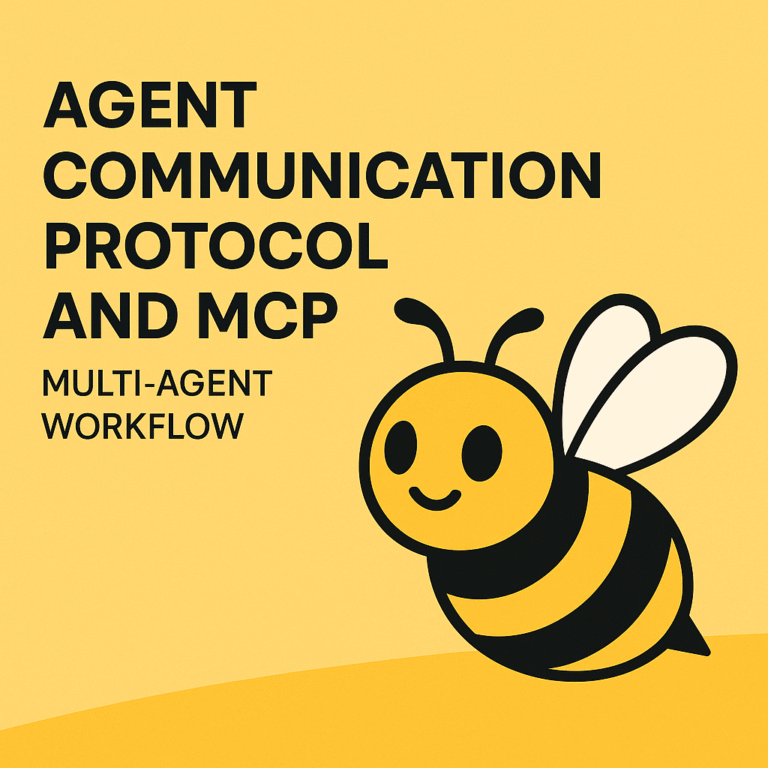In today’s digital landscape, email remains one of the most powerful tools for brand communication. Whether you’re reaching out to potential customers, engaging with loyal clients, or nurturing leads, your emails serve as a direct reflection of your brand.
Therefore, it’s essential to ensure that your email communications are not only consistent but also a true embodiment of your brand identity.
In this blog, we’ll explore how to effectively implement emails as a key component of your brand profile.
Use Cases for Brand Profiles in Emails
Imagine you are a marketing manager at a mid-sized company, responsible for managing email campaigns. Your company has a well-defined brand identity, including specific logos, colours, and fonts. However, without a standardized approach, different teams might send emails that deviate from this identity, leading to a fragmented brand image. By implementing brand profiles, you can ensure that all email communications are uniform, enhancing brand recognition and customer trust.
When creating an email, you simply select the appropriate brand profile, which automatically applies all the related settings. This makes it easy to establish and maintain consistent communication standards.
With Brand Profiles, you can focus on the content and ideas, while the tool takes care of automatically applying the necessary settings according to the predefined brand profiles. This not only streamlines the process but also reduces errors and frees up agents to focus on delivering excellent customer service and crafting engaging content.
Step-by-step guidance on how to Use Brand Profiles in Emails
At first, we need to create a brand profile. You can refer to the blog link for guidance on how to create one.
Develop Branded Email Templates
The first step in incorporating emails into your brand profile is to create branded email templates. These templates should feature your brand’s key visual elements, like your logo, colour scheme, and typography.
Incorporate Brand Elements into Email Content
Select the Element section in the right pane. You can drag and drop elements like the submit button, images, consent, and static text on the canvas form.
Also, you can create multiple layout sections of your form if you want to make it more complex. In the Element section, you can drag and drop a column layout on the canvas form. You can also add elements and fields.
Now, it’s time to preview the Email which you have created to see how it will look on various devices. Click the preview and test tab to open the preview. You can select different platforms to see how it looks on a tablet or a mobile device.
Use Branded Themes and Graphics
Themes are a powerful way to reinforce your brand identity. Every image, icon, and graphic used in your emails should align with your brand’s aesthetics.
After adding all the components and elements, make sure to fill in the mandatory details before sending the email: sender, from name, from email & subject.
Conclusion
Emails are a vital component of your brand profile, serving as a direct line to your audience and a key touchpoint in their experience with your brand. By implementing branded email templates, maintaining consistent content and visuals, and regularly updating your approach based on performance data, you can ensure that your emails not only communicate your message but also reinforce your brand’s identity at every opportunity.
Integrating emails into your brand profile isn’t just about aesthetics; it’s about building a cohesive brand experience that resonates with your audience and strengthens your brand’s presence in the marketplace. Start today, and watch your emails transform into a powerful tool for brand reinforcement and customer engagement.