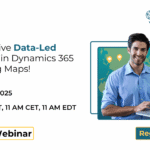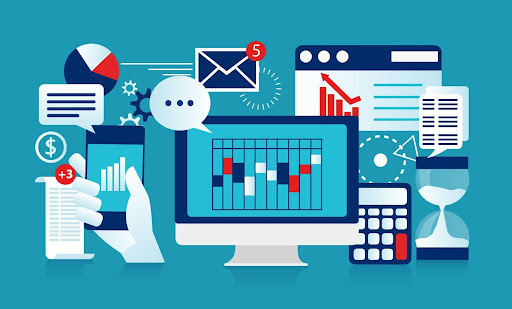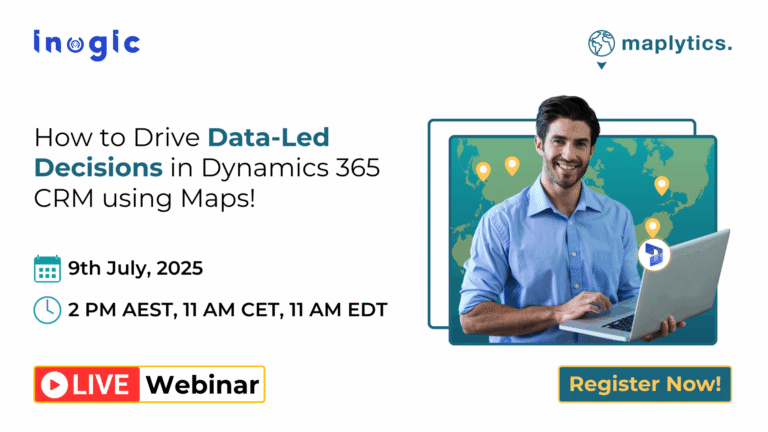Salesforce is the finest Customer Relationship Management (CRM) software available today. It lets you keep a proper track of customer interactions and sales data. However, leveraging this data to gain a competitive edge can be a challenging task.
Artificial Intelligence (AI) has emerged as a powerful tool with the potential to upgrade your business by improving its efficiency, accuracy, and decision-making. Following the trend, Salesforce also introduced AI to transform the user experience and deliver a comprehensive view of visitors, customers, prospects, or subscribers.
However, to secure maximum benefits, you need to ensure that the data is thoroughly clean, organized, and structured for the AI algorithm to understand. Salesforce Integration Partners can help you achieve this goal.
Let’s see how you can clean your Salesforce data for a successful AI integration.
-
Filter out Duplicate or Irrelevant Observations
The first step in the data-cleaning process involves removing unwanted observations from your Salesforce dataset such as identical or irrelevant observations. Replicated observations usually occur during the data collection phase. There is a high probability of duplicative data when a user integrates data sets from different places, scratches, or receives data from clients. In contrast, irrelevant observations are those you find not fitting into the specific problem you are trying to analyze. Filtering out duplicative or irrelevant observations will ensure that your analysis moves in the right direction.
Don’t forget to check out: Ultimate Guide: How to Import Your Salesforce Metadata into AbstraLinx
-
Work on Structural Errors
Next, you need to fix structural errors in your data. This includes inconsistencies like strange naming conventions, typos, or incorrect capitalization which contribute to mislabeled categories or classes. Let’s understand structural error using an example. Consider data having both N/A and Not Applicable as two different categories. However, to derive a proper analysis, these should be regarded as a single category. This is exactly why it’s important to work on structural errors in your data.
-
Extract Unwanted Outliers
When we check thoroughly, it’s possible to find observations that don’t align with the set of data you’re currently analyzing. The reason for such outliers could be incorrect data entry and you must consider removing it. However, sometimes the outliers could prove a theory you are analyzing. That’s why you must remove outliers only when you feel they are irrelevant for analysis or mistakenly entered.
-
Manage Missing Data
One of the primary reasons for the inaccuracy of AI models is missing data. Users can restrict observations that contain missing values, however, it will result in lost information. Filling neglected values based on other observations can also help but might cause a loss of data integrity. Further, you can also alternate the way the data is used to effectively navigate null values.
Artificial Intelligence can prove wonderous for your Salesforce given that you’re ready to prep your data accordingly. AI offers valuable insights and facilitates data-driven decisions for your business. We hope the above tips helped you unlock the real potential of AI and helped you simplify your business operations.
![]() Check out another amazing blog here by Ato: Top 5 Salesforce Development Companies In India
Check out another amazing blog here by Ato: Top 5 Salesforce Development Companies In India
Want to make the best out of your Salesforce?
Atocloud is a reputed Salesforce Integration Partner with over 9 years of experience. We have a dedicated team of 40+ certified Salesforce developers, who know Salesforce in and out. Our team uses the latest technologies to deliver next-level Salesforce solutions. Opt for our Salesforce integration services to incorporate third-party applications into your CRM.
Contact us to share your concerns.